Feature of Duplicate Photo Finder Plus - Finds Out Extremely Similar Images
Go to Product Homepage >>>
This article introduces another important function of our find similar images software - finds out extremely similar images.The so-called "extremely similar" can be understood as "files can be deleted safely without causing accidental deletion".
We directly use pictures as an example, this is original picture:

Screenshot A: originala picture for finding same image.
Make a copy and edit it as follows:

Screenshot B: edited photo for finding same image.
Please note that we drew a heart-like shape by hand in the upper right part.
And then look at the searching result or our product:
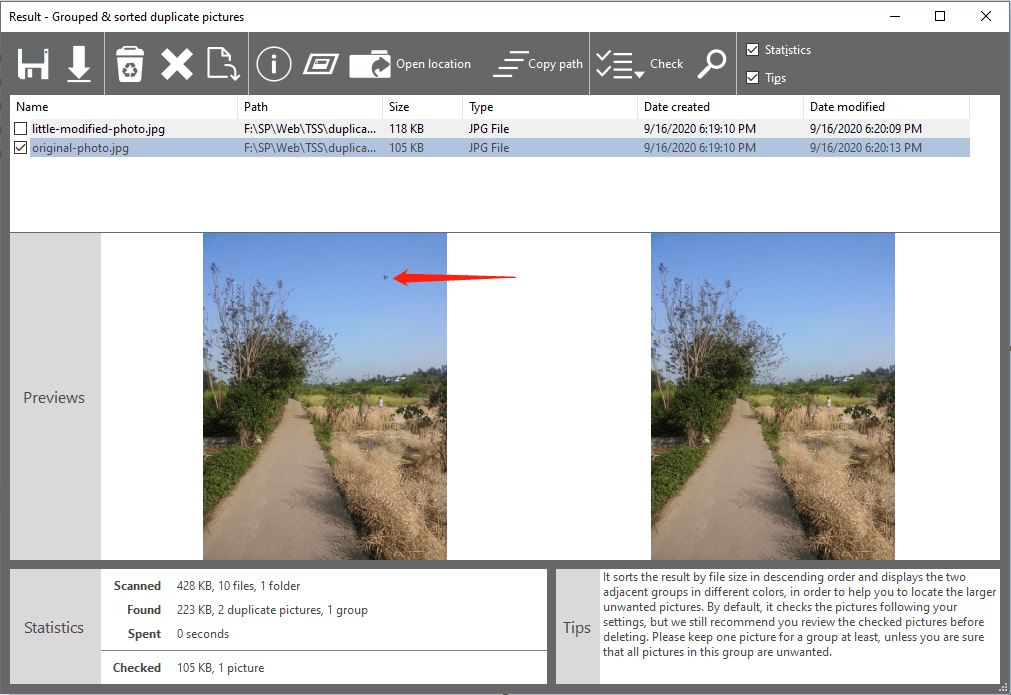
Screenshot C: Finding result of extremely similar images in our removing duplicate images product.
Our product determines them as "duplicate" photos based on user habits and the built-in difference algorithm, and as you see, can safely delete one of them - because even if the black "heart" shape is really needed, it can be realized in one minute. Of course, whether to delete or not is not compulsory, you can observe this subtle difference through the preview area, if you need to keep it, just uncheck it. Please note that the size of preview area can be adjusted, just drag and drop the separator between the list and preview area.
Note: we have not made a adjustable "Similarity" option, one reason is easy to cause accidental deletion, and the other is to minimize your workload, let the software's own intelligent recognition algorithm help you to decide whether the photos are "duplicate".
 Click here to download our duplicate photos searcher now!
Click here to download our duplicate photos searcher now!


 Duplicate File Finder Plus
Duplicate File Finder Plus
 Duplicate Photo Finder Plus
Duplicate Photo Finder Plus
 Duplicate MP3 Finder Plus
Duplicate MP3 Finder Plus





