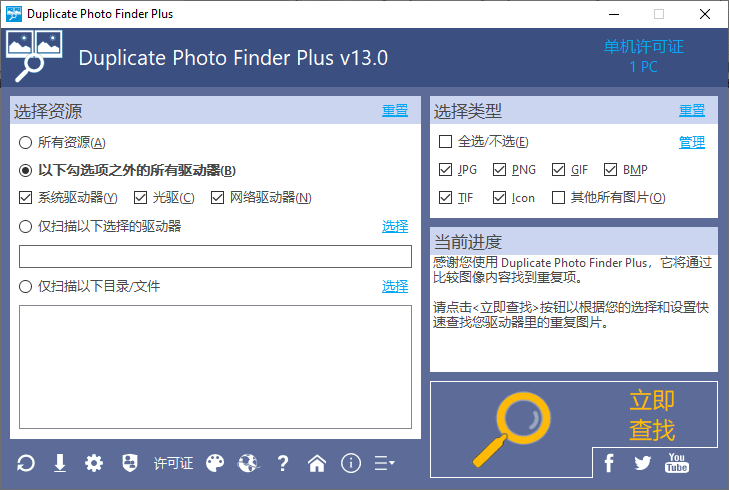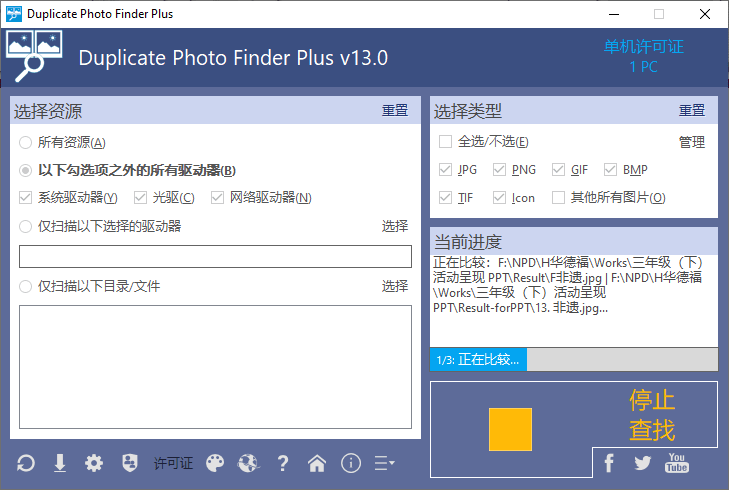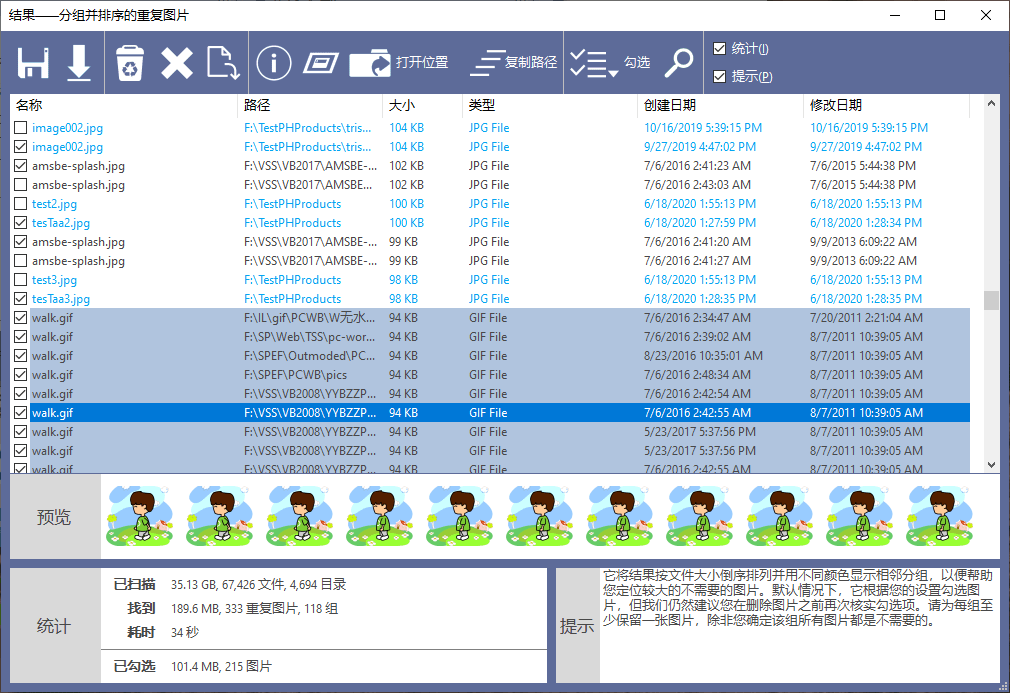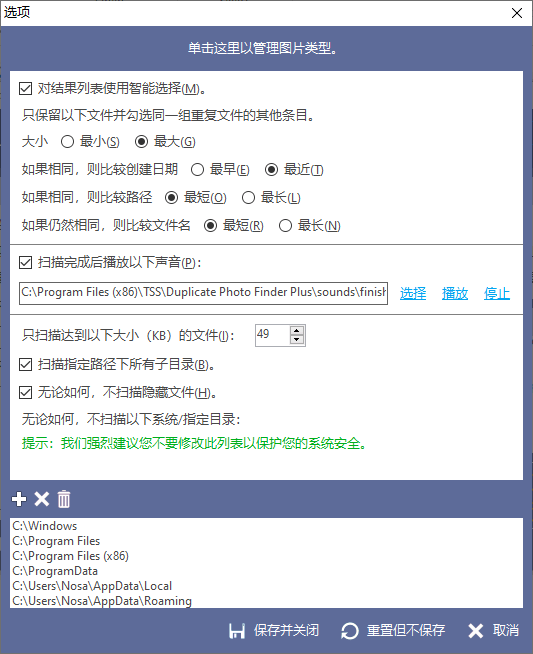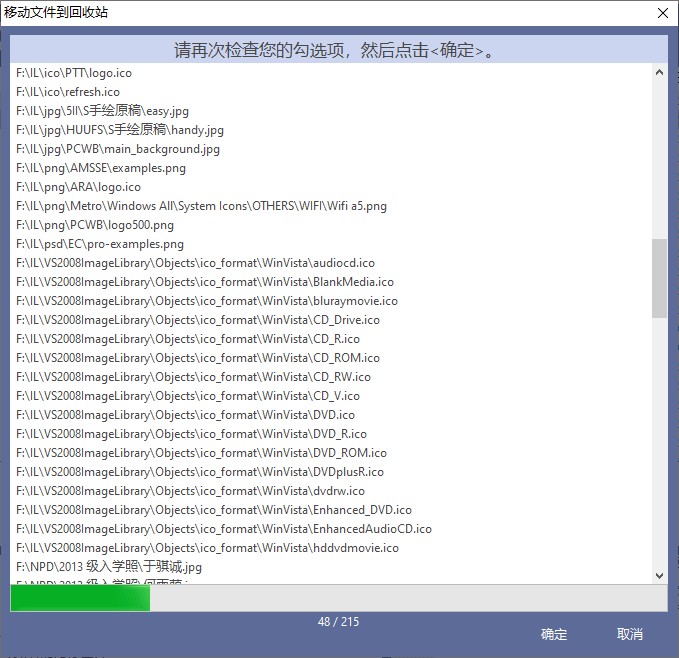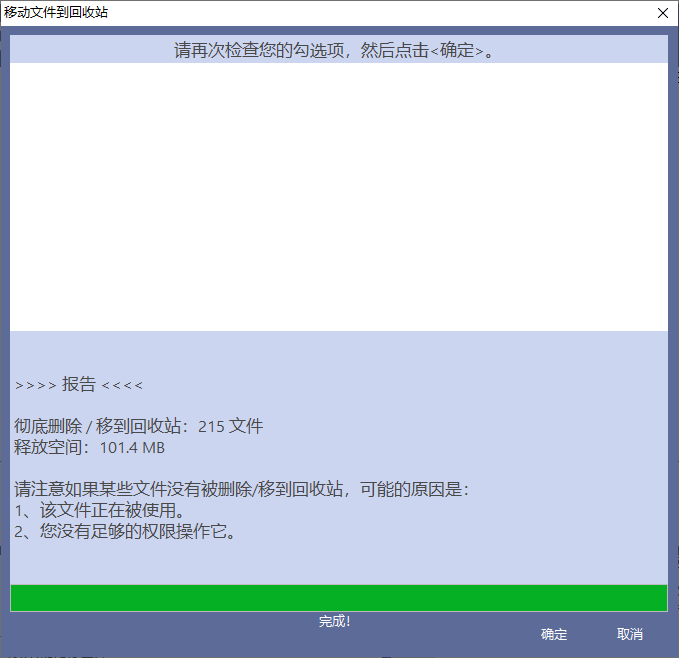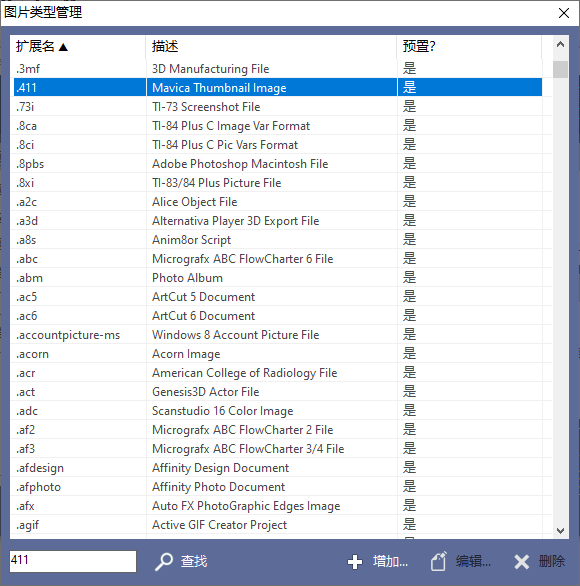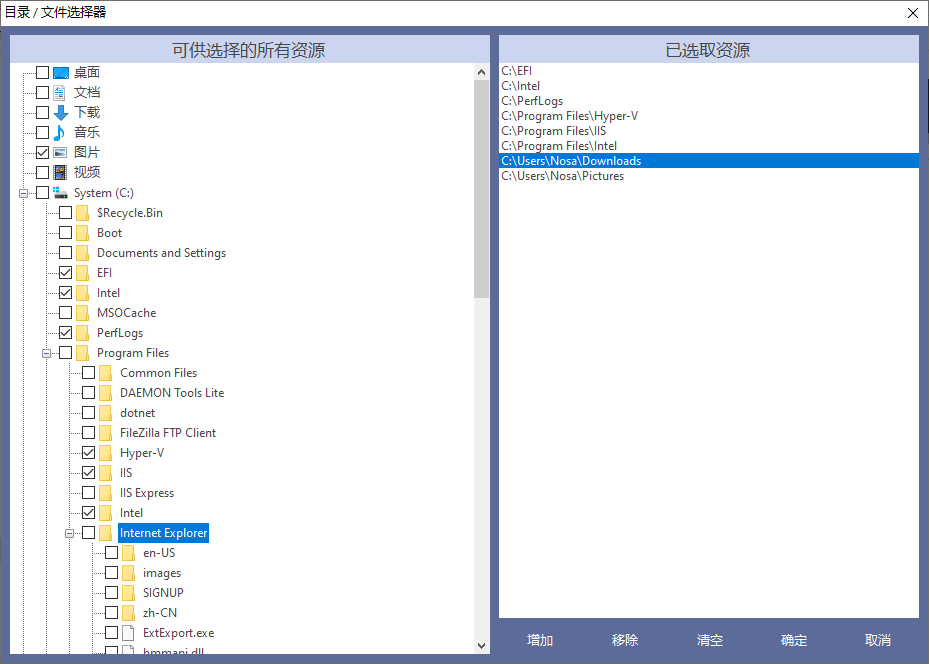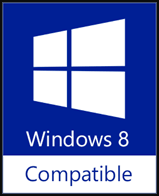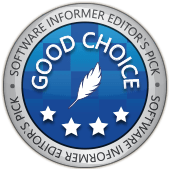在各种图像格式间比较内容
在各种图像格式间比较内容通过分析图片所展示的具体人、事、物并结合其颜色、清晰度、像素等诸多要素进行一系列的计算,最终找出重复图片。结果与图片格式无关,能找出类似这样的重复照片列表:“公司.jpg”、“公司微调.png”、“公司 2.bmp”及“公司 备份.jpg”。了解详情

内置高速比较算法
本产品使用我们原创的“图像虚拟交叉点智能记忆”算法快速取得扫描源中所有图片的哈希值,再使用哈希逆向速排技术一次性取得重复图片列表。这些经过反复测试、优化的内部算法让我们的产品在保证结果准确性的前提下,速度远远高于大部分其他同类软件。
 智能选择及其他多种勾选方式
智能选择及其他多种勾选方式本产品除了快速、全面、准确地找出重复图片之外,另一个重要功能则是快速、准确地删除不需要者。为此,我们调查分析了大量实际用户行为及重复图片产生的原因,创新地研发出了“智能选择”这个强大的自动化功能。除了智能选择,我们同时也提供了其他 5 种勾选方式,如按路径、按驱动器等。
了解详情
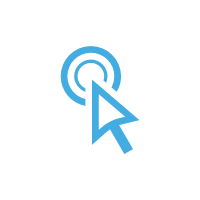
极易使用:只需点击一下即可获得结果
对大部分用户来说,扫描源和选项都不需要调整,我们已按最常见的应用场景进行了默认设置,软件启动后,直接点击“立即查找”按钮即可得到您想的重复图片列表。
 能找出极度相似之图片
能找出极度相似之图片所谓“极度相似”,可以理解为能安全地删除,不会造成误删,我们根据用户习惯及产品内置差异度算法进行“重复”判定。然而并未将“相似度”作为一个选项让您来调节,一则容易造成误删,二则尽量减少您的工作量,让软件本身的智能识别算法帮您决定照片是否“重复”。了解详情

灵活的扫描源:驱动器、文件夹、文件及类型
您可在左侧“选择资源”区域指定需要扫描的驱动器、文件夹或文件;在右侧指定参与比较的图片类型(JPG、PNG、GIF、BMP、TIF、Icon、其他所有类型等);还可在“选项”界面指定排除目录。
了解详情
 结果可复用:能保存 / 载入重复图片列表
结果可复用:能保存 / 载入重复图片列表当重复照片较多,且需要仔细审查结果后再勾选、删除不需要者时,有可能因为时间原因(比如到下班、睡觉时间需要关机)不能处理完所有结果。此时,将重复列表保存下来以便下次开机再处理就非常有用,在结果界面点击“保存”按钮(磁盘图标)存档后,需要载入时在主界面或结果界面点击“载入”按钮(下箭头图标)即可。
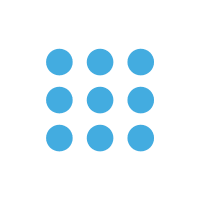
支持所有常见图片类型(1,000 种以上)
除了 JPG、PNG、GIF、BMP、TIF、Icon 这六种常用类型外,还支持其他共计上千种图片类型。更重要的是:即使您有个别极特殊的图片类型不被支持且需要查找,也能通过“图片类型管理”界面的“增加…”按钮轻松添加之。了解详情
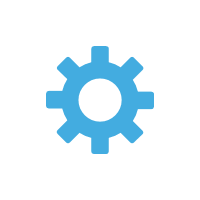 实用选项:智能选择、起始大小、子目录、隐藏文件等
实用选项:智能选择、起始大小、子目录、隐藏文件等我们提供了多个实用选项来帮助您更好更快地使用本产品,如:管理图片类型、智能选择、扫描完成后播放声音、只扫描达到指定大小(KB)的文件、扫描指定路径下所有子目录、无论如何不扫描隐藏文件、无论如何不扫描列表中的系统/指定目录等。了解详情
如您所见,它极易使用,只需点击<立即查找>按钮即可快速得到结果(重复图片)。此外,您可以在查找前修改搜索条件(资源及类型)。
一旦完成,结果将会自动显示出来,您可以通过点击工具栏按钮或右键菜单对勾选 / 高亮图片作一些操作。所有工具栏命令都有提示及快捷键。
点击<重置>按钮(左下方,第一个)。
* 在启动界面载入结果(*.DPFP) *
点击<载入>按钮(左下方,第二个)。
* 设置查找选项 *
点击<选项>按钮(左下方,第三个)。
* 注册您的许可证 *
点击<许可证>按钮(左下方,第四个),然后再选择“输入许可证密钥...”菜单项。
* 预览区 *
为每个分组勾选一张需要的图片,然后点击“勾选 -> 反向勾选”菜单项以反转选择,最后,点击<删除>按钮以删除其他不需要的图片。此外,DPFP 会使用智能选择技术自动勾选不需要的图片,您也可在选项界面设置智能选择参数。
* 多种勾选不需要图片的方法 *
DPFP 为您提供了多种方法来勾选不需要的图片:
如您所知,它能快速执行查找,但是我们仍然建议您在扫描重复图片之前退出资源占用较大的程序,以加快速度。
一旦完成,结果将会自动显示出来,您可以通过点击工具栏按钮或右键菜单对勾选 / 高亮图片作一些操作。所有工具栏命令都有提示及快捷键。
# 以下是一些重要操作,供参考 #
* 重置查找条件为默认值 *点击<重置>按钮(左下方,第一个)。
* 在启动界面载入结果(*.DPFP) *
点击<载入>按钮(左下方,第二个)。
* 设置查找选项 *
点击<选项>按钮(左下方,第三个)。
* 注册您的许可证 *
点击<许可证>按钮(左下方,第四个),然后再选择“输入许可证密钥...”菜单项。
* 预览区 *
- 图片次序:与结果列表中选定分组一致。
- 提示:将鼠标移至图片会自动提示其全路径。
- 单击:将使用您的默认图片查看器打开图片。
- 调整大小:调整列表和预览区之间的分割条即可(当鼠标指针改变时拖放分隔条)。
为每个分组勾选一张需要的图片,然后点击“勾选 -> 反向勾选”菜单项以反转选择,最后,点击<删除>按钮以删除其他不需要的图片。此外,DPFP 会使用智能选择技术自动勾选不需要的图片,您也可在选项界面设置智能选择参数。
* 多种勾选不需要图片的方法 *
DPFP 为您提供了多种方法来勾选不需要的图片:
- 智能选择:将根据您的设置自动勾选不需要的图片。您可在“选项”界面启用它及设置相关规则。
- 手动勾选:仔细检查重复图片并手工勾选不需要者。
- 取消所有勾选:位于结果界面的<勾选>按钮下(以下三种方式位置相同),如果您作了错误勾选,则可以“取消所有勾选”后再次进行勾选。
- 反向勾选:通常用于手动勾选需要的图片后,再作“反向勾选”以快速勾选所有不需要的图片。
- 按路径:将显示一个包含当前重复图片所有路径的列表,若不需要的图片刚好存储于一些特定路径,该功能将非常有用。
- 按驱动器:将列出所有驱动器供勾选,若不需要的图片刚好存储于一些特定驱动器,该功能将非常有用。
如您所知,它能快速执行查找,但是我们仍然建议您在扫描重复图片之前退出资源占用较大的程序,以加快速度。
Scott DuBose Photography (US) |
Waffenprofi (DE)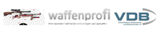 |
Hotel Fahrner (AT) |
ORR Group (US) |
Dream Template (AU)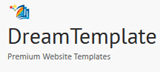 |
Industrious Design Pty. Ltd. (AU) |
Next Level Solutions for Real Estate (US) |
Classic Property Management (US)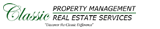 |
CT-MODELCARS (BE) | Michael Vervier Photography (US) |
| Kam Designs & Consulting (US) | Link GmbH (DE) | Rothmans' Unlimited Diversified (US) | Demelza Surfs garage sales for goodies (US) | Dreampearl (DE) |
| 版本 发布/更新日期 |
新功能 / 改进 | Bugs 修复 |
| 19.0 2021/12/13 |
|
|
| 18.0 2021/10/08 |
|
|
| 17.0 2021/08/30 |
|
|
| 16.0 2021/07/21 |
|
|
| 15.1 2021/05/08 |
|
|
| 15.0 2021/04/23 |
|
|
| 14.0 2020/12/10 |
|
|
| 13.1 2020/11/03 |
|
|
| 13.0 2020/10/10 |
|
|
| 12.0 2020/08/24 |
|
|
| 11.0 2020/03/26 |
|
|
| 10.0 Aug 16, 2019 Download This Version |
|
|
| 9.0 Jul 19, 2019 Download This Version |
|
|
| 8.0 May 16, 2018 Download This Version |
|
|
| 7.0 Oct 03, 2017 Download This Version |
|
|
| 6.0 Sep 14, 2017 Download This Version |
|
|
| 5.0 Oct 27, 2016 Download This Version |
|
|
| 4.0 Aug 14, 2016 |
|
|
| 3.01 Oct 14, 2015 |
|
|
| 3.0 Oct 13, 2015 |
|
|
| 2.1 Apr 14, 2014 |
|
|
| 2.0 Dec 18, 2013 |
|
|
| 1.2 Oct 21, 2013 |
|
|
| 1.1 Jul 09, 2013 |
|
|
| 1.0 Mar 12, 2013 |
|
1、直接分享
点击右侧相关按钮即可将本产品分享至微博、微信、QQ 等。2、手动分享
您也可通过使用以下文字在 eMail 中或其他地方手动分享本产品。主题:软件推荐 - 重复照片查找器加强版 - 根据图像内容快速查找并清除您驱动器里的重复图片(来自 ‘您的名称’)
正文:
您好,
我正在使用重复照片查找器加强版,它可以根据图像内容快速查找并清除您驱动器里的重复图片,您可以通过删除不需要的图片来回收您宝贵的磁盘空间、降低管理成本及避免不必要的混淆。
建议您试试看!
官方主页:https://duplicatefilefinder4pc.com/duplicate-photo-finder-plus.htm
直接下载:https://duplicatefilefinder4pc.com/f/duplicate-photo-finder-plus.zip
T
由 TuxedoTraveler @ 2021/11/01
a great tool for your toolbox
This is a great download, a great tool for your toolbox, and truly a keeper. Thank you TriSun!!
B
由 buckoooo @ 2021/03/21
I'm glad i tried
I'm glad i tried, it found duplicate's pics i never knew I had all in different folders on 3 drive's, deleted the one's i did not need, about 350 of them, this is a keeper and will run it 2 or 3 times a year to do what it say's on the can. Thank you Trisun.
J
由 John User @ 2020/04/22
in my experience, these are the best!
I purchased 10 computer licenses to both Photo Finder and MP3 Finder about a year ago.
I am using about 6 of those licenses on 6 different computers all running Windows 10 (some Home, some Pro) and have not had any problems.
There are a number of similar programs out there to these two, but in my experience, these are the best.
If I had to mention one feature of these programs that I like best, and there are a lot of other good features, it is the speed with which the programs analyzes, highlights duplicates and allows you to delete. Other programs I have tried seem to take all day scanning drives/directories when you have a good number of photo or music files.
J
由 John User @ 2019/03/06
I ran the program and was VERY impressed
I ran the program and was VERY impressed. I have only a 200 gb, HD but it has more that 21,000 picture files. The scan took less than five minutes and came up with a large number of duplicate pictures I can go through now. There are some very useful filters available to use with this program as well.
S
由 Softpedia.com @ 2015/09/23
A practical and comprehensive utility that comes in handy for users who need to remove duplicate pictures from their hard drives
This Duplicate Photo Remover is a straightforward and reliable piece of software designed to find duplicate photos on your drives relied on content and remove them with ease, regardless of the output format, size or location.
Considering that temporary files are the main reason why you are running out of space, another cause that you might come across is the duplicate files and folders stored into your computer.
Unless you won't use specialized applications that help you to remove such files, you will spend hours to search them and here is where this duplicate picture finder comes in handy.
It is able to find all the duplicate pictures by scanning all the available drives or specific folders and remove them effortlessly.
Since it comes with a built-in comparison algorithm, it identifies the duplicate photos by their content, not by size, name or last modified date. This way, you can rest assured that you will get accurate results.
Additional configurations can be made from the main window of the application by selecting the picture formats you are interested in and choosing only the folders you want to be scanned.
Once the searching process is finished, the application displays a list with all the identified photos and highlights the duplicate ones. It sorts them in a descending order so you can locate the larger unwanted photos.
What's more, you can also perform common actions on the checked pictures such as 'Move to Recycle Bin', 'Open Location', 'Uncheck All' and 'Invert', to name a few. Also, you are able to load an existing DPFP list to view the previous results.
In closing, Duplicate Photo Finder Plus is a practical and effective application that comes in handy for users who need to scan all the available devices, drives or folders and remove duplicate images from their computer.
S
由 Software.Informer.com @ 2014/05/06
Quickly find and clean duplicate pictures on Your Drives Relied on Picture Content
Duplicate pictures not only waste precious disk space, but they can also mess up any photo collection. Since photos often don't have relevant names, finding the duplicate ones is a very difficult job to perform manually, without any specialized help. In order to be accurate, the duplicate photo detection process must take account of the actual content of the pictures, but not their names, sizes, and other unimportant aspects that can lead to unreliable duplicate scan results.
This duplicate image finder is a reliable utility that scans any drive or folder for duplicate photos based on their graphic content.
The fact that it accurately detects duplicates is not its only advantage. It also scans even large drives in a quick manner, saving you a lot of precious time. Furthermore, it is very easy-to-use, thanks to the simple and intuitive interface. Even beginners can use Duplicate Photo Finder Plus without any problem.
Once detected, the duplicate images can be previewed right from the program's interface. It also supports all popular image file formats and it allows saving the results lists for later usage.
In conclusion, this find similar images tool is a reliable solution to quickly and easily get rid of duplicate photos. It is really handy and its price is affordable. In my opinion, it is surely worth a try.
B
由 BitsDuJour.com @ 2013/12/21
Quickly and Easily Identify Duplicate Images
In the old days, finding duplicate images was as easy as comparing file names, or file sizes. But today's massive photo libraries require a lot more work than that, and more time than anyone ever has on hand! Enter today's discount software promotion, Duplicate Photo Finder Plus!
Duplicate Photo Finder Plus lets you quickly identify duplicate photos, using a high speed algorithm that's accurate. With Duplicate Photo Finder Plus, you'll enjoy support for nearly every popular graphics file format, and will experience immediate results in just one click. Just use Duplicate Photo Finder Plus to scan entire drives, or specific folders or file types, even hidden ones. A preview function lets you see what you're deleting before you delete duplicate photos.
Imagine how much hard drive space you'll recover by deleting duplicate images! Plus, you'll be amazed at how the program detects photos by actually analyzing content, not just file name, timestamps, or file size!


 重复文件查找器加强版
重复文件查找器加强版
 重复照片查找器加强版
重复照片查找器加强版
 重复音乐查找器加强版
重复音乐查找器加强版
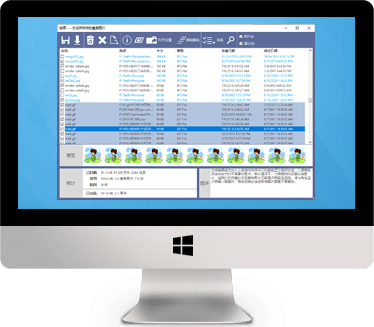
 下载
下载