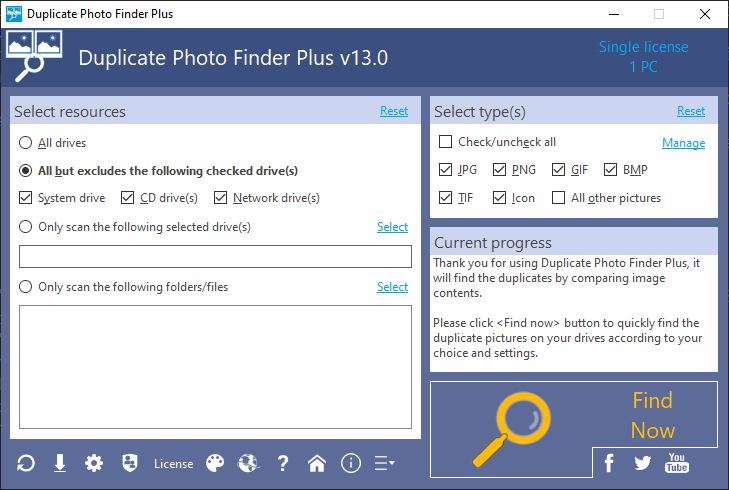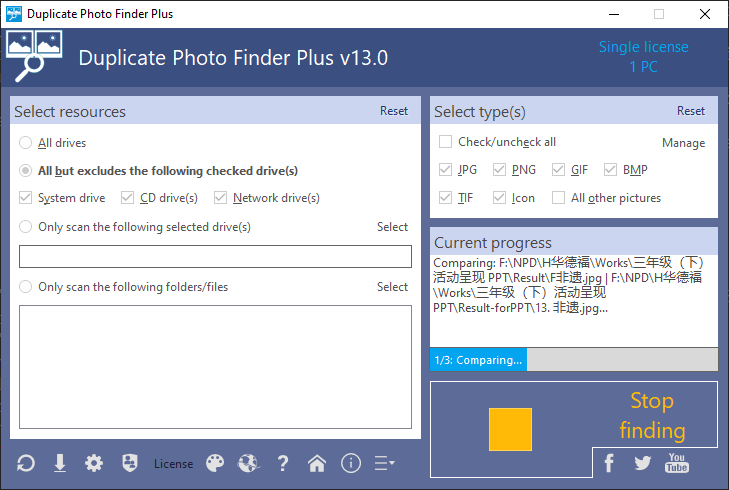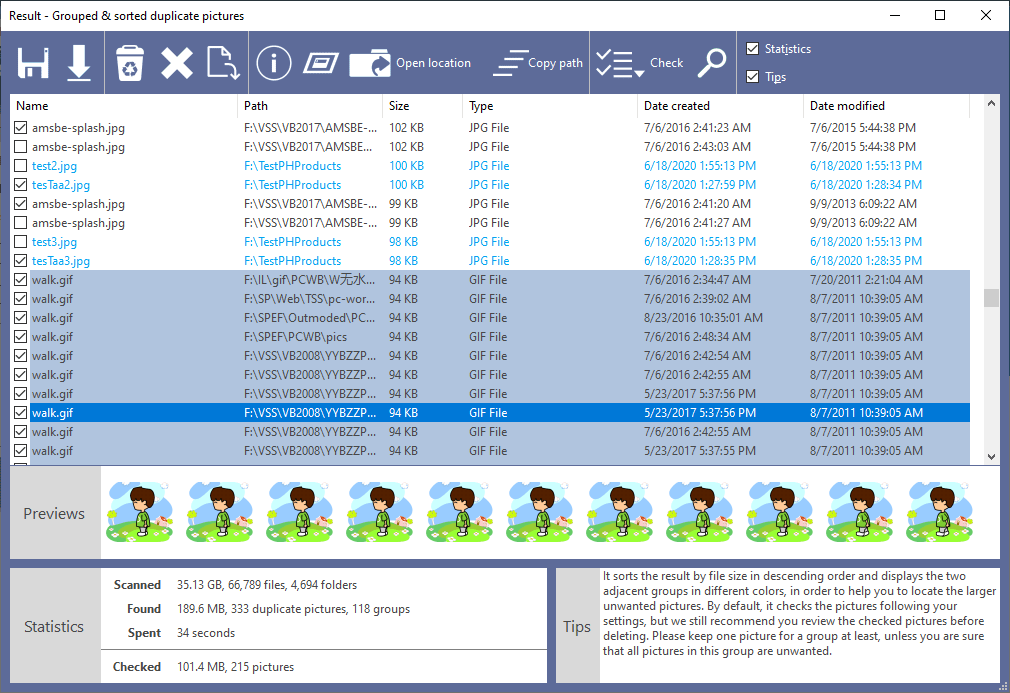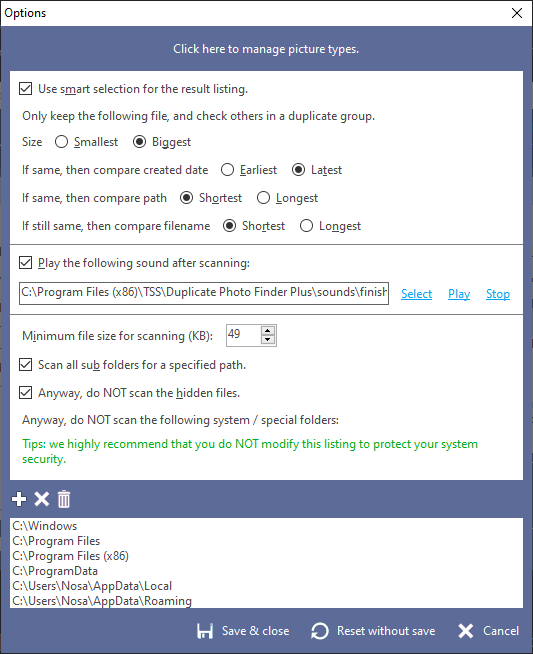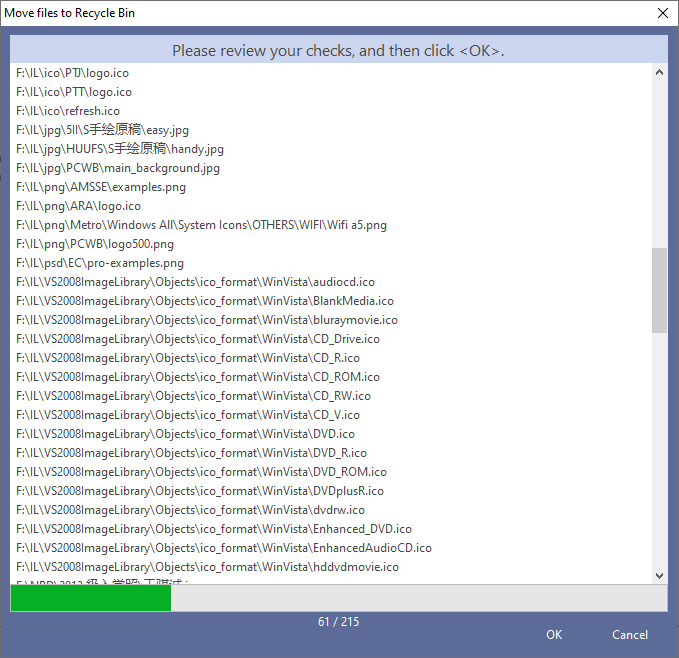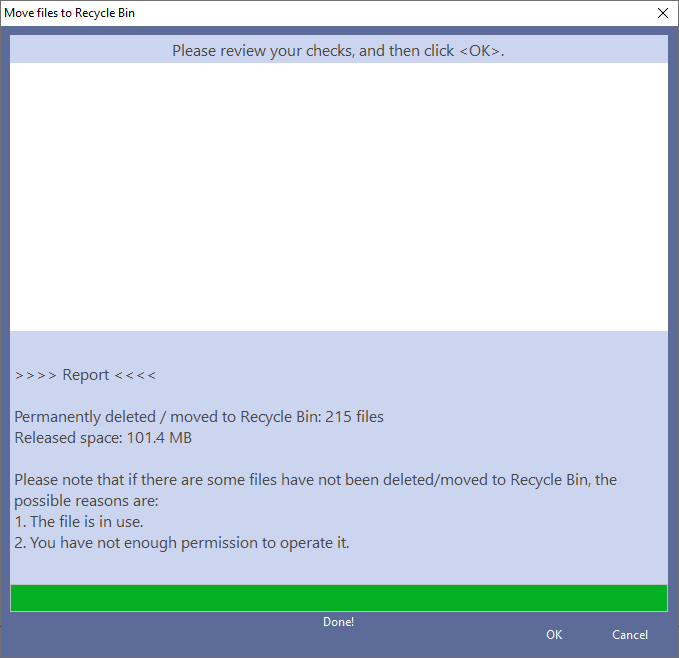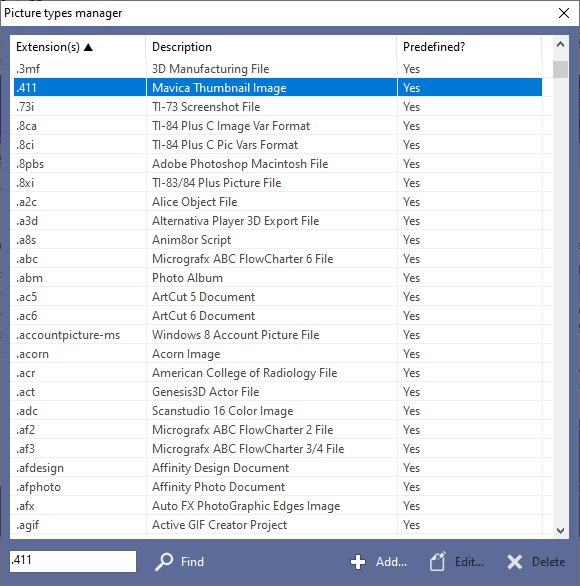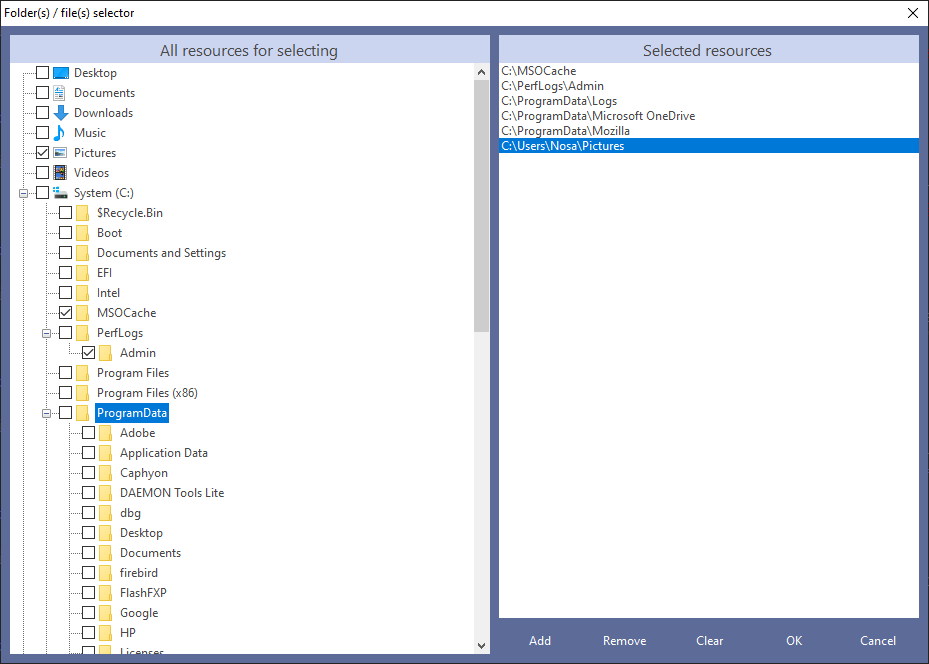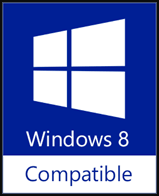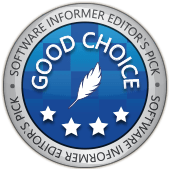Comparing Contents in Various Image Formats
Comparing Contents in Various Image FormatsAnalyze the specific people and things shown in the pictures and perform a series of calculations based on their color, quality, pixels and many other elements, and finally find out the duplicate pictures. The result is regardless of image formats, we can find out a duplicate photos list like this: "office.jpg", "office-modified.png", "office 2.bmp" and "office-bak.jpg". Learn More...

Built-in High-speed Comparison Algorithm
This product uses our original "virtual image intersection intelligent memory" algorithm to quickly obtain the hash value of all pictures in the scan source, and then uses the fast hash reverse sorting technology to obtain a list of duplicate pictures at one time. These repeatedly tested and optimized internal algorithms make our product to be much faster than most other similar software under the premise of ensuring the accuracy of the results.
 Smart Selection and Other Multiple Checking Methods
Smart Selection and Other Multiple Checking MethodsExcept to quickly, comprehensively and accurately find duplicate pictures, another important function of our product is to quickly and accurately delete unwanted ones. To this end, we investigated and analyzed a large number of actual user behaviors and the reasons for repeated pictures, innovatively developed the powerful automation function - "smart selection". In addition to smart selection, our product also provides other 5 check methods, e.g. by paths, by drives, etc. Learn More...
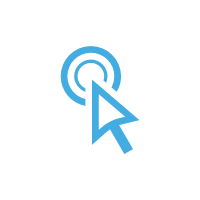
Very Easy to Use, Only Need 1 Click to Get Result
For normal users, do not need to adjust the scanning sources and options, we have set the default settings according to the most common application scenarios. After the software is launched, directly click the "Find now" button to get the list of duplicate pictures as you want.
 Can Find Out Extremely Similar Images
Can Find Out Extremely Similar ImagesThe so-called "extremely similar" can be understood as "files can be deleted safely without causing accidental deletion", our product determines the "duplicate" photos based on user habits and the built-in difference algorithm. But we have not made a adjustable "Similarity" option, one reason is easy to cause accidental deletion, and the other is to minimize your workload, let the software's own intelligent recognition algorithm help you to decide whether the photos are "duplicate".
Learn More...

Flexible Sources: Drive(s), Folder(s), Files and Type(s)
You can specify the drives, folders and / or files to scan at the "Select resources" area on the left, specify the picture types (JPG, PNG, GIF, BMP, TIF, Icon and all other types) to be compared at the "Select type(s)" area on the right, can also specify excluded directories on the "Options" interface. Learn More...
 Reusable Result: Save / Load the Duplicate Files Listing
Reusable Result: Save / Load the Duplicate Files ListingWhen there are many duplicate photos, and you need to carefully review the results and then check and delete those that are not needed, it may be impossible to process all the results due to time reasons, such as shutting down PC after get off work or bedtime. At this time, it is very useful to save the repeated list so that it can be processed next time when your PC is turned on. Just click the "Save" button (disk icon) on the result interface to save result, and click the "Load" button (down arrow icon) on the main/result interface when you need.
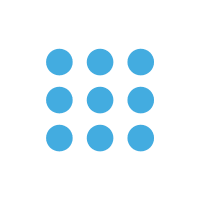
Supports all Common Picture Types (1000+ Types)
Except JPG, PNG, GIF, BMP, TIF and Icon these 6 common types, it supports more than thousand of other types. More importantly: even if you have a very special picture type that is not listed and needs to be found, you can also easily add it through the "Add..." button on "Picture types manager" interface. Learn More...
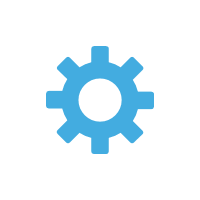 Helpful Options: Smart Selection, Minimum Size, Sub Folders, Hidden Files, etc.
Helpful Options: Smart Selection, Minimum Size, Sub Folders, Hidden Files, etc.We provide a number of practical options to help you use this product better and faster, such as picture types manager, smart selection, play a sound after scanning, minimum file size for scanning (KB), scan all sub folders for a specified path, do NOT scan the hidden files anyway, do NOT scan the listed system / special folders, etc. Learn More...
As you see, it is very easy to use, just click the <Find now> button to get the result (duplicate pictures) with fast speed. Also, you can change the search conditions (resources and types) before finding.
Once done, the result will be shown automatically, and you can do some actions by clicking the toolbar buttons or the context menu items for the checked duplicate pictures / highlighted picture. All the toolbar commands have tooltips and shortcut keys.
Click the <Reset> button (bottom left, first).
* Load Result (*.DPFP) on the Start Interface *
Click the <Load> button (bottom left, second).
* Set Finding Options *
Click the <Options> button (bottom left, third).
* Register Your License *
Click the <License> button (bottom left, fourth), and then click the "Input license key..." menu item.
* Previews Area *
Check the needful picture for each group, and then click "Check -> Invert checks" menu item to invert the checks, at last, click the <Delete> button to delete all other unwanted pictures. Also, DPFP will check the unwanted pictures automatically by using the smart selection feature, and you can set the smart selection settings on the Options interface.
* Multiple Checking Methods for Unwanted Pictures *
DPFP provides you with multiple methods to check the unwanted pictures:
As you know, it runs fast, but we still recommend you to exit the big resource-consuming programs before scan duplicates, to get it faster.
Once done, the result will be shown automatically, and you can do some actions by clicking the toolbar buttons or the context menu items for the checked duplicate pictures / highlighted picture. All the toolbar commands have tooltips and shortcut keys.
# Here are some important operations, FYI #
* Reset Conditions on the Start Interface *Click the <Reset> button (bottom left, first).
* Load Result (*.DPFP) on the Start Interface *
Click the <Load> button (bottom left, second).
* Set Finding Options *
Click the <Options> button (bottom left, third).
* Register Your License *
Click the <License> button (bottom left, fourth), and then click the "Input license key..." menu item.
* Previews Area *
- Pictures Order: the same as the selected group in the result list.
- Tips: the tooltip of each preview picture is the file full path.
- Click: click each preview picture will open it by your default picture viewer.
- Resize: adjust the splitter between the list and the preview area (just drag and drop the splitter when the cursor is changed to a splitter pointer).
Check the needful picture for each group, and then click "Check -> Invert checks" menu item to invert the checks, at last, click the <Delete> button to delete all other unwanted pictures. Also, DPFP will check the unwanted pictures automatically by using the smart selection feature, and you can set the smart selection settings on the Options interface.
* Multiple Checking Methods for Unwanted Pictures *
DPFP provides you with multiple methods to check the unwanted pictures:
- Smart checking: will check the unwanted pictures automatically according to your settings. You can enable it and set the related rules on the "Options" interface.
- Manual checking: review the duplicates carefully and check the unwanted pictures manually.
- Uncheck all: under the <Check> button on the result interface (the following three methods are in the same position), if you made some wrong checking, you can do "Uncheck all" and then do checking again.
- Invert checks: usually it is used to manually check the necessary pictures and then do "Invert checks" to quickly check all unwanted pictures.
- Check by paths: will show a list that contains all paths for current duplicates, if the unwanted pictures are stored in some specific paths, this feature is very useful.
- Check by drives: will list all drives for checking, if the unwanted pictures are stored in some specific drives, this feature is very useful.
As you know, it runs fast, but we still recommend you to exit the big resource-consuming programs before scan duplicates, to get it faster.
Supports Deutsch, English, Español, Español (Colombia), Français, Italiano, Magyar, Nederlands, Polski, Português (Brasil), Slovenščina, Türkçe, Русский, العربية, 简体中文, 繁體中文.
Get Free License via Translation!
Duplicate Photo Finder Plus - Finden Sie schnell doppelte Bild-Dateien auf Ihren Laufwerken basierend auf ihrem Inhalt. Sie können die unerwünschten Bilder entfernen, um wertvollen Speicherplatz zu sparen, um die Verwaltungskosten zu reduzieren und um unnötige Verwechslungen zu vermeiden. Duplicate Photo Finder Plus funktioniert sehr schnell, weil unser schneller Bildvergleichs-Algorithmus eingebaut ist. Und das Ergebnis (doppelte Bilder) ist genau, weil es den Bildinhalt vergleicht, nicht nur den Dateinamen, das Datum der letzten Änderung oder die Dateigröße. Duplicate Photo Finder Plus ist sehr einfach zu bedienen, Sie müssen nur die/den Datei-Typ(en) auswählen, und dann klicken Sie auf die Schaltfläche "Jetzt suchen", um Ihre gewünschten Ergebnisse zu bekommen. Sie können sogar gleich auf diese Schaltfläche klicken, wenn Sie die vorgeschlagenen Suchbedingungen verwenden möchten. Sobald die Suche abgeschlossen ist, sehen Sie sofort das Ergebnis (die Liste der doppelten Bilder und die Vorschau für die ausgewählte Gruppe). Duplicate Photo Finder Plus überprüft die unerwünschten Bilder automatisch mit der intelligenten Auswahlfunktion, sortiert das Ergebnis nach Größe in absteigender Reihenfolge und markiert die benachbarten Gruppen doppelter Fotos mit verschiedenen Farben, um Ihnen die Darstellung der doppelten Fotos zu ermöglichen. Sie können auch einige allgemeine Aktionen für die geprüften doppelten/ausgewählten Bilder in der Ergebnisliste ausführen, wie Speichern, Laden, In den Papierkorb / An anderen Ort verschieben , Löschen, Öffnen/Ausführen, Dateipfad öffnen, Suchen, Alle auswählen, Alle abwählen, Auswahl invertieren, Eigenschaften anzeigen und vollständigen Pfad kopieren. Sicher, Sie können auch einige verschiedene Optionen für die intelligente Auswahl verwenden (z.B., versteckte Dateien/Ordner scannen oder nicht, Verzeichnisse/Ordner, Datei-Typen/Datei-Erweiterungen ein-/ausschließen), um das Endergebnis nach Ihren Wünschen zu beeinflussen.
Duplicate Photo Finder Plus - Encuentra rápidamente las imágenes duplicadas en sus unidades, basado en contenido. Usted puede eliminar las imágenes no deseadas, así como recuperar espacio en disco, reducir costes de gestión y evitar la innecesaria confusión. Trabaja muy rápidamente porque incluye nuestro algoritmo comparador de alta velocidad. Y el resultado (imágenes duplicadas) es preciso debido a que compara el contenido de la imagen, no el nombre, fecha de modificación o tamaño de fichero. Además, es muy sencillo de utilizar, sólo hay que seleccionar el origen, tipo(s) y hacer clic en "Encontrar ahora" para obtener lo que desea. Incluso puede hacer clic directamente para usar las condiciones de búsqueda sugeridas. Una vez realizada la búsqueda, verá instantáneamente el resultado (la lista de imágenes duplicadas y las vistas previas del grupo seleccionado). Comprueba automáticamente las imágenes no deseadas con la función de selección inteligente, ordena el resultado por tamaño descendente y marca con diferentes colores los grupos adyacentes de imágenes duplicadas, a fin de permitirle manejar convenientemente las imágenes duplicadas. También puede realizar algunas acciones comunes para las imágenes duplicadas seleccionadas / resaltadas, como Guardar, Cargar, Mover a la papelera de reciclaje/otro lugar, Borrar, abrir/ejecutar, Abrir la ubicación del fichero, Encontrar, Desmarcar todo, Invertir selección, Mostrar propiedades y Copiar ruta completa. Por supuesto, puede usar algunas opciones que afectan al resultado final (por ej. Selección inteligente, si se escanean o no los ficheros ocultos y excluir carpetas, etc.).
Duplicate Photo Finder Plus - Busca rápidamente imágenes duplicadas (Más de 1.000 tipos incorporadas) en sus unidades según su contenido, eliminar las no deseadas, recuperar espacio en disco, reducir costos de gestión y evitar confusiones. Funciona muy rápido debido a nuestro algoritmo de comparación de imagen de alta velocidad integrado. El resultado (imágenes duplicadas) es 100% preciso ya que las compara según su contenido, no sólo nombres, fechas de última modificación o tamaños. Es muy fácil de usar, sólo seleccione los recursos, los tipos, dar clic en "Buscar ahora" y obtener lo deseado. Incluso, darle clic a este botón directamente usando las condiciones de búsqueda sugeridas. Ya hecha la búsqueda, verá el resultado (lista de imágenes duplicadas) al instante. Comprueba las no deseadas con la función selección inteligente, ordena el resultado por tamaño de forma descendente y selecciona los grupos de imágenes duplicadas adyacentes en diferentes colores para que las opere a su gusto. También puede hacer varias acciones comunes para las duplicadas seleccionadas/resaltadas en la lista de resultados como Guardar, Cargar, Mover a Papelera, Eliminar, Abrir/Ejecutar, Abrir Ubicación, Buscar, Deseleccionar Todo, Invertir Selección, Mostrar Propiedades y Copiar Ruta Completa. Si bien, puede usar algunas opciones (p.e. selección inteligente, escanear o no archivos ocultos y excluir carpetas, etc.) que afecten el resultado final.
Duplicate Photo Finder Plus - Trouve rapidement les images en double sur vos disques via leur contenu. Il supprime les indésirables pour récupérer un espace disque précieux, réduire les coûts de gestion et éviter une inutile confusion. Cela va très vite avec notre algorithme intégré de comparaison d'image à haute vitesse et le résultat (images dupliquées) est précis puisqu'il compare le contenu des fichiers image, pas le nom, la date de dernière modification ou la taille. Il est d'ailleurs très facile à utiliser. Sélectionner les sources, les type(s), puis cliquez sur "Trouve" pour avoir le résultat. Vous pouvez aussi cliquer simplement sur ce bouton pour utiliser directement les conditions par défaut. En fin de recherche le résultat (liste des images en double) s'affiche instantanément. Les images indésirables sont cochées automatiquement avec la sélection intelligente, triées par ordre décroissant de taille dans des groupes adjacents marqués de différentes couleurs, pour vous permettre de les manipuler de manière pratique. Vous pouvez également effectuer des actions courantes sur les fichiers cochés ou en surbrillance dans la liste des résultats, comme Enregistrer, Charger, Déplacer vers Corbeille ou Autre dossier, Supprimer, Ouvrir/Exécuter, Ouvrir l'emplacement du fichier, Rechercher, Désélectionner tout, Inverser sélection, Afficher les propriétés et Copier le chemin complet. Bien sûr, vous pouvez utiliser certaines options (par exemple, la sélection intelligente, qu'il s'agisse d'analyser les fichiers cachés ou non, et d'exclure les dossiers, etc.) pour modifier le résultat final.
Duplicate Foto Finder Plus - Trova rapidamente immagini duplicate sulle tue unità facendo affidamento sul contenuto dei file, per poi rimuovere quelle indesiderate come previsto, recuperando così spazio prezioso su disco, ridurre i costi di gestione ed evitare inutili confusioni. Funziona molto velocemente perchè il nostro algoritmo di confronto immagini ad alta velocità è integrato. E il risultato (immagini duplicate) è accurato al perchè il confronto delle immagini è basato sul loro contenuto, non sul nome, sulla data dell'ultima modifica o sulla dimensione. Inoltre, è molto facile da usare, basta selezionare le risorse (unità, cartella/e, file/s, dimensione/i, tipo/i), e quindi fare clic sul pulsante "Trova ora" per ottenere quanto voluto, puoi semplicemente fare clic direttamente su questo pulsante utilizzando le condizioni di ricerca suggerite. Una volta eseguita la ricerca, vedrai immediatamente il risultato (elenco delle immagini duplicate). La funzione di selezione intelligente auto-selezionerà automaticamente quelle duplicate ordinando il risultato in ordine decrescente in base alla grandezza e contrassegnando i gruppi di immagini duplicate adiacenti con colori diversi, in modo da facilitare il loro controllo. E' possibile anche eseguire azioni comuni per le immagini duplicate selezionate/evidenziate nell'elenco dei risultati, come Salva, Carica, Sposta nel cestino, Elimina, Esegui, Apri percorso, Trova, Deseleziona tutto, Inverti selezione e Mostra proprietà. Volendo, puoi utilizzare alcune opzioni utili (ad esempio: selezione intelligente, algoritmo di confronto per immagini di grandi dimensioni, scansione del sistema/file nascosti o meno, ed esclusione di cartelle, ecc.) influenzando il risultato finale.
Duplicate Foto Finder Plus - A kép tartalma alapján gyorsan megkeresi a meghajtón a dupla-képeket (1,000+ beépített képtípus) a meghajtókon, majd a fölöslegeseket tetszés szerint eltávolíthatja. Ezzel értékes helyet szabadít fel, csökkenti a kezelés költségét és elkerüli a szükségtelen zűrzavart. Nagyon gyors, mert beépített csúcssebességű összehasonlító algoritmusa van. Az eredmény (dupla képek) 100%-ig pontos, mivel az összehasonlítást nem az utolsó módosítás dátuma vagy a fájl mérete szerint, hanem a kép tartalma alapján végzi. Nagyon könnyen használható! Csak ki kell jelölni a forrást és a típus(oka)t, majd rá kell kattintani a "Keresés most" gombra. Erre a gombra közvetlenül rákattinthat a javasolt keresési feltételek használatával. Ha vége a keresésnek, azonnal látható az eredmény (a duplakép-lista és a kijelölt csoport előnézete). A nemkívánatos képeket az inteligens kijelölő automatikusan kijelöli, az eredményt csökkenő méret szerint sorbarendezi és eltérő színekkel megjelöli a szomszédos duplakép-csoportokat, hogy kényelmesen dolgozhassunk a duplaképeken. A kijelölt duplaképeken / az eredmény-listában kiemelt képeken elvégezhetünk néhány szokásos műveletet is - Mentés, Betöltés, Áthelyezés a lomtárba/egyéb helyre, Törlés, Megnyitás/Futtatás, A fájl helyének megnyitása, Keresés, Az összes kijelölés visszavonása, A kijelölés megfordítása, Tulajdonságok megjelenítése és A teljes elérési út másolása. A végső eredményhez használhat néhány lehetőséget (pl. okos kijelölés, rejtett fájlok vizsgálata vagy sem, mappák kizárása, stb.
Duplicate Foto Finder Plus - Vindt snel de dubbele afbeeldingen (meer dan 1.000 afbeeldingstypen zijn ingebouwd) op uw schijven, afhankelijk van de beeldinhoud, en u kunt de ongewenste afbeeldingen verwijderen zoals u verwacht, om uw waardevolle schijfruimte te herstellen, de beheerkosten verlagen en onnodige verwarring vermijden. Het werkt erg snel omdat ons algoritme voor snelle beeldvergelijking is ingebouwd. En het resultaat (dubbele foto's) is nauwkeurig omdat het de inhoud van de foto vergelijkt, niet de naam van de foto, de laatste wijzigingsdatum of de bestandsgrootte. Het is ook heel gemakkelijk te gebruiken, u hoeft alleen de bronnen te selecteren, type (n) te selecteren en vervolgens op de knop "Nu zoeken" te klikken om aan uw wensen te voldoen. U kunt zelfs rechtstreeks op deze knop klikken met behulp van de voorgestelde zoekvoorwaarden. Zodra de bevinding is voltooid, ziet u direct het resultaat (de lijst met dubbele afbeeldingen en voorbeelden voor de geselecteerde groep). Het controleert de ongewenste afbeeldingen automatisch met de slimme selectiefunctie, sorteert het resultaat op aflopende grootte en markeert de aangrenzende dubbele afbeeldingsgroepen met verschillende kleuren, zodat u de dubbele afbeeldingen gemakkelijk kunt bedienen. U kunt ook enkele veelvoorkomende acties uitvoeren voor de aangevinkte dubbele afbeeldingen / gemarkeerde afbeelding in de resultatenlijst, zoals Opslaan, Laden, Verplaatsen naar prullenbak / andere plaats, Verwijderen, Openen / Uitvoeren, Open bestandslocatie, Zoeken, Alles uitvinken, Omkeren Controleert, Eigenschappen tonen en Volledig pad kopiëren. Natuurlijk kunt u enkele opties gebruiken (bijv. Slimme selectie, of u de verborgen bestanden wilt scannen of niet, mappen uitsluiten, enz.) Om het eindresultaat te beïnvloeden.
Duplicate Photo Finder Plus - Szybko znajduje duplikaty zdjęć na twoich dyskach w oparciu o zawartość zdjęć, możesz usunąć niechciane zdjęcia tak jak chcesz, by odzyskać cenne miejsce na dysku, redukuje koszty i czas zarządzania zasobami i pomaga uniknąć chaosu. Dzięki wbudowanemu algorytmowi porównywania zawartości zdjęcia pracuje naprawdę bardzo szybko. Wyniki (duplikaty zdjęć) są w dokładne dzięki porównywaniu zawartości zdjęć, nie nazwy pliku, daty modyfikacji czy wielkości pliku. Równocześnie jest prosty w użyciu, wybierasz zasoby, typ i klikasz "Znajdź teraz" by otrzymać wyniki. Można wyszukiwać nawet poprzez wybranie sugerowanych opcji. Po wyszukaniu zobaczysz wynik (listę duplikatów zdjęć wraz z podglądem wybranej grupy). Zaznacza niechciane duplikaty automatycznie dzięki opcji inteligentnego zaznaczania, segreguje wyniki na podstaiwe wielkości w sposób malejący oraz zaznacza innymi kolorami grupę duplikatu by umożliwić ci łatwe przeglądanie i wybór. Możesz zrobić to samo dla zaznaczonych duplikatów zdjęć w liście wyników, zapisując, wczytując, przenosząc do kosza lub innego miejsca, usuwając, otwierając/uruchamiając, otwierając lokalizację plików, wyszukując, odznaczając, odwracając wybór, podglądem parametrów, czy kopiując pełną ścieżkę. Naturalnie możesz użyć też opcji (np.: intelegentnego wyboru, wyszukiwania lub nie ukrytych plików, odznaczając foldery itp.) by wpłynąć na końcowy wynik.
Duplicate Photo Finder Plus - Pesquisa rapidamente as imagens duplicadas nas suas unidades baseado no conteúdo da imagem, e você pode remover as imagens indesejadas conforme quiser, para recuperar o seu valioso espaço em disco, reduzir os custos de gerenciamento e evitar a confusão desnecessária. Ele funciona muito rápido devido ao nosso algoritmo de comparação de imagens de alta velocidade incorporado. E o resultado (as imagens duplicadas) é preciso, porque ele compara o conteúdo da imagem, e não o nome da imagem, a última data de alteração ou o tamanho do arquivo. Além disso, ele é muito fácil de usar, é necessário apenas selecionar os recursos, tipo(s) e depois, clicar no botão "Pesquisar agora" para fazer a sua vontade. E ainda, você pode simplesmente clicar neste botão diretamente usando as condições de pesquisa sugeridas. Uma vez que pesquisa estiver concluída, você verá o resultado (a listagem das imagens duplicadas e as prévias do grupo selecionado) instantaneamente. Ele marca as imagens indesejadas automaticamente com o recurso de seleção inteligente, classifica o resultado pelo tamanho em ordem decrescente e marca os grupos de imagens duplicadas adjacentes com diferentes cores, para que você possa operar as imagens duplicadas convenientemente. Você também pode fazer algumas ações comuns para as imagens duplicadas marcadas/imagens destacadas na listagem dos resultados, como Salvar, Carregar, Mover para a Lixeira, Excluir, Abrir/Executar, Abrir o Local do Arquivo, Pesquisar, Desmarcar Tudo, Inverter as Marcações e Exibir as Propriedades. E é claro, você pode usar algumas opções (por exemplo, seleção inteligente, analisar os arquivos ocultos ou não, excluir pastas, etc.) para afetar o resultado final.
Duplicate Photo Finder Plus - Hitro najde/počisti podvojene slike na vaših diskih po njihovi vsebini in lahko odstranite neželene slike, da obnovite svoj dragoceni prostor na disku, zmanjšate stroške upravljanja in preprečite nepotrebno zmedo. Deluje zelo hitro zaradi vgrajenega algoritma za visoke hitrosti primerjave slik. Rezultat (podvojene slike) je točen zaradi primerjave vsebine slik in ne zgolj imena slik, datuma zadnje spremembe ali velikosti datotek. Prav tako je zelo enostaven za uporabo. Samo izberite vire, vrste slik in nato kliknite na gumb 'Najdi zdaj', da boste dobili, kar ste želeli. Tudi, lahko preprosto neposredno kliknete na ta gumb z uporabo predlaganih pogojev iskanja. Ko je enkrat iskanje končano, boste takoj videli rezultat (seznam podvojenih slik in predogled izbrane skupine). Samodejno preverja neželene slike s pametno izbirno funkcijo, razvrsti rezultat glede na velikost v padajočem zaporedju in označuje sosednje podvojene skupine slik po različnih barvah, da vam omogoči udobno upravljanje podvojenih slik. Prav tako lahko naredite nekaj skupnih dejanj za preverjene podvojene slike/označene slike na seznamu rezultatov, kot so: Shrani, Naloži, Premakni v koš/na drugomesto, Izbriši, Odpri/Zaženi, Odpri mesto datoteke, Najdi, Odznači vse,Obrni označeno, Prikaži lastnosti in Kopiraj celotno pot. Seveda lahko uporabite nekatere možnosti (npr. Pametna izbira, Pregled/ali ne, skritih datotek in Izključitev map, itd.), ki vplivajo na končni rezultat.
Duplicate Photo Finder Plus - Sürücülerinizdeki çift resimleri hızla resim içeriğine dayandırarak bulur ve beklediğiniz gibi istenmeyen resimleri kaldırabilir, böylece değerli disk alanınızı kurtarabilir, yönetim maliyetlerini düşürebilir ve gereksiz karışıklığı önleyebilirsiniz. Yüksek hızda resim karşılaştırma algoritmamızın yerleşik olması nedeniyle çok hızlı çalışır. Ve resim adı, son değiştirilme tarihi veya dosya boyutu değil, resim içeriğini karşılaştırması sonucu (çoğaltılmış resimler) %100 doğrudur. Ayrıca, kullanımı çok kolaydır, yalnızca kaynakları seçip tür(leri) yazmanız gerekir ve sonra istediğinizi elde etmek için "Şimdi Bul" düğmesini tıklayın. Hatta, önerilen arama koşullarını kullanarak bu düğmeyi doğrudan tıklatabilirsiniz. Bulma işlemi yapıldıktan sonra anında (seçili grup için kopya resim listesi ve önizlemeleri) sonucu göreceksiniz. İstenilen resimleri akıllı seçim özelliği ile otomatik olarak kontrol eder, sonucu azalan boyuta göre sıralar ve yinelenen resim gruplarını farklı renklerle işaretler ve böylece yinelenen resimleri kolaylıkla çalıştırabilirsiniz. Kaydet, Yükle, Geri Dönüşüm Kutusu/Diğer Yerler'e Taşı, Sil, Aç/Çalıştır, Dosya Konumunu Aç, Bul, Tümünü Kaldır, İnvert gibi kontrol edilmiş çoğaltılmış resimler/vurgulanmış resim için bazı ortak eylemler de yapabilirsiniz Kontrol eder, Özellikleri Göster ve Tam Yolu Kopyala. Tabii ki, nihai sonucu etkilemek için bazı seçenekleri kullanabilirsiniz (örn. Gizli dosyaları tarayıp taramayacağınız akıllı seçim, klasörleri hariç tutma vb.).
Duplicate Photo Finder Plus - Быстрое обнаружение на ваших дисках картинок с одинаковым содержимым, и возможность удалить ненужные картинки, чтобы восстановить ценное дисковое пространство, снизить затраты на управление и избежать ненужной путаницы. Он работает очень быстро, благодаря встроенному высокоскоростному алгоритму сравнения изображений . И результат (дубликаты картинок) на точен, потому что сравнивается содержание картинок, а не название картинок, дата последнего изменения, размер файла. Кроме того, он очень прост в использовании, необходимо только выбрать ресурсы, их типы, а затем нажать кнопку "Найти", чтобы получить нужный результат. Также вы можете просто сразу нажать эту кнопку, используя предлагаемые условия поиска. Как только поиск будет выполнен, вы сразу увидите результат (список дубликатов изображений и предварительный просмотр выбранной группы). Ненужные снимки автоматически отмечаются с помощью функции интеллектуального выбора, результат сортируется по размеру в порядке убывания и соседние группы дубликатов маркируются разными цветами, чтобы облегчить работу с ними. Вы также можете сделать некоторые общие действия с отмеченными дубликатами изображений в списке результатов, такие как Сохранить, Загрузить, Переместить в корзину/другое место, Удалить, Открыть/запустить, Открыть местоположение файла, Найти, Снять все отметки, Отметить наоборот, Показать свойства и Копировать полный путь. Чтобы повлиять на конечный результат, вы можете использовать дополнительные параметры (например, интеллектуальный выбор, сканировать или нет скрытые файлы, а также исключать папки и т. д.).
مكتشف الصور المكرره زائد-سرعان ما يجد الصور المكررة على المحركات التي تعتمد على محتوي الصورة ، ويمكنك ازاله الصور الغير مرغوب فيها كما تتوقع ، وذلك لاستعاده قيمه مساحة القرص ، والحد من تكاليف الاداره وتجنب الارتباك الغير ضروري. وهو يعمل بسرعة كبيره بسبب لدينا صوره عاليه السرعة خوارزميه المقارنة المدمجة في. والنتيجة (صور مكرره) هو 100 ? دقيقه نظرا لانه يقارن محتوي الصورة، وليس اسم الصورة ، تاريخ آخر تعديل او حجم الملف. ايضا ، فانه من السهل جدا استخدامة ، تحتاج فقط لتحديد الموارد ، وانواع ، ومن ثم انقر فوق زر "البحث الآن" للحصول على رغبتك. حتى ، يمكنك ببساطه انقر فوق هذا الزر مباشره باستخدام شروط البحث المقترحة. وبمجرد الانتهاء من البحث ، ستشاهد النتيجة (قائمه الصور المكررة ومعاينات للمجموعة المحددة) على الفور. فانه يتحقق من الصور الغير مرغوب فيها تلقائيا مع ميزه التحديد الذكي ، ويفرز النتيجة حسب الحجم التنازلي ، ويضع علامات على مجموعات الصور المكررة المتجاورة بالوان مختلفه ، وذلك بالسماح لك بتشغيل الصور المكررة بشكل ملائم. يمكنك ايضا القيام ببعض الاجراءات الشائعة للصور المكررة المحددة/المميزة في قائمه النتائج ، مثل حفظ ، تحميل ، نقل الى سله المحذوفات ، حذف ، فتح/تشغيل ، فتح موقع الملف ، بحث ، الغاء تحديد الكل ، عكس التدقيق واظهار الخصائص. بالتاكيد ، يمكنك استخدام بعض الخيارات (مثل الاختيار الذكية ، سواء مسح الملفات المخفية ام لا ، واستبعاد المجلدات ، الخ) للتاثير على النتيجة النهائية.
Duplicate Photo Finder Plus - 根据图片内容快速查找您驱动器里的重复图片,您可以通过删除不需要的文件来回收您宝贵的磁盘空间、降低管理成本及避免不必要的混淆。我们内置了高速图片比较算法,使它运行非常快速。并且由于是比较图片内容而不是图片名、最后修改时间或文件大小,其结果(重复图片)是精确的。此外,它也非常易用,只需要选择资源及类型,然后点击“立即查找”按钮便可取得您想要的结果。甚至,您可以直接点击该按钮以使用建议的查找条件取得结果。一旦完成查找,您将立即看到结果(重复图片列表及选定分组的图片预览)。它将使用智能选择功能自动勾选不需要的图片、根据文件大小按倒序排列结果、用不同颜色表示相邻的重复图片组,以便让您方便地操作重复图片。您还可以在结果列表中对勾选的重复图片或高亮图片做一些通用操作,例如保存、载入、移到回收站、删除、打开/运行、打开文件位置、查找、取消勾选、反向勾选及显示属性。当然,您可以使用一些有用的选项来影响最终结果,如:智能选择、是否扫描隐藏文件及排除目录等。
Duplicate Photo Finder Plus - 根據圖片內容快速搜尋您驅動器裡的重複圖片,您可以通過刪除不需要的檔來回收您寶貴的磁碟空間、降低管理成本及避免不必要的混淆。我們內置了高速圖片比較演算法,使它運行非常快速。並且由於是比較圖片內容而不是圖片名、最後修改時間或檔大小,其結果(重複圖片)是精確的。此外,它也非常易用,只需要選擇資源及類型,然後按下“立即搜尋”按鈕便可取得您想要的結果。甚至,您可以直接按下該按鈕以使用建議的搜尋條件取得結果。一旦完成搜尋,您將立即看到結果(重複圖片清單及選定分組的圖片預覽)。它將使用智慧選擇功能自動勾選不需要的圖片、根據檔案大小按倒序排列結果、用不同顏色表示相鄰的重複圖片組,以便讓您方便地操作重複圖片。您還可以在結果列表中對勾選的重複圖片或高亮圖片做一些通用操作,例如存儲、載入、移到資源回收筒、刪除、開啟/執行、開啟檔案位置、搜尋、取消勾選、反向勾選及顯示內容。當然,您可以使用一些有用的選項來影響最終結果,如:智慧選擇、是否掃描隱藏檔及排除資料夾等。
Get Free License via Translation!
Deutsch
Duplicate Photo Finder Plus - Finden Sie schnell doppelte Bild-Dateien auf Ihren Laufwerken basierend auf ihrem Inhalt. Sie können die unerwünschten Bilder entfernen, um wertvollen Speicherplatz zu sparen, um die Verwaltungskosten zu reduzieren und um unnötige Verwechslungen zu vermeiden. Duplicate Photo Finder Plus funktioniert sehr schnell, weil unser schneller Bildvergleichs-Algorithmus eingebaut ist. Und das Ergebnis (doppelte Bilder) ist genau, weil es den Bildinhalt vergleicht, nicht nur den Dateinamen, das Datum der letzten Änderung oder die Dateigröße. Duplicate Photo Finder Plus ist sehr einfach zu bedienen, Sie müssen nur die/den Datei-Typ(en) auswählen, und dann klicken Sie auf die Schaltfläche "Jetzt suchen", um Ihre gewünschten Ergebnisse zu bekommen. Sie können sogar gleich auf diese Schaltfläche klicken, wenn Sie die vorgeschlagenen Suchbedingungen verwenden möchten. Sobald die Suche abgeschlossen ist, sehen Sie sofort das Ergebnis (die Liste der doppelten Bilder und die Vorschau für die ausgewählte Gruppe). Duplicate Photo Finder Plus überprüft die unerwünschten Bilder automatisch mit der intelligenten Auswahlfunktion, sortiert das Ergebnis nach Größe in absteigender Reihenfolge und markiert die benachbarten Gruppen doppelter Fotos mit verschiedenen Farben, um Ihnen die Darstellung der doppelten Fotos zu ermöglichen. Sie können auch einige allgemeine Aktionen für die geprüften doppelten/ausgewählten Bilder in der Ergebnisliste ausführen, wie Speichern, Laden, In den Papierkorb / An anderen Ort verschieben , Löschen, Öffnen/Ausführen, Dateipfad öffnen, Suchen, Alle auswählen, Alle abwählen, Auswahl invertieren, Eigenschaften anzeigen und vollständigen Pfad kopieren. Sicher, Sie können auch einige verschiedene Optionen für die intelligente Auswahl verwenden (z.B., versteckte Dateien/Ordner scannen oder nicht, Verzeichnisse/Ordner, Datei-Typen/Datei-Erweiterungen ein-/ausschließen), um das Endergebnis nach Ihren Wünschen zu beeinflussen.
Español
Duplicate Photo Finder Plus - Encuentra rápidamente las imágenes duplicadas en sus unidades, basado en contenido. Usted puede eliminar las imágenes no deseadas, así como recuperar espacio en disco, reducir costes de gestión y evitar la innecesaria confusión. Trabaja muy rápidamente porque incluye nuestro algoritmo comparador de alta velocidad. Y el resultado (imágenes duplicadas) es preciso debido a que compara el contenido de la imagen, no el nombre, fecha de modificación o tamaño de fichero. Además, es muy sencillo de utilizar, sólo hay que seleccionar el origen, tipo(s) y hacer clic en "Encontrar ahora" para obtener lo que desea. Incluso puede hacer clic directamente para usar las condiciones de búsqueda sugeridas. Una vez realizada la búsqueda, verá instantáneamente el resultado (la lista de imágenes duplicadas y las vistas previas del grupo seleccionado). Comprueba automáticamente las imágenes no deseadas con la función de selección inteligente, ordena el resultado por tamaño descendente y marca con diferentes colores los grupos adyacentes de imágenes duplicadas, a fin de permitirle manejar convenientemente las imágenes duplicadas. También puede realizar algunas acciones comunes para las imágenes duplicadas seleccionadas / resaltadas, como Guardar, Cargar, Mover a la papelera de reciclaje/otro lugar, Borrar, abrir/ejecutar, Abrir la ubicación del fichero, Encontrar, Desmarcar todo, Invertir selección, Mostrar propiedades y Copiar ruta completa. Por supuesto, puede usar algunas opciones que afectan al resultado final (por ej. Selección inteligente, si se escanean o no los ficheros ocultos y excluir carpetas, etc.).
Español (Colombia)
Duplicate Photo Finder Plus - Busca rápidamente imágenes duplicadas (Más de 1.000 tipos incorporadas) en sus unidades según su contenido, eliminar las no deseadas, recuperar espacio en disco, reducir costos de gestión y evitar confusiones. Funciona muy rápido debido a nuestro algoritmo de comparación de imagen de alta velocidad integrado. El resultado (imágenes duplicadas) es 100% preciso ya que las compara según su contenido, no sólo nombres, fechas de última modificación o tamaños. Es muy fácil de usar, sólo seleccione los recursos, los tipos, dar clic en "Buscar ahora" y obtener lo deseado. Incluso, darle clic a este botón directamente usando las condiciones de búsqueda sugeridas. Ya hecha la búsqueda, verá el resultado (lista de imágenes duplicadas) al instante. Comprueba las no deseadas con la función selección inteligente, ordena el resultado por tamaño de forma descendente y selecciona los grupos de imágenes duplicadas adyacentes en diferentes colores para que las opere a su gusto. También puede hacer varias acciones comunes para las duplicadas seleccionadas/resaltadas en la lista de resultados como Guardar, Cargar, Mover a Papelera, Eliminar, Abrir/Ejecutar, Abrir Ubicación, Buscar, Deseleccionar Todo, Invertir Selección, Mostrar Propiedades y Copiar Ruta Completa. Si bien, puede usar algunas opciones (p.e. selección inteligente, escanear o no archivos ocultos y excluir carpetas, etc.) que afecten el resultado final.
Français
Duplicate Photo Finder Plus - Trouve rapidement les images en double sur vos disques via leur contenu. Il supprime les indésirables pour récupérer un espace disque précieux, réduire les coûts de gestion et éviter une inutile confusion. Cela va très vite avec notre algorithme intégré de comparaison d'image à haute vitesse et le résultat (images dupliquées) est précis puisqu'il compare le contenu des fichiers image, pas le nom, la date de dernière modification ou la taille. Il est d'ailleurs très facile à utiliser. Sélectionner les sources, les type(s), puis cliquez sur "Trouve" pour avoir le résultat. Vous pouvez aussi cliquer simplement sur ce bouton pour utiliser directement les conditions par défaut. En fin de recherche le résultat (liste des images en double) s'affiche instantanément. Les images indésirables sont cochées automatiquement avec la sélection intelligente, triées par ordre décroissant de taille dans des groupes adjacents marqués de différentes couleurs, pour vous permettre de les manipuler de manière pratique. Vous pouvez également effectuer des actions courantes sur les fichiers cochés ou en surbrillance dans la liste des résultats, comme Enregistrer, Charger, Déplacer vers Corbeille ou Autre dossier, Supprimer, Ouvrir/Exécuter, Ouvrir l'emplacement du fichier, Rechercher, Désélectionner tout, Inverser sélection, Afficher les propriétés et Copier le chemin complet. Bien sûr, vous pouvez utiliser certaines options (par exemple, la sélection intelligente, qu'il s'agisse d'analyser les fichiers cachés ou non, et d'exclure les dossiers, etc.) pour modifier le résultat final.
Italiano
Duplicate Foto Finder Plus - Trova rapidamente immagini duplicate sulle tue unità facendo affidamento sul contenuto dei file, per poi rimuovere quelle indesiderate come previsto, recuperando così spazio prezioso su disco, ridurre i costi di gestione ed evitare inutili confusioni. Funziona molto velocemente perchè il nostro algoritmo di confronto immagini ad alta velocità è integrato. E il risultato (immagini duplicate) è accurato al perchè il confronto delle immagini è basato sul loro contenuto, non sul nome, sulla data dell'ultima modifica o sulla dimensione. Inoltre, è molto facile da usare, basta selezionare le risorse (unità, cartella/e, file/s, dimensione/i, tipo/i), e quindi fare clic sul pulsante "Trova ora" per ottenere quanto voluto, puoi semplicemente fare clic direttamente su questo pulsante utilizzando le condizioni di ricerca suggerite. Una volta eseguita la ricerca, vedrai immediatamente il risultato (elenco delle immagini duplicate). La funzione di selezione intelligente auto-selezionerà automaticamente quelle duplicate ordinando il risultato in ordine decrescente in base alla grandezza e contrassegnando i gruppi di immagini duplicate adiacenti con colori diversi, in modo da facilitare il loro controllo. E' possibile anche eseguire azioni comuni per le immagini duplicate selezionate/evidenziate nell'elenco dei risultati, come Salva, Carica, Sposta nel cestino, Elimina, Esegui, Apri percorso, Trova, Deseleziona tutto, Inverti selezione e Mostra proprietà. Volendo, puoi utilizzare alcune opzioni utili (ad esempio: selezione intelligente, algoritmo di confronto per immagini di grandi dimensioni, scansione del sistema/file nascosti o meno, ed esclusione di cartelle, ecc.) influenzando il risultato finale.
Magyar
Duplicate Foto Finder Plus - A kép tartalma alapján gyorsan megkeresi a meghajtón a dupla-képeket (1,000+ beépített képtípus) a meghajtókon, majd a fölöslegeseket tetszés szerint eltávolíthatja. Ezzel értékes helyet szabadít fel, csökkenti a kezelés költségét és elkerüli a szükségtelen zűrzavart. Nagyon gyors, mert beépített csúcssebességű összehasonlító algoritmusa van. Az eredmény (dupla képek) 100%-ig pontos, mivel az összehasonlítást nem az utolsó módosítás dátuma vagy a fájl mérete szerint, hanem a kép tartalma alapján végzi. Nagyon könnyen használható! Csak ki kell jelölni a forrást és a típus(oka)t, majd rá kell kattintani a "Keresés most" gombra. Erre a gombra közvetlenül rákattinthat a javasolt keresési feltételek használatával. Ha vége a keresésnek, azonnal látható az eredmény (a duplakép-lista és a kijelölt csoport előnézete). A nemkívánatos képeket az inteligens kijelölő automatikusan kijelöli, az eredményt csökkenő méret szerint sorbarendezi és eltérő színekkel megjelöli a szomszédos duplakép-csoportokat, hogy kényelmesen dolgozhassunk a duplaképeken. A kijelölt duplaképeken / az eredmény-listában kiemelt képeken elvégezhetünk néhány szokásos műveletet is - Mentés, Betöltés, Áthelyezés a lomtárba/egyéb helyre, Törlés, Megnyitás/Futtatás, A fájl helyének megnyitása, Keresés, Az összes kijelölés visszavonása, A kijelölés megfordítása, Tulajdonságok megjelenítése és A teljes elérési út másolása. A végső eredményhez használhat néhány lehetőséget (pl. okos kijelölés, rejtett fájlok vizsgálata vagy sem, mappák kizárása, stb.
Nederlands
Duplicate Foto Finder Plus - Vindt snel de dubbele afbeeldingen (meer dan 1.000 afbeeldingstypen zijn ingebouwd) op uw schijven, afhankelijk van de beeldinhoud, en u kunt de ongewenste afbeeldingen verwijderen zoals u verwacht, om uw waardevolle schijfruimte te herstellen, de beheerkosten verlagen en onnodige verwarring vermijden. Het werkt erg snel omdat ons algoritme voor snelle beeldvergelijking is ingebouwd. En het resultaat (dubbele foto's) is nauwkeurig omdat het de inhoud van de foto vergelijkt, niet de naam van de foto, de laatste wijzigingsdatum of de bestandsgrootte. Het is ook heel gemakkelijk te gebruiken, u hoeft alleen de bronnen te selecteren, type (n) te selecteren en vervolgens op de knop "Nu zoeken" te klikken om aan uw wensen te voldoen. U kunt zelfs rechtstreeks op deze knop klikken met behulp van de voorgestelde zoekvoorwaarden. Zodra de bevinding is voltooid, ziet u direct het resultaat (de lijst met dubbele afbeeldingen en voorbeelden voor de geselecteerde groep). Het controleert de ongewenste afbeeldingen automatisch met de slimme selectiefunctie, sorteert het resultaat op aflopende grootte en markeert de aangrenzende dubbele afbeeldingsgroepen met verschillende kleuren, zodat u de dubbele afbeeldingen gemakkelijk kunt bedienen. U kunt ook enkele veelvoorkomende acties uitvoeren voor de aangevinkte dubbele afbeeldingen / gemarkeerde afbeelding in de resultatenlijst, zoals Opslaan, Laden, Verplaatsen naar prullenbak / andere plaats, Verwijderen, Openen / Uitvoeren, Open bestandslocatie, Zoeken, Alles uitvinken, Omkeren Controleert, Eigenschappen tonen en Volledig pad kopiëren. Natuurlijk kunt u enkele opties gebruiken (bijv. Slimme selectie, of u de verborgen bestanden wilt scannen of niet, mappen uitsluiten, enz.) Om het eindresultaat te beïnvloeden.
Polski
Duplicate Photo Finder Plus - Szybko znajduje duplikaty zdjęć na twoich dyskach w oparciu o zawartość zdjęć, możesz usunąć niechciane zdjęcia tak jak chcesz, by odzyskać cenne miejsce na dysku, redukuje koszty i czas zarządzania zasobami i pomaga uniknąć chaosu. Dzięki wbudowanemu algorytmowi porównywania zawartości zdjęcia pracuje naprawdę bardzo szybko. Wyniki (duplikaty zdjęć) są w dokładne dzięki porównywaniu zawartości zdjęć, nie nazwy pliku, daty modyfikacji czy wielkości pliku. Równocześnie jest prosty w użyciu, wybierasz zasoby, typ i klikasz "Znajdź teraz" by otrzymać wyniki. Można wyszukiwać nawet poprzez wybranie sugerowanych opcji. Po wyszukaniu zobaczysz wynik (listę duplikatów zdjęć wraz z podglądem wybranej grupy). Zaznacza niechciane duplikaty automatycznie dzięki opcji inteligentnego zaznaczania, segreguje wyniki na podstaiwe wielkości w sposób malejący oraz zaznacza innymi kolorami grupę duplikatu by umożliwić ci łatwe przeglądanie i wybór. Możesz zrobić to samo dla zaznaczonych duplikatów zdjęć w liście wyników, zapisując, wczytując, przenosząc do kosza lub innego miejsca, usuwając, otwierając/uruchamiając, otwierając lokalizację plików, wyszukując, odznaczając, odwracając wybór, podglądem parametrów, czy kopiując pełną ścieżkę. Naturalnie możesz użyć też opcji (np.: intelegentnego wyboru, wyszukiwania lub nie ukrytych plików, odznaczając foldery itp.) by wpłynąć na końcowy wynik.
Português (Brasil)
Duplicate Photo Finder Plus - Pesquisa rapidamente as imagens duplicadas nas suas unidades baseado no conteúdo da imagem, e você pode remover as imagens indesejadas conforme quiser, para recuperar o seu valioso espaço em disco, reduzir os custos de gerenciamento e evitar a confusão desnecessária. Ele funciona muito rápido devido ao nosso algoritmo de comparação de imagens de alta velocidade incorporado. E o resultado (as imagens duplicadas) é preciso, porque ele compara o conteúdo da imagem, e não o nome da imagem, a última data de alteração ou o tamanho do arquivo. Além disso, ele é muito fácil de usar, é necessário apenas selecionar os recursos, tipo(s) e depois, clicar no botão "Pesquisar agora" para fazer a sua vontade. E ainda, você pode simplesmente clicar neste botão diretamente usando as condições de pesquisa sugeridas. Uma vez que pesquisa estiver concluída, você verá o resultado (a listagem das imagens duplicadas e as prévias do grupo selecionado) instantaneamente. Ele marca as imagens indesejadas automaticamente com o recurso de seleção inteligente, classifica o resultado pelo tamanho em ordem decrescente e marca os grupos de imagens duplicadas adjacentes com diferentes cores, para que você possa operar as imagens duplicadas convenientemente. Você também pode fazer algumas ações comuns para as imagens duplicadas marcadas/imagens destacadas na listagem dos resultados, como Salvar, Carregar, Mover para a Lixeira, Excluir, Abrir/Executar, Abrir o Local do Arquivo, Pesquisar, Desmarcar Tudo, Inverter as Marcações e Exibir as Propriedades. E é claro, você pode usar algumas opções (por exemplo, seleção inteligente, analisar os arquivos ocultos ou não, excluir pastas, etc.) para afetar o resultado final.
Slovenščina
Duplicate Photo Finder Plus - Hitro najde/počisti podvojene slike na vaših diskih po njihovi vsebini in lahko odstranite neželene slike, da obnovite svoj dragoceni prostor na disku, zmanjšate stroške upravljanja in preprečite nepotrebno zmedo. Deluje zelo hitro zaradi vgrajenega algoritma za visoke hitrosti primerjave slik. Rezultat (podvojene slike) je točen zaradi primerjave vsebine slik in ne zgolj imena slik, datuma zadnje spremembe ali velikosti datotek. Prav tako je zelo enostaven za uporabo. Samo izberite vire, vrste slik in nato kliknite na gumb 'Najdi zdaj', da boste dobili, kar ste želeli. Tudi, lahko preprosto neposredno kliknete na ta gumb z uporabo predlaganih pogojev iskanja. Ko je enkrat iskanje končano, boste takoj videli rezultat (seznam podvojenih slik in predogled izbrane skupine). Samodejno preverja neželene slike s pametno izbirno funkcijo, razvrsti rezultat glede na velikost v padajočem zaporedju in označuje sosednje podvojene skupine slik po različnih barvah, da vam omogoči udobno upravljanje podvojenih slik. Prav tako lahko naredite nekaj skupnih dejanj za preverjene podvojene slike/označene slike na seznamu rezultatov, kot so: Shrani, Naloži, Premakni v koš/na drugomesto, Izbriši, Odpri/Zaženi, Odpri mesto datoteke, Najdi, Odznači vse,Obrni označeno, Prikaži lastnosti in Kopiraj celotno pot. Seveda lahko uporabite nekatere možnosti (npr. Pametna izbira, Pregled/ali ne, skritih datotek in Izključitev map, itd.), ki vplivajo na končni rezultat.
Türkçe
Duplicate Photo Finder Plus - Sürücülerinizdeki çift resimleri hızla resim içeriğine dayandırarak bulur ve beklediğiniz gibi istenmeyen resimleri kaldırabilir, böylece değerli disk alanınızı kurtarabilir, yönetim maliyetlerini düşürebilir ve gereksiz karışıklığı önleyebilirsiniz. Yüksek hızda resim karşılaştırma algoritmamızın yerleşik olması nedeniyle çok hızlı çalışır. Ve resim adı, son değiştirilme tarihi veya dosya boyutu değil, resim içeriğini karşılaştırması sonucu (çoğaltılmış resimler) %100 doğrudur. Ayrıca, kullanımı çok kolaydır, yalnızca kaynakları seçip tür(leri) yazmanız gerekir ve sonra istediğinizi elde etmek için "Şimdi Bul" düğmesini tıklayın. Hatta, önerilen arama koşullarını kullanarak bu düğmeyi doğrudan tıklatabilirsiniz. Bulma işlemi yapıldıktan sonra anında (seçili grup için kopya resim listesi ve önizlemeleri) sonucu göreceksiniz. İstenilen resimleri akıllı seçim özelliği ile otomatik olarak kontrol eder, sonucu azalan boyuta göre sıralar ve yinelenen resim gruplarını farklı renklerle işaretler ve böylece yinelenen resimleri kolaylıkla çalıştırabilirsiniz. Kaydet, Yükle, Geri Dönüşüm Kutusu/Diğer Yerler'e Taşı, Sil, Aç/Çalıştır, Dosya Konumunu Aç, Bul, Tümünü Kaldır, İnvert gibi kontrol edilmiş çoğaltılmış resimler/vurgulanmış resim için bazı ortak eylemler de yapabilirsiniz Kontrol eder, Özellikleri Göster ve Tam Yolu Kopyala. Tabii ki, nihai sonucu etkilemek için bazı seçenekleri kullanabilirsiniz (örn. Gizli dosyaları tarayıp taramayacağınız akıllı seçim, klasörleri hariç tutma vb.).
Русский
Duplicate Photo Finder Plus - Быстрое обнаружение на ваших дисках картинок с одинаковым содержимым, и возможность удалить ненужные картинки, чтобы восстановить ценное дисковое пространство, снизить затраты на управление и избежать ненужной путаницы. Он работает очень быстро, благодаря встроенному высокоскоростному алгоритму сравнения изображений . И результат (дубликаты картинок) на точен, потому что сравнивается содержание картинок, а не название картинок, дата последнего изменения, размер файла. Кроме того, он очень прост в использовании, необходимо только выбрать ресурсы, их типы, а затем нажать кнопку "Найти", чтобы получить нужный результат. Также вы можете просто сразу нажать эту кнопку, используя предлагаемые условия поиска. Как только поиск будет выполнен, вы сразу увидите результат (список дубликатов изображений и предварительный просмотр выбранной группы). Ненужные снимки автоматически отмечаются с помощью функции интеллектуального выбора, результат сортируется по размеру в порядке убывания и соседние группы дубликатов маркируются разными цветами, чтобы облегчить работу с ними. Вы также можете сделать некоторые общие действия с отмеченными дубликатами изображений в списке результатов, такие как Сохранить, Загрузить, Переместить в корзину/другое место, Удалить, Открыть/запустить, Открыть местоположение файла, Найти, Снять все отметки, Отметить наоборот, Показать свойства и Копировать полный путь. Чтобы повлиять на конечный результат, вы можете использовать дополнительные параметры (например, интеллектуальный выбор, сканировать или нет скрытые файлы, а также исключать папки и т. д.).
العربية
مكتشف الصور المكرره زائد-سرعان ما يجد الصور المكررة على المحركات التي تعتمد على محتوي الصورة ، ويمكنك ازاله الصور الغير مرغوب فيها كما تتوقع ، وذلك لاستعاده قيمه مساحة القرص ، والحد من تكاليف الاداره وتجنب الارتباك الغير ضروري. وهو يعمل بسرعة كبيره بسبب لدينا صوره عاليه السرعة خوارزميه المقارنة المدمجة في. والنتيجة (صور مكرره) هو 100 ? دقيقه نظرا لانه يقارن محتوي الصورة، وليس اسم الصورة ، تاريخ آخر تعديل او حجم الملف. ايضا ، فانه من السهل جدا استخدامة ، تحتاج فقط لتحديد الموارد ، وانواع ، ومن ثم انقر فوق زر "البحث الآن" للحصول على رغبتك. حتى ، يمكنك ببساطه انقر فوق هذا الزر مباشره باستخدام شروط البحث المقترحة. وبمجرد الانتهاء من البحث ، ستشاهد النتيجة (قائمه الصور المكررة ومعاينات للمجموعة المحددة) على الفور. فانه يتحقق من الصور الغير مرغوب فيها تلقائيا مع ميزه التحديد الذكي ، ويفرز النتيجة حسب الحجم التنازلي ، ويضع علامات على مجموعات الصور المكررة المتجاورة بالوان مختلفه ، وذلك بالسماح لك بتشغيل الصور المكررة بشكل ملائم. يمكنك ايضا القيام ببعض الاجراءات الشائعة للصور المكررة المحددة/المميزة في قائمه النتائج ، مثل حفظ ، تحميل ، نقل الى سله المحذوفات ، حذف ، فتح/تشغيل ، فتح موقع الملف ، بحث ، الغاء تحديد الكل ، عكس التدقيق واظهار الخصائص. بالتاكيد ، يمكنك استخدام بعض الخيارات (مثل الاختيار الذكية ، سواء مسح الملفات المخفية ام لا ، واستبعاد المجلدات ، الخ) للتاثير على النتيجة النهائية.
简体中文
Duplicate Photo Finder Plus - 根据图片内容快速查找您驱动器里的重复图片,您可以通过删除不需要的文件来回收您宝贵的磁盘空间、降低管理成本及避免不必要的混淆。我们内置了高速图片比较算法,使它运行非常快速。并且由于是比较图片内容而不是图片名、最后修改时间或文件大小,其结果(重复图片)是精确的。此外,它也非常易用,只需要选择资源及类型,然后点击“立即查找”按钮便可取得您想要的结果。甚至,您可以直接点击该按钮以使用建议的查找条件取得结果。一旦完成查找,您将立即看到结果(重复图片列表及选定分组的图片预览)。它将使用智能选择功能自动勾选不需要的图片、根据文件大小按倒序排列结果、用不同颜色表示相邻的重复图片组,以便让您方便地操作重复图片。您还可以在结果列表中对勾选的重复图片或高亮图片做一些通用操作,例如保存、载入、移到回收站、删除、打开/运行、打开文件位置、查找、取消勾选、反向勾选及显示属性。当然,您可以使用一些有用的选项来影响最终结果,如:智能选择、是否扫描隐藏文件及排除目录等。
繁體中文
Duplicate Photo Finder Plus - 根據圖片內容快速搜尋您驅動器裡的重複圖片,您可以通過刪除不需要的檔來回收您寶貴的磁碟空間、降低管理成本及避免不必要的混淆。我們內置了高速圖片比較演算法,使它運行非常快速。並且由於是比較圖片內容而不是圖片名、最後修改時間或檔大小,其結果(重複圖片)是精確的。此外,它也非常易用,只需要選擇資源及類型,然後按下“立即搜尋”按鈕便可取得您想要的結果。甚至,您可以直接按下該按鈕以使用建議的搜尋條件取得結果。一旦完成搜尋,您將立即看到結果(重複圖片清單及選定分組的圖片預覽)。它將使用智慧選擇功能自動勾選不需要的圖片、根據檔案大小按倒序排列結果、用不同顏色表示相鄰的重複圖片組,以便讓您方便地操作重複圖片。您還可以在結果列表中對勾選的重複圖片或高亮圖片做一些通用操作,例如存儲、載入、移到資源回收筒、刪除、開啟/執行、開啟檔案位置、搜尋、取消勾選、反向勾選及顯示內容。當然,您可以使用一些有用的選項來影響最終結果,如:智慧選擇、是否掃描隱藏檔及排除資料夾等。
Scott DuBose Photography (US) |
Waffenprofi (DE)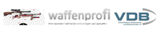 |
Hotel Fahrner (AT) |
ORR Group (US) |
Dream Template (AU)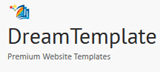 |
Industrious Design Pty. Ltd. (AU) |
Next Level Solutions for Real Estate (US) |
Classic Property Management (US)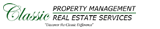 |
CT-MODELCARS (BE) | Michael Vervier Photography (US) |
| Kam Designs & Consulting (US) | Link GmbH (DE) | Rothmans' Unlimited Diversified (US) | Demelza Surfs garage sales for goodies (US) | Dreampearl (DE) |
| Version Release/Update Date |
Features / Improvements | Bug Fixes |
| 19.0 Dec 13, 2021 |
|
|
| 18.0 Oct 08, 2021 |
|
|
| 17.0 Aug 30, 2021 |
|
|
| 16.0 Jul 21, 2021 |
|
|
| 15.1 May 08, 2021 |
|
|
| 15.0 Apr 23, 2021 |
|
|
| 14.0 Dec 10, 2020 |
|
|
| 13.1 Nov 03, 2020 |
|
|
| 13.0 Oct 10, 2020 |
|
|
| 12.0 Aug 24, 2020 |
|
|
| 11.0 Mar 26, 2020 |
|
|
| 10.0 Aug 16, 2019 Download This Version |
|
|
| 9.0 Jul 19, 2019 Download This Version |
|
|
| 8.0 May 16, 2018 Download This Version |
|
|
| 7.0 Oct 03, 2017 Download This Version |
|
|
| 6.0 Sep 14, 2017 Download This Version |
|
|
| 5.0 Oct 27, 2016 Download This Version |
|
|
| 4.0 Aug 14, 2016 |
|
|
| 3.01 Oct 14, 2015 |
|
|
| 3.0 Oct 13, 2015 |
|
|
| 2.1 Apr 14, 2014 |
|
|
| 2.0 Dec 18, 2013 |
|
|
| 1.2 Oct 21, 2013 |
|
|
| 1.1 Jul 09, 2013 |
|
|
| 1.0 Mar 12, 2013 |
|
1. Easy Way
Just click the related buttons on the right to share it to Facebook, Twitter, Google+, etc.2. Manual Sharing
You can also manually share it by using the following text in your email or other places.Subject: Recommend Software - Duplicate Photo Finder Plus: Quickly Find and Clean the Duplicate Pictures on Your Drives Relied on Picture Contents (from 'your name here')
Content:
Hi,
I'm using Duplicate Photo Finder Plus, it is used to quick finds the duplicate pictures on your drives relied on picture contents, you can remove the unwanted pictures to recover your valuable disk space, reduce the management costs and avoid the unnecessary confusion.
You should have a test!
Official page: https://duplicatefilefinder4pc.com/duplicate-photo-finder-plus.htm
Direct download: https://duplicatefilefinder4pc.com/f/duplicate-photo-finder-plus.zip
T
By TuxedoTraveler @ Nov 01, 2021
a great tool for your toolbox
This is a great download, a great tool for your toolbox, and truly a keeper. Thank you TriSun!!
B
By buckoooo @ Mar 21, 2021
I'm glad i tried
I'm glad i tried, it found duplicate's pics i never knew I had all in different folders on 3 drive's, deleted the one's i did not need, about 350 of them, this is a keeper and will run it 2 or 3 times a year to do what it say's on the can. Thank you Trisun.
J
By John User @ Apr 22, 2020
in my experience, these are the best!
I purchased 10 computer licenses to both Photo Finder and MP3 Finder about a year ago.
I am using about 6 of those licenses on 6 different computers all running Windows 10 (some Home, some Pro) and have not had any problems.
There are a number of similar programs out there to these two, but in my experience, these are the best.
If I had to mention one feature of these programs that I like best, and there are a lot of other good features, it is the speed with which the programs analyzes, highlights duplicates and allows you to delete. Other programs I have tried seem to take all day scanning drives/directories when you have a good number of photo or music files.
J
By John User @ Mar 06, 2019
I ran the program and was VERY impressed
I ran the program and was VERY impressed. I have only a 200 gb, HD but it has more that 21,000 picture files. The scan took less than five minutes and came up with a large number of duplicate pictures I can go through now. There are some very useful filters available to use with this program as well.
S
By Softpedia.com @ Sep 23, 2015
A practical and comprehensive utility that comes in handy for users who need to remove duplicate pictures from their hard drives
This Duplicate Photo Remover is a straightforward and reliable piece of software designed to find duplicate photos on your drives relied on content and remove them with ease, regardless of the output format, size or location.
Considering that temporary files are the main reason why you are running out of space, another cause that you might come across is the duplicate files and folders stored into your computer.
Unless you won't use specialized applications that help you to remove such files, you will spend hours to search them and here is where this duplicate picture finder comes in handy.
It is able to find all the duplicate pictures by scanning all the available drives or specific folders and remove them effortlessly.
Since it comes with a built-in comparison algorithm, it identifies the duplicate photos by their content, not by size, name or last modified date. This way, you can rest assured that you will get accurate results.
Additional configurations can be made from the main window of the application by selecting the picture formats you are interested in and choosing only the folders you want to be scanned.
Once the searching process is finished, the application displays a list with all the identified photos and highlights the duplicate ones. It sorts them in a descending order so you can locate the larger unwanted photos.
What's more, you can also perform common actions on the checked pictures such as 'Move to Recycle Bin', 'Open Location', 'Uncheck All' and 'Invert', to name a few. Also, you are able to load an existing DPFP list to view the previous results.
In closing, Duplicate Photo Finder Plus is a practical and effective application that comes in handy for users who need to scan all the available devices, drives or folders and remove duplicate images from their computer.
S
By Software.Informer.com @ May 06, 2014
Quickly find and clean duplicate pictures on Your Drives Relied on Picture Content
Duplicate pictures not only waste precious disk space, but they can also mess up any photo collection. Since photos often don't have relevant names, finding the duplicate ones is a very difficult job to perform manually, without any specialized help. In order to be accurate, the duplicate photo detection process must take account of the actual content of the pictures, but not their names, sizes, and other unimportant aspects that can lead to unreliable duplicate scan results.
This duplicate image finder is a reliable utility that scans any drive or folder for duplicate photos based on their graphic content.
The fact that it accurately detects duplicates is not its only advantage. It also scans even large drives in a quick manner, saving you a lot of precious time. Furthermore, it is very easy-to-use, thanks to the simple and intuitive interface. Even beginners can use Duplicate Photo Finder Plus without any problem.
Once detected, the duplicate images can be previewed right from the program's interface. It also supports all popular image file formats and it allows saving the results lists for later usage.
In conclusion, this find similar images tool is a reliable solution to quickly and easily get rid of duplicate photos. It is really handy and its price is affordable. In my opinion, it is surely worth a try.
B
By BitsDuJour.com @ Dec 21, 2013
Quickly and Easily Identify Duplicate Images
In the old days, finding duplicate images was as easy as comparing file names, or file sizes. But today's massive photo libraries require a lot more work than that, and more time than anyone ever has on hand! Enter today's discount software promotion, Duplicate Photo Finder Plus!
Duplicate Photo Finder Plus lets you quickly identify duplicate photos, using a high speed algorithm that's accurate. With Duplicate Photo Finder Plus, you'll enjoy support for nearly every popular graphics file format, and will experience immediate results in just one click. Just use Duplicate Photo Finder Plus to scan entire drives, or specific folders or file types, even hidden ones. A preview function lets you see what you're deleting before you delete duplicate photos.
Imagine how much hard drive space you'll recover by deleting duplicate images! Plus, you'll be amazed at how the program detects photos by actually analyzing content, not just file name, timestamps, or file size!


 Duplicate File Finder Plus
Duplicate File Finder Plus
 Duplicate Photo Finder Plus
Duplicate Photo Finder Plus
 Duplicate MP3 Finder Plus
Duplicate MP3 Finder Plus
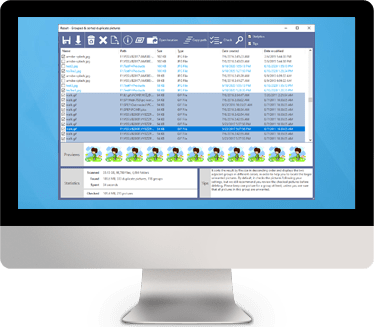
 Download
Download