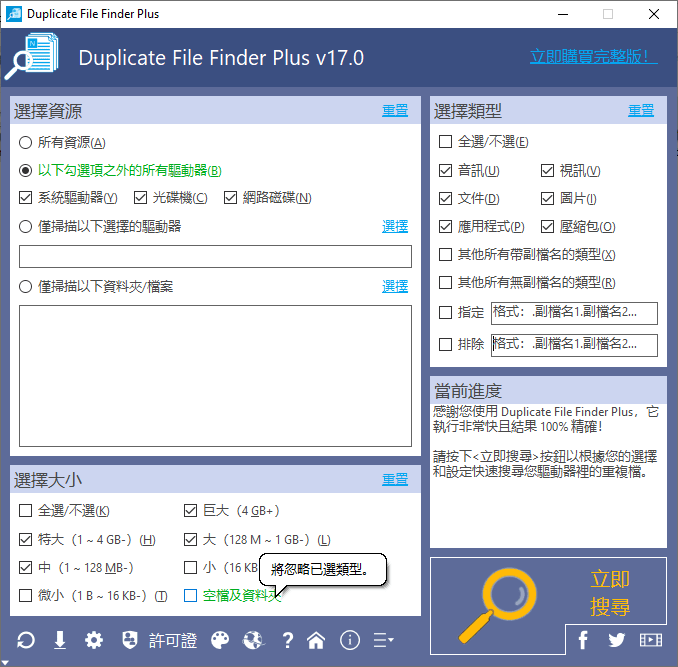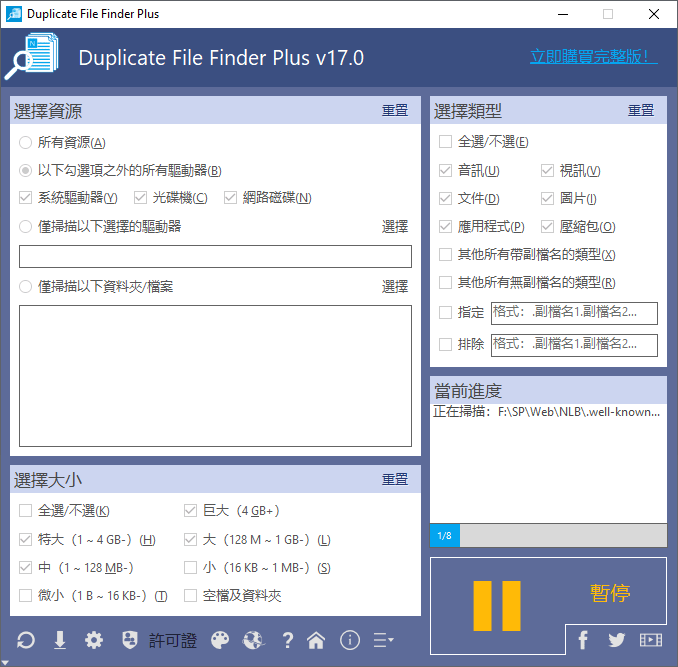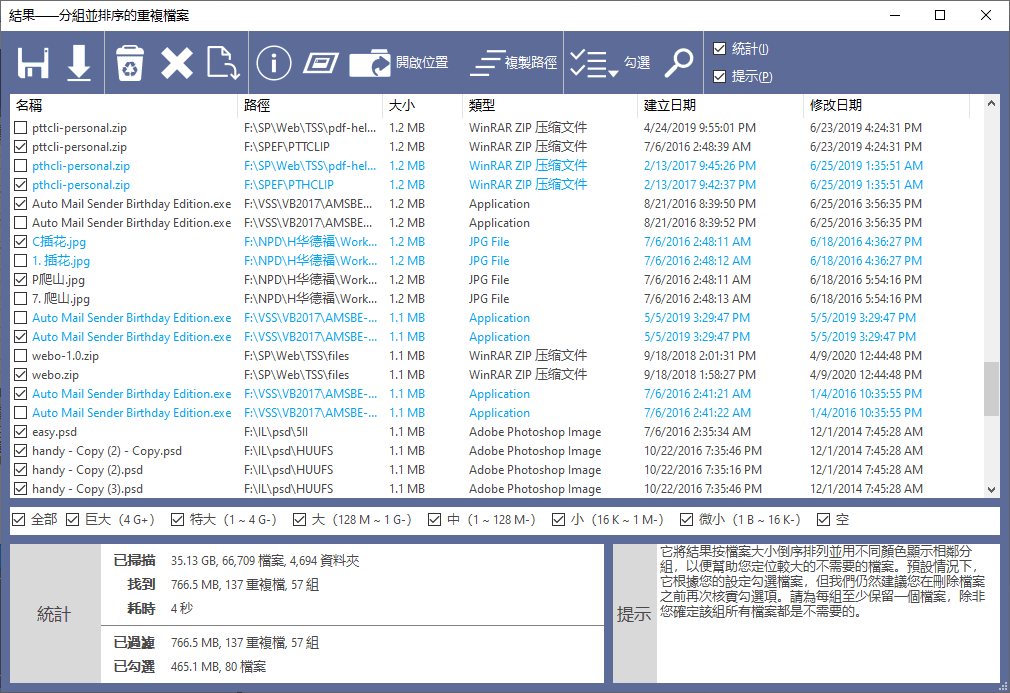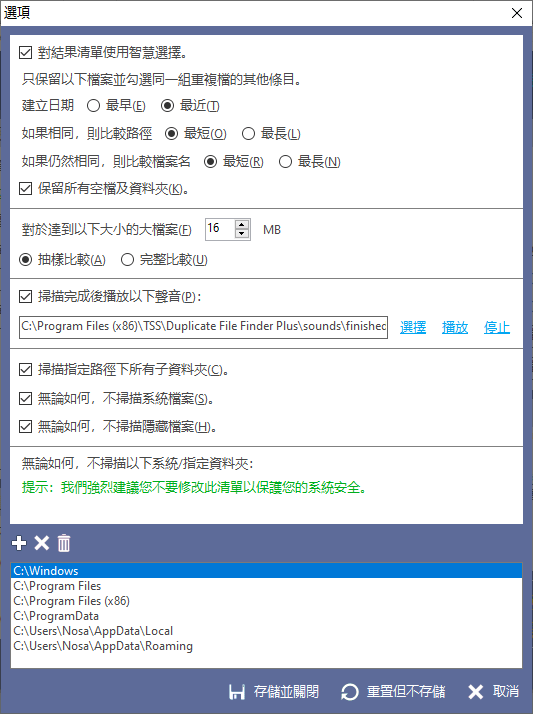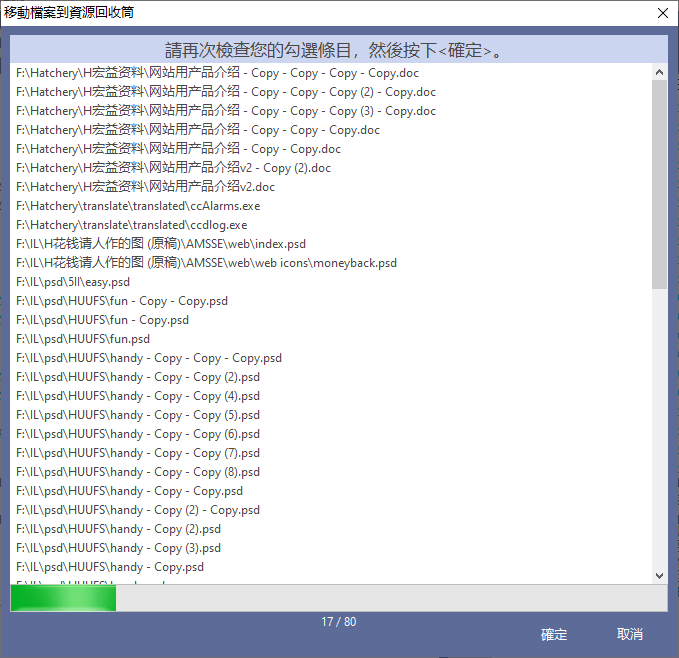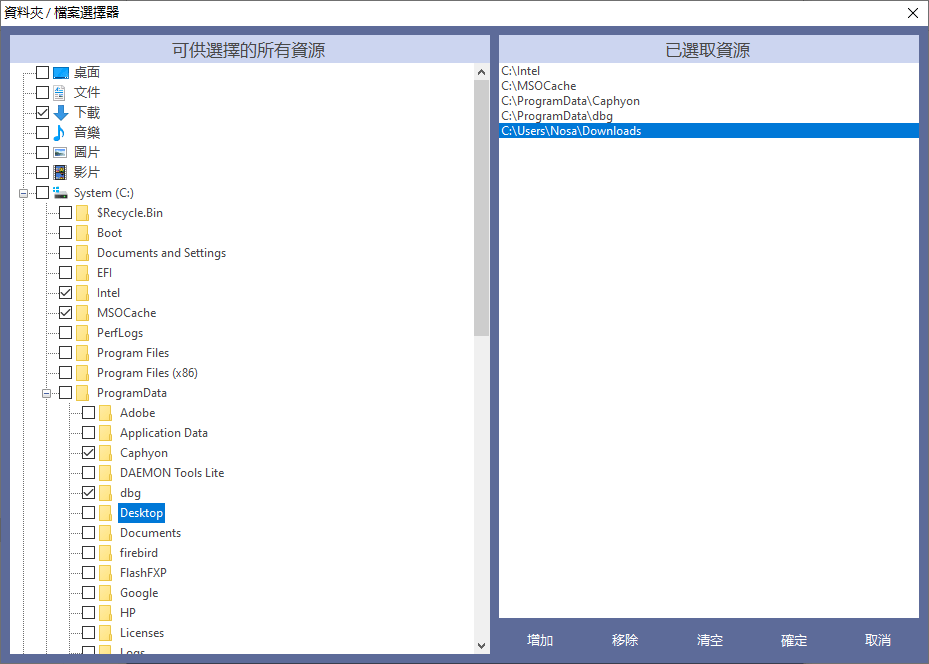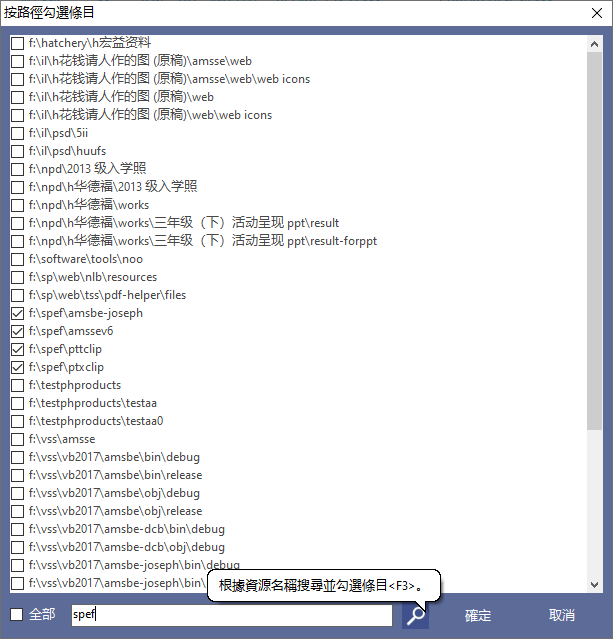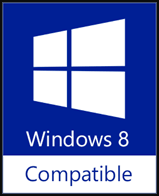比較檔案內容,結果 100% 準確
比較檔案內容,結果 100% 準確在二進位層面比較檔案是否相同,亦即比較檔案內容。由於只比較檔案內容,所以真正重複的檔案一定能被找出,而不管檔案名及修改時間是否一致,甚至副檔名不一致(考慮為了安全刻意修改副檔名的情況),也能被找出。瞭解詳情

內置高速比較演算法
本產品使用我們原創的“檔案二進位虛擬交叉點智慧記憶”演算法快速取得掃描源中所有檔案的雜湊值,再使用雜湊逆向速排技術一次性取得重複檔清單。這些經過反復測試、優化的內部演算法讓我們的產品在保證結果準確性的前提下,速度遠遠高於大部分其他同類軟體。
 智慧選擇及其他多種勾選方式
智慧選擇及其他多種勾選方式本產品除了快速、全面、準確地找出重複檔案之外,另一個重要功能則是快速、準確地刪除不需要者。為此,我們調查分析了大量實際用戶行為及重複檔產生的原因,創新地研發出了“智慧選擇”這個強大的自動化功能。除了智慧選擇,我們同時也提供了其他 5 種勾選方式,如按路徑、按驅動器等。
瞭解詳情
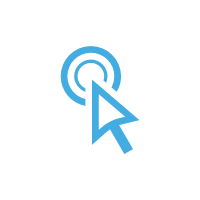
極易使用:只需按一下即可獲得結果
對大部分使用者來說,掃描條件和選項都不需要調整,我們已按最常見的應用場景進行了預設設定,軟體啟動後,直接按一下“立即搜尋”按鈕即可得到您想的重複檔清單。

靈活的掃描條件:驅動器、資料夾、檔案、大小及類型
您可在左側“選擇資源”區域指定需要掃描的驅動器、資料夾或檔案;在左側“選擇大小”區域指定需要掃描的檔案大小,不在指定範圍內的檔案將被忽略;在右側指定參與比較的檔案類型;還可在“選項”介面指定排除資料夾。瞭解詳情
 結果可複用:能存儲 / 載入重複檔案清單
結果可複用:能存儲 / 載入重複檔案清單當重複檔較多,且需要仔細審查結果後再勾選、刪除不需要者時,有可能因為時間原因(比如到下班、睡覺時間需要關機)不能處理完所有結果。此時,將重複檔清單下來以便下次開機再處理就非常有用,在結果介面按“存儲”按鈕(磁片圖示)存檔後,需要載入時在主介面或結果介面按“載入”按鈕(下箭頭圖示)即可。
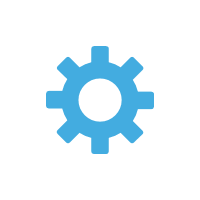 實用選項:智慧選擇、比較演算法、子資料夾等
實用選項:智慧選擇、比較演算法、子資料夾等我們提供了多個實用選項來協助您更好更快地使用本產品,如:智慧選擇、大檔比較演算法、掃描完成後播放聲音、掃描指定路徑下所有子資料夾、無論如何不掃描隱藏/系統檔、無論如何不掃描清單中的系統/指定資料夾等。瞭解詳情
如您所見,它極易使用,只需按一下<立即搜尋>按鈕即可快速得到結果(重複檔)。此外,您可以在搜尋前修改搜索條件(資源、大小及類型)。
一旦完成,結果將會自動顯示出來,您可以通過工具列按鈕或右鍵功能表對勾選 / 高亮檔案作一些操作。所有工具列命令都有提示及快速鍵。
按<重置>按鈕(左下方,第一個)。
* 在啟動介面載入結果(*.D2FP) *
按<載入>按鈕(左下方,第二個)。
* 設定搜尋選項 *
按<選項>按鈕(左下方,第三個)。
* 登錄您的許可證 *
按<許可證>按鈕(左下方,第四個),然後再選擇“錄入許可證金鑰...”功能表項目。
* 只掃描指定檔案類型 *
取消勾選“選擇類型”區域的“全選/不選”,再勾選“指定”並手動輸入副檔名。格式:.副檔名 1.副檔名 2.副檔名 3...(無逗號(,)或分號(;)),如:.txt.doc.xls.ppt
* 掃描時排除檔案類型 *
在“選擇類型”區域勾選需要掃描的類型,然後勾選“排除”並 手動輸入檔副檔名。格式:.副檔名 1.副檔名 2.副檔名 3...(無逗號(,)或分號(;)),如:.txt.doc.xls.ppt
* 找出空檔及資料夾 *
在“選擇大小”區域勾選“空檔及資料夾”然後按下<立即查找>按鈕將找出指定驅動器 / 資料夾下的空檔及資料夾,請注意此操作會忽略已選定的類型。實際上,這是 D2FP 提供的一個額外工具。
* 為所有重複檔分組只保留一個檔案(刪除其他所有) *
為每個分組勾選一個需要的檔案,然後按<反選>按鈕以反轉選擇,最後,按<刪除>按鈕以刪除其他不需要的檔案。此外,D2FP 會使用智慧選擇技術自動勾選不需要的檔案,您也可在選項介面設置智慧選擇參數。
提示: 您可以改變篩檢器以查看更少的檔案。
* 多種勾選不需要檔案的方法 *
D2FP 為您提供了多種方法來勾選不需要的檔案:
如您所知,它能快速執行搜尋,但是我們仍然建議您在掃描重複檔之前退出資源佔用較大的程式,以加快速度。
一旦完成,結果將會自動顯示出來,您可以通過工具列按鈕或右鍵功能表對勾選 / 高亮檔案作一些操作。所有工具列命令都有提示及快速鍵。
# 以下是一些重要操作,供參考 #
* 重置搜尋條件為預設值 *按<重置>按鈕(左下方,第一個)。
* 在啟動介面載入結果(*.D2FP) *
按<載入>按鈕(左下方,第二個)。
* 設定搜尋選項 *
按<選項>按鈕(左下方,第三個)。
* 登錄您的許可證 *
按<許可證>按鈕(左下方,第四個),然後再選擇“錄入許可證金鑰...”功能表項目。
* 只掃描指定檔案類型 *
取消勾選“選擇類型”區域的“全選/不選”,再勾選“指定”並手動輸入副檔名。格式:.副檔名 1.副檔名 2.副檔名 3...(無逗號(,)或分號(;)),如:.txt.doc.xls.ppt
* 掃描時排除檔案類型 *
在“選擇類型”區域勾選需要掃描的類型,然後勾選“排除”並 手動輸入檔副檔名。格式:.副檔名 1.副檔名 2.副檔名 3...(無逗號(,)或分號(;)),如:.txt.doc.xls.ppt
* 找出空檔及資料夾 *
在“選擇大小”區域勾選“空檔及資料夾”然後按下<立即查找>按鈕將找出指定驅動器 / 資料夾下的空檔及資料夾,請注意此操作會忽略已選定的類型。實際上,這是 D2FP 提供的一個額外工具。
* 為所有重複檔分組只保留一個檔案(刪除其他所有) *
為每個分組勾選一個需要的檔案,然後按<反選>按鈕以反轉選擇,最後,按<刪除>按鈕以刪除其他不需要的檔案。此外,D2FP 會使用智慧選擇技術自動勾選不需要的檔案,您也可在選項介面設置智慧選擇參數。
提示: 您可以改變篩檢器以查看更少的檔案。
* 多種勾選不需要檔案的方法 *
D2FP 為您提供了多種方法來勾選不需要的檔案:
- 智慧選擇:將根據您的設定自動勾選不需要的檔案。您可在“選項”介面啟用它及設定相關規則。
- 手動勾選:仔細檢查重複檔並手工勾選不需要者。
- 取消所有勾選:位於結果介面的<勾選>按鈕下(以下三種方式位置相同),如果您作了錯誤勾選,則可以“取消所有勾選”後再次進行勾選。
- 反向勾選:通常用於手動勾選需要的檔案後,再作“反向勾選”以快速勾選所有不需要的檔案。
- 按路徑:將顯示一個包含當前重複檔所有路徑的清單,若不需要的檔案剛好存儲於一些特定路徑,該功能將非常有用。
- 按驅動器:將列出所有驅動器供勾選,若不需要的檔案剛好存儲於一些特定驅動器,該功能將非常有用。
如您所知,它能快速執行搜尋,但是我們仍然建議您在掃描重複檔之前退出資源佔用較大的程式,以加快速度。
Grand Touring USA (US) |
5by5 (CA) |
Preferred Machine LLC (US) |
Coffey Health System (US) |
Prorex Kommunikasjon (NO) |
AOK Health Pty Ltd (AU) |
Smyth Consulting (US) |
Dream Template (AU)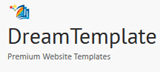 |
Quantum Designs (IN) |
GJ Servers (US) |
Pixolüt Industries (AU) |
OMNISOFT (US) |
Future Vision Technology LLC (US) |
De Luca Marketing (CH) |
Law Offices Of James L. Strichartz (US)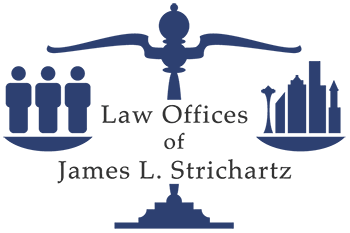 |
Lazy Creek Studio, inc (US) |
Central Rockies Schipperke Club of Greater Denver Inc. (US)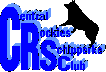 |
ScoreMore (US) |
TouchStone (GB) |
Classic Property Management (US)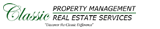 |
OceanRoad Agencies (AU) |
Chances4Cambodia (KH) |
stonegate (US) |
Simple PC Repairs (AU) | Success Technologies Pty Ltd (AU) |
| CTV Products, LLC (US) | HFJ Computing (US) | Clickwolves LLC (US) | IT Consultant (PK) | Ye Olde English Mastiff (US) |
| Edgewood Business Services (US) | Valley PC Limited (GB) | Distance Healings (US) | Practical Business Concepts, LLC (US) | J. Booth Company (US) |
| Emilya's Angel Pups (US) | CyberConstructors, LLC (US) |
| 版本 發佈/更新日期 |
新功能 / 改進 | Bugs 修復 |
| 21.0 2021/12/12 |
|
|
| 20.0 2021/10/05 |
|
|
| 19.0 2021/08/27 |
|
|
| 18.0 2021/07/21 |
|
|
| 17.1 2021/05/08 |
|
|
| 17.0 2021/04/19 |
|
|
| 16.0 2020/12/09 |
|
|
| 15.1 2020/11/03 |
|
|
| 15.0 2020/10/09 |
|
|
| 14.0 2020/08/28 |
|
|
| 13.0 2020/07/12 |
|
|
| 12.0 2020/03/30 |
|
|
| 11.0 Aug 23, 2019 Download This Version |
|
|
| 10.1 Oct 26, 2018 Download This Version |
|
|
| 10.0 May 18, 2018 Download This Version |
|
|
| 9.0 Sep 28, 2017 Download This Version |
|
|
| 8.0 Sep 09, 2017 Download This Version |
|
|
| 7.0 Aug 15, 2017 Download This Version |
|
|
| 6.0 Oct 22, 2016 Download This Version |
|
|
| 5.0 Aug 10, 2016 |
|
|
| 4.0 Oct 12, 2015 |
|
|
| 3.2 Apr 03, 2014 |
|
|
| 3.1 Nov 14, 2013 |
|
|
| 3.0 Oct 20, 2013 |
|
|
| 2.2 Feb 13, 2013 |
|
|
| 2.1 Nov 23, 2012 |
|
|
| 2.0 Sep 15, 2010 |
|
|
| 1.2 Aug 09, 2008 |
|
|
| 1.1 Apr 17, 2006 |
|
|
| 1.0 Dec 06, 2004 |
|
1、直接分享
按右側相關按鈕即可將本產品分享至微博、微信、QQ 等。2、手動分享
您也可通過使用以下文字在 eMail 中或其他地方手動分享本產品。主題:軟體推薦 - 重複檔案搜尋器加強版 - 根據檔案內容快速搜尋並清除您驅動器裡的重複檔(來自 ‘您的名稱’)
正文:
您好,
我正在使用重複檔案搜尋器加強版,它可以根據檔內容快速搜尋並清除您驅動器裡的重複檔案,您可以通過刪除不需要的檔案來回收您寶貴的磁碟空間、降低管理成本及避免不必要的混淆。
建議您試試看!
官方主頁:https://duplicatefilefinder4pc.com/duplicate-file-finder-plus.htm
直接下載:https://duplicatefilefinder4pc.com/f/duplicate-file-finder-plus.zip
�
由 牛牛 @ 2022/10/22
良心产品,良心开发者,必须点赞!
最初从知乎上看到这个软件,购买了一年期的产品,由于自己对软件不了解,查重删除时出现了一些小插曲~开发者非常热心地帮助解决,专业、负责、严谨的态度让人很感动,及时解决了问题。深刻地感受到,这是一个有温度的产品,让人很放心,期待你们的产品越来越好!加油!
K
�
由 妞妞 @ 2022/03/24
良心产品,良心开发者,必须点赞!
最初从知乎上看到这个软件,购买了一年期的产品,由于自己对软件不了解,查重删除时出现了一些小插曲~开发者非常热心地帮助解决,专业、负责、严谨的态度让人很感动,及时解决了问题。深刻地感受到,这是一个有温度的产品,让人很放心,期待你们的产品越来越好!加油!
K
由 kayi.qi @ 2022/02/20
如果早一点让我知道这个软件就好了!
查重速度贼快,且贼准确!对于国内的朋友来说刚开始看到的时候可能感觉小贵,但如果单机使用的话一年的使用期限算下来每天才两毛二不到!真正 好用 高效 的东西!
W
由 WF望复一山 @ 2022/02/20
软件太棒了,应该上市推广
说实话,我是查了知乎知道了盗版,然后过来支持正版!
好评如潮!
J
由 Junk Removal Ocala @ 2022/01/07
Good!
Good ! easy and fast duplicate file finder.
B
由 Bob @ 2022/01/06
Quite impressive
Wow. found 8358 duplicate files. Quite impressive. Some of these files are one on my back up usb drive.
A number of others are videos duplicate in different folders, some are files from my flight simulator, which seems to use same files in different aircraft.
Overall looks very useful, but i will have to spend time sorting which can be deleated and which cant. I would suggest use software on a specific drive or area rather than everything, that would make life simpler.
Think this one is a keeper
A
由 Anita Noratel @ 2021/08/25
It was very fast
It was very fast. Thank you very much.
S
由 Softpedia.com @ 2021/05/05
A useful and intuitive application that scans your entire computer or certain drives and displays file duplicates, so you can identify and delete duplicate files
There are situations when you are running out of disk space and in mostly all cases, you are tempted to enlarge your disk capacity by adding additional extra space.
However, temporary folders and junk files that make room inside your system are amongst the few reasons why your computer will warn you about low space on specific partitions.
Another trouble that you might encounter with your disk space is because of the huge amount of duplicate files and folders stored into your computer.
Analyzing and removing them manually might become a strenuous job for some of us and here is where Duplicate Files Finder comes in handy.
Designed with ease of use in mind, Duplicate File Finder Plus enables you to scan specific folders and partitions and remove all the duplicate files.
Because it sorts the results by file size in a descending order, you can quickly find duplicates on your partitions relied on file contents. Simply specify the drives or the folders you want to be scanned, then quickly preview the found files.
The main feature that makes the application to stand out is that it compares the files based on the contents, not file name, so you can rest assured that you get accurate results, no matter the size of the folder you are scanning.
What's more, Duplicate File Finder Plus enables you to perform common actions for the checked files such as moving them to Recycle Bin, viewing the properties or simply opening the current file location.
Considering all of the above, Duplicate Finder Plus proves to be a reliable and effective solution when it comes to scanning your partitions and removing all the duplicate files based on their contents.
S
由 SueFourMet @ 2019/09/14
nice app
I downloaded and installed without any difficulty, and having never used this type of program before was pretty impressed at how quickly it identified a huge number of duplicates. I have checked about 300 files from a couple of Document folders and all have been accurate so far, I was shocked at how many duplicates I have.
L
由 Lighter @ 2018/11/14
The program was fast
Installed with no issues. I worked with a 14 gb sub folder that I knew well. I tinkered with the preferences to get the general choices I wanted. Then looked carefully at the checked results. Before deleting anything I went back and tinkered with the preferences again and again until the results were what I wanted. This isn't tedious if you work folder by folder or even sub folders. The program was fast even though my test disk is a big old slug.
A
由 alordofchaos @ 2017/02/09
Very fast!
Very fast, will keep!
E
由 Edward @ 2016/05/20
This program searches very quickly
This program searches very quickly. I really like the way it presents duplicates so that you can know what you're doing when choosing to delete or not. Overall, this is a really good program and a definite keeper!
O
由 Ola @ 2015/06/22
The program is working and it's brilliant
The program is working and it's brilliant. Just started and already saved 10 GB. Impressive!
B
由 Billy D @ 2014/02/16
This is a great tool and fairly fast
This is a great tool and fairly fast. The options after the scan are also very handy. Thanks Trisun for this program. It is a very useful tool.
P
由 Pete @ 2013/02/16
I'm amazed!
I'm amazed! When I saw this giveaway, I thought, "Why would I have duplicate files?" I still tried it, though, because I've been running low on disk space lately. Wow, GBs! I guess I was sloppier when I first got this PC and the free space seemed inexhaustible. Thanks! : )
B
由 BitsDuJour.com @ 2012/10/05
Quickly Find Duplicate Files and Then Clean Them
You think you're about due to get a bigger hard drive, because you're running low on space. But have you ever stopped to consider that most of your hard drive is being occupied by duplicate files? Get a copy of today's discount software promotion, Duplicate File Finder Plus, and find out just how much space you can recover!
This duplicate cleaner quickly finds and removes duplicate files on your drive based on their contents, not just their file names. With this duplicate remover, you won't have to rely on the consistently unreliable process of visually identifying duplicates based on name, file size, or date modified. Instead, the power of computers is used by Duplicate File Finder Plus to apply a high-speed file comparison algorithm to detect true duplicate files. And when Duplicate File Finder Plus presents you with the results, you can sort the list of duplicates by file size and start getting massive amounts of space back by starting with the largest files.
It's incredibly easy to use Duplicate File Finder Plus, and there's a good amount of flexibility to be had, as well. Select your drive, specify the size of duplicate files you seek, and even go so far as to limit the scan to specific file types (movies and music files, for example). Which button do you push to start Duplicate Finder Plus? Why, the only button there is! The one that says "FIND NOW!". Yes, it's that easy!
T
由 Tata @ 2012/05/11
At last a decent duplicate file finder!
At last a decent duplicate file finder; excellent filtering is allowed, where to search, types of file to search for, video, images etc and select the size range of the files. When the search is completed a list of the duplicates is presented, it gives the file name, the file path, file size, file type and date modified. If you select a file the options are, move to recycle,delete, open run, open location and properties. According to the help it finds duplicates by content, rather than just size and name. This is by far the best duplicate file finder I have found because of its easy use and method of filtering, I will most certainly be keeping this first-rate piece of software.
H
由 Harry @ 2011/12/26
found multiple duplicates in a matter of seconds
Tested it on a folder where I knew I had a bunch of duplicate files from a recent recovery of an outside drive. This program found multiple duplicates in a matter of seconds in a folder with over 43,000 font files. Relatively self-explanatory interface and is easy to use.
M
由 mr.dave @ 2010/03/02
Like TriSun!
Very rare for a developer to be so thorough and caring for their customers. Thanks TriSun!
B
由 bungalow-build @ 2009/11/18
Thank you very much for an excellent software
Installed without problem on a WinXP 64 machine and am very pleased with the programme. I really like the fact that it picks up files that are the same but have different names. You have to be aware that there will be some false matches, but since I check the whether I want to delete something beforehand these are pretty easy to spot, checking what the files are is very easy as well so not an issue at all. This amounts to a huge advantage over those programmes that are based on file name matching. Thank you very much for an excellent software.
S
由 Software.Informer.com @ 2008/09/02
Quickly find and clean the duplicate files on your drives relied on file content
This duplicate file remover is a Windows utility able to detect all types of duplicate files. Using a quick and efficient scan, the application is capable of finding duplicate copies of any file on your PC, including documents, images, media, etc., which clutter up your PC and take up valuable disk space.
Starting a search for duplicates with this tool is straightforward since its interface is intuitive and gathers all its options into one window. To start up, you need to determine the type of files you want to search and specify the location where the scan is going to take place, which can be all or any selected drives on your PC, including external units, and even specific folders. The search can be narrowed down by setting a specific file size and format.
If any duplicates are found, the application will show you a list with the results; from this window you can open any file, send files to the recycle bin, or just remove them for good. Unlike other similar applications, this dupe finder does not integrate a preview pane, which could be a useful and time-saving feature when working with image files.
During my test, this duplicate finder did a very good job at detecting a bunch of duplicate images scattered on my PC, according to my search criteria. The scan was fast and precise, so I was able get rid of unnecessary files and recover some space in my disk.
B
由 Bruce Evans @ 2007/08/23
This clone remover works great!
This clone remover works great! I tried a number of recommended duplicate file finder free programs this week, but this one with all of its features just blows them all away. Super fast! Super comprehensive! Thanks!
B
由 Biggfella @ 2006/07/12
Looks great
Installed fine. Reg fine. Runs pretty quick and looks like brings back good results. Looks great.
X
由 XP-Man @ 2005/01/31
The best easy duplicate finder I have used!
For program that checks content it is very fast and certainly worth investigating more thoroughly, maybe for the first time ever an easy duplicate finder worth keeping. Even though they have the same file name and were the same size the fact that a byte was different caused the program to reject it as a duplicate. The program does checked for content and it is also very fast therefore I shall most certainly be keeping it, the best easy duplicate finder I have used.
A
由 Alex McLeod @ 2004/12/14
Worked like a charm.
Worked like a charm. Thanks for the program.


 重複檔案搜尋器加強版
重複檔案搜尋器加強版
 重複照片搜尋器加強版
重複照片搜尋器加強版
 重複音樂搜尋器加強版
重複音樂搜尋器加強版
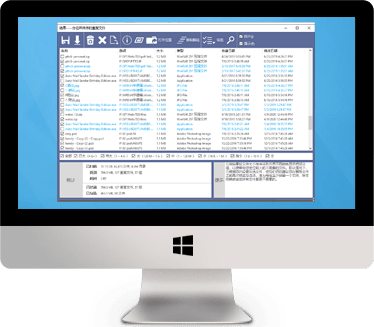
 下載
下載