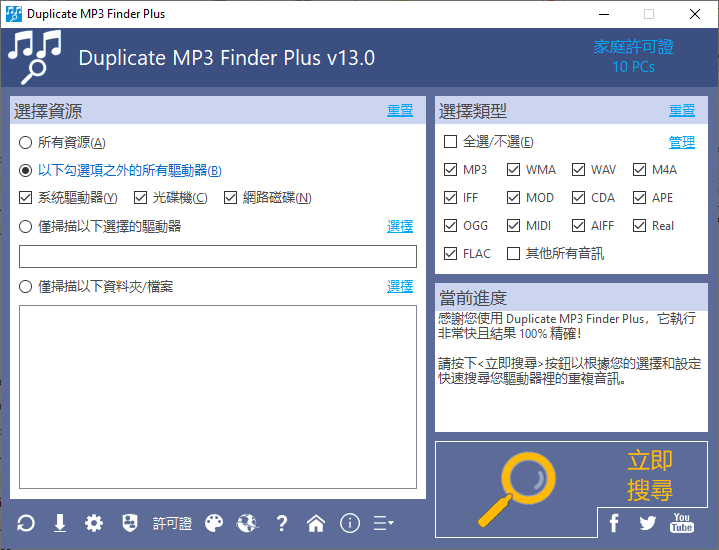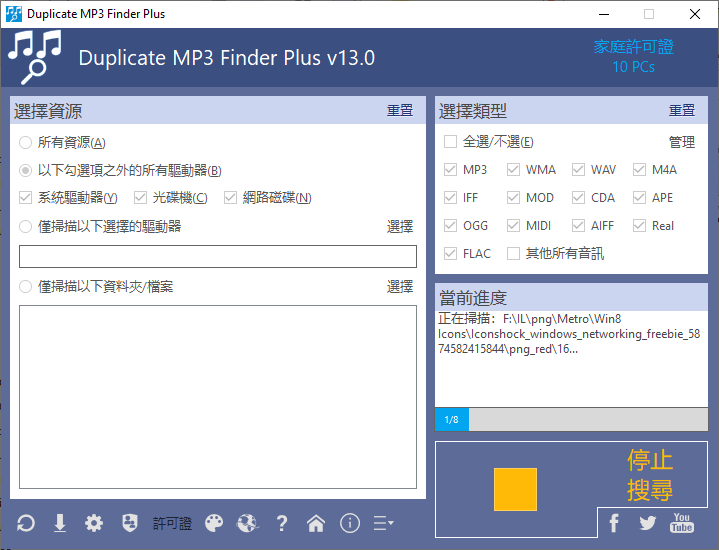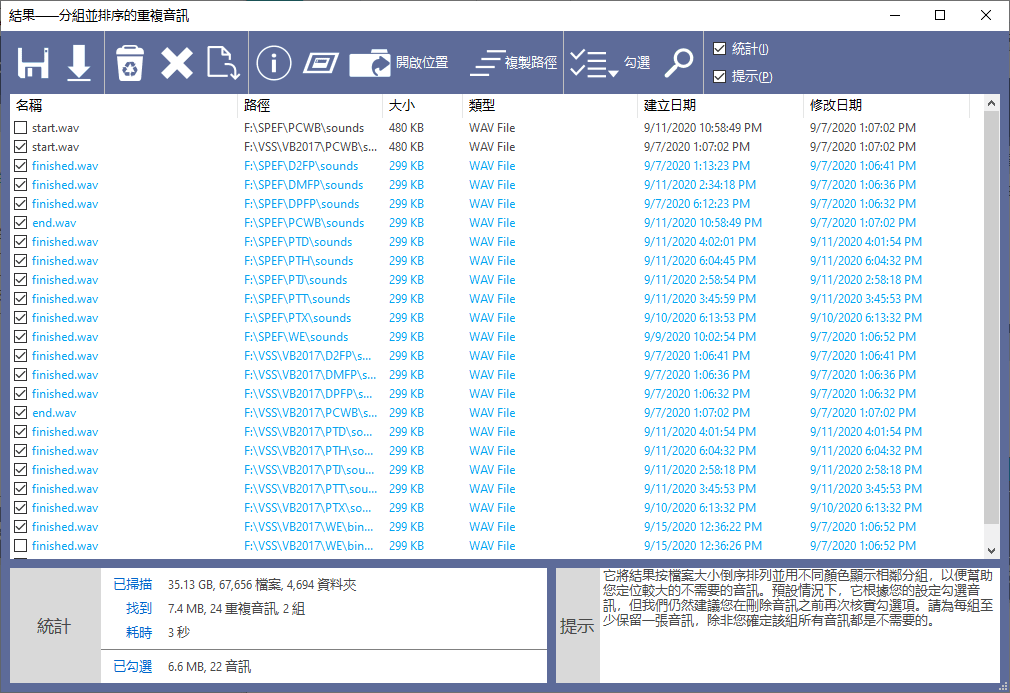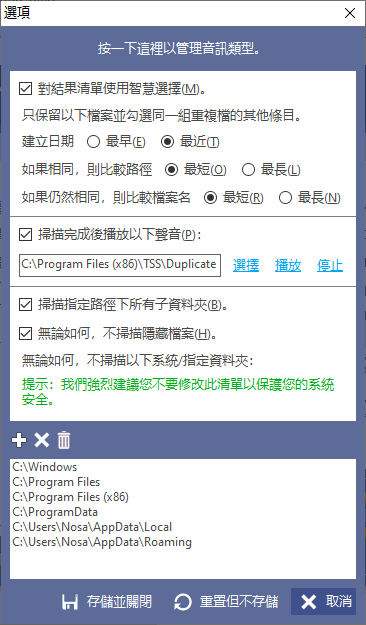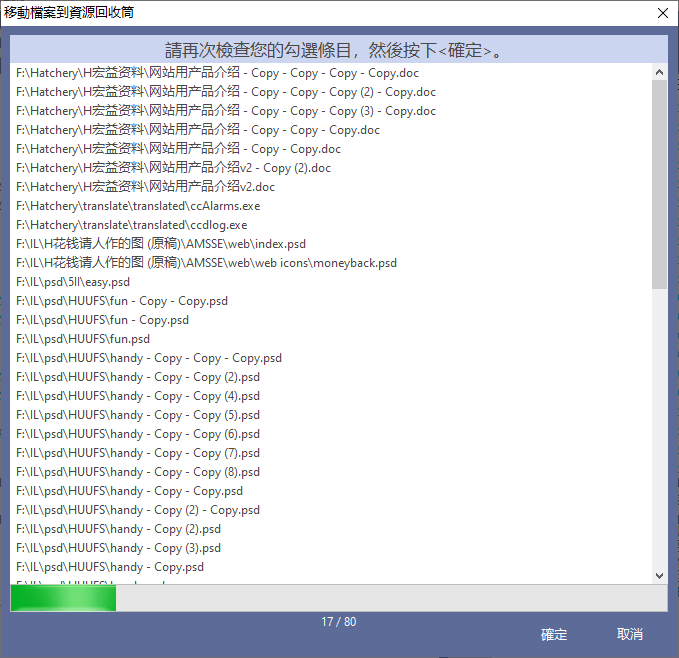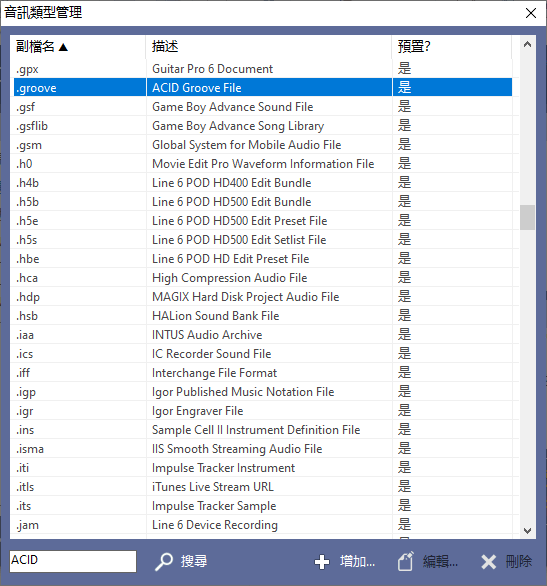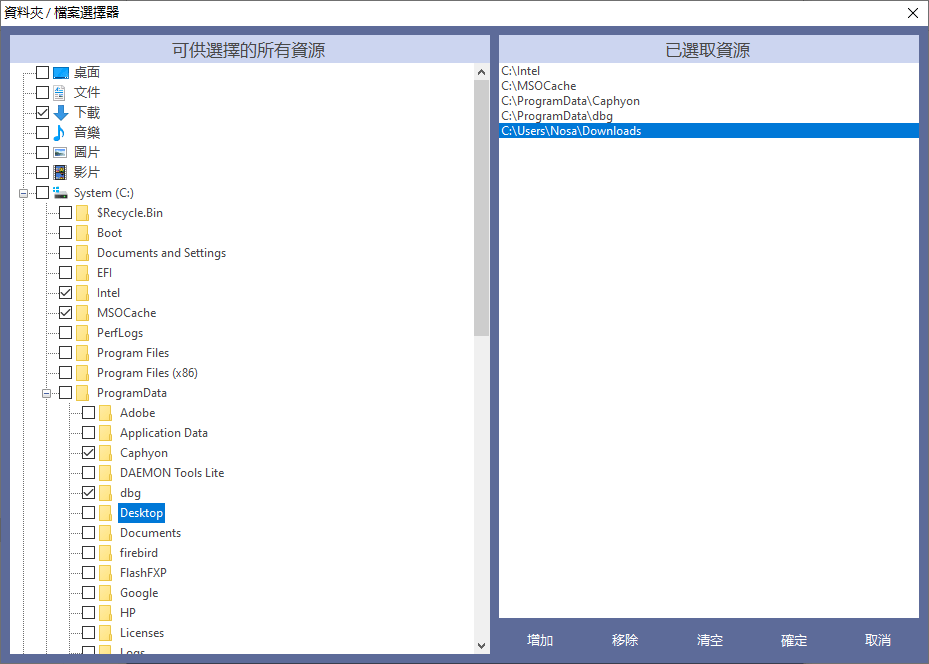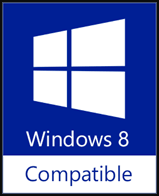內置高速比較演算法
本產品使用我們原創的“音訊二進位虛擬交叉點智慧記憶”演算法快速取得掃描源中所有音訊的雜湊值,再使用雜湊逆向速排技術一次性取得重複音訊清單。這些經過反復測試、優化的內部演算法讓我們的產品在保證結果準確性的前提下,速度遠遠高於大部分其他同類軟體。
 智慧選擇及其他多種勾選方式
智慧選擇及其他多種勾選方式本產品除了快速、全面、準確地找出重複音訊之外,另一個重要功能則是快速、準確地刪除不需要者。為此,我們調查分析了大量實際用戶行為及重複音訊產生的原因,創新地研發出了“智慧選擇”這個強大的自動化功能。除了智慧選擇,我們同時也提供了其他 5 種勾選方式,如按路徑、按驅動器等。
瞭解詳情
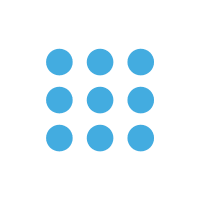
支援所有常見音訊類型(約 500 種)
除了 MP3、WMA、WAV、M4A、IFF、MOD、CDA 等 13 種常用類型外,還支援其他共計約 500 種音訊類型。更重要的是:即使您有個別極特殊的音訊類型不被支援且需要搜尋,也能通過“音訊類型管理”介面的“增加…”按鈕輕鬆添加之。瞭解詳情
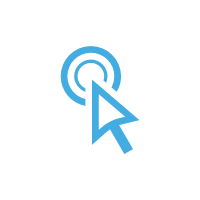
極易使用:只需按一下即可獲得結果
對大部分使用者來說,掃描條件和選項都不需要調整,我們已按最常見的應用場景進行了預設設定,軟體啟動後,直接按下“立即搜尋”按鈕即可得到您想的重複音訊清單。
 結果可複用:能存儲 / 載入重複音訊清單
結果可複用:能存儲 / 載入重複音訊清單當重複音訊較多,且需要仔細審查結果後再勾選、刪除不需要者時,有可能因為時間原因(比如到下班、睡覺時間需要關機)不能處理完所有結果。此時,將重複清單存儲下來以便下次開機再處理就非常有用,在結果介面按“存儲”按鈕(磁片圖示)存檔後,需要載入時在主介面或結果介面按擊“載入”按鈕(下箭頭圖示)即可。
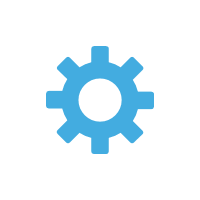 實用選項:智慧選擇、子資料夾、排除資料夾等
實用選項:智慧選擇、子資料夾、排除資料夾等我們提供了多個實用選項來協助您更好更快地使用本產品,如:管理音訊類型、智慧選擇、掃描完成後播放聲音、掃描指定路徑下所有子資料夾、無論如何不掃描隱藏檔、無論如何不掃描清單中的系統/指定資料夾等。瞭解詳情
如您所見,它極易使用,只需按一下<立即搜尋>按鈕即可快速得到結果(重複音訊)。此外,您可以在搜尋前修改搜索條件(資源及類型)。
一旦完成,結果將會自動顯示出來,您可以通過工具列按鈕或右鍵功能表對勾選 / 高亮音訊作一些操作。所有工具列命令都有提示及快速鍵。
按<重置>按鈕(左下方,第一個)。
在啟動介面載入結果(*.DMFP)
按<載入>按鈕(左下方,第二個)。
設置搜尋選項
按<選項>按鈕(左下方,第三個)。
登錄您的許可證
按<許可證>按鈕(左下方,第四個),然後再選擇“錄入許可證金鑰...”功能表項目。
為所有重複音訊分組只保留一個音訊(刪除其他所有)
為每個分組勾選一個需要的音訊,然後按<反選>按鈕以反轉選擇,最後,按<刪除>按鈕以刪除其他不需要的音訊。此外,DMFP 會使用智慧選擇技術自動勾選不需要的音訊,您也可在選項介面設置智慧選擇參數。
提示: 您可以改變篩檢器以查看更少的音訊。
讓它更快地執行
如您所知,它能快速執行搜尋,但是我們仍然建議您在掃描重複音訊之前退出資源佔用較大的程式,以加快速度。
一旦完成,結果將會自動顯示出來,您可以通過工具列按鈕或右鍵功能表對勾選 / 高亮音訊作一些操作。所有工具列命令都有提示及快速鍵。
# 以下是一些重要操作,供參考。
重置搜尋條件為預設值按<重置>按鈕(左下方,第一個)。
在啟動介面載入結果(*.DMFP)
按<載入>按鈕(左下方,第二個)。
設置搜尋選項
按<選項>按鈕(左下方,第三個)。
登錄您的許可證
按<許可證>按鈕(左下方,第四個),然後再選擇“錄入許可證金鑰...”功能表項目。
為所有重複音訊分組只保留一個音訊(刪除其他所有)
為每個分組勾選一個需要的音訊,然後按<反選>按鈕以反轉選擇,最後,按<刪除>按鈕以刪除其他不需要的音訊。此外,DMFP 會使用智慧選擇技術自動勾選不需要的音訊,您也可在選項介面設置智慧選擇參數。
提示: 您可以改變篩檢器以查看更少的音訊。
讓它更快地執行
如您所知,它能快速執行搜尋,但是我們仍然建議您在掃描重複音訊之前退出資源佔用較大的程式,以加快速度。
Art and Show Michał Urbaniak (PL) |
Charisma Enterprises (US) | Chuck Dean Consulting (US) | Architectural Hardware Associates, Ltd. (US) |
| 版本 發佈/更新日期 |
新功能 / 改進 | Bugs 修復 |
| 17.2 2021/12/16 |
|
|
| 17.1 2021/10/10 |
|
|
| 17.0 2021/08/31 |
|
|
| 16.0 2021/07/22 |
|
|
| 15.1 2021/05/08 |
|
|
| 15.0 2021/04/27 |
|
|
| 14.0 2020/12/11 |
|
|
| 13.1 2020/11/06 |
|
|
| 13.0 2020/10/11 |
|
|
| 12.0 2020/09/02 |
|
|
| 11.0 2020/08/08 |
|
|
| 10.0 2020/04/02 |
|
|
| 9.0 Sep 03, 2019 Download This Version |
|
|
| 8.0 May 18, 2018 Download This Version |
|
|
| 7.0 Oct 10, 2017 Download This Version |
|
|
| 6.0 Sep 16, 2017 Download This Version |
|
|
| 5.0 Jan 04, 2017 Download This Version |
|
|
| 4.0 Nov 02, 2016 |
|
|
| 3.0 Aug 15, 2016 |
|
|
| 2.0 Oct 11, 2015 |
|
|
| 1.0 Apr 26, 2014 |
|
1、直接分享
按右側相關按鈕即可將本產品分享至微博、微信、QQ 等。2、手動分享
您也可通過使用以下文字在 eMail 中或其他地方手動分享本產品。主題:軟體推薦 - 重複音樂搜尋器加強版 - 根據音訊內容快速搜尋並清除您驅動器裡的重複音訊(來自 ‘您的名稱’)
正文:
您好,
我正在使用重複音樂搜尋器加強版,它可以根據音訊內容快速搜尋並清除您驅動器裡的重複音訊,您可以通過刪除不需要的音訊來回收您寶貴的磁碟空間、降低管理成本及避免不必要的混淆。
建議您試試看!
官方主頁:https://duplicatefilefinder4pc.com/duplicate-mp3-finder-plus.htm
直接下載:https://duplicatefilefinder4pc.com/f/duplicate-mp3-finder-plus.zip
K
由 Kyle @ 2021/10/29
especially useful
I have purchased/used 1Tree, Duplicate File Finder and Duplicate MP3 Finder – all with great success. I found the Duplicate MP3 Finder especially useful because I made backups of backups and didn’t know which files were my original, etc. This app is quite useful in finding and presenting duplicate files.
R
由 Reg @ 2021/03/15
has run smoothly and quickly and is easy to use
Program installed fine. On a trial run it identified duplicates that were same name and some that had different names. So far program has run smoothly and quickly and is easy to use.
J
由 John User @ 2020/04/22
in my experience, these are the best!
I purchased 10 computer licenses to both Photo Finder and MP3 Finder about a year ago.
I am using about 6 of those licenses on 6 different computers all running Windows 10 (some Home, some Pro) and have not had any problems.
There are a number of similar programs out there to these two, but in my experience, these are the best.
If I had to mention one feature of these programs that I like best, and there are a lot of other good features, it is the speed with which the programs analyzes, highlights duplicates and allows you to delete. Other programs I have tried seem to take all day scanning drives/directories when you have a good number of photo or music files.
B
由 buckoooo @ 2019/11/02
its a keeper for me
Installed easy and quick, ran the program and it found quite a few duplicates which i did not know about amongst my vast music collection 10,000 + tracks, its a keeper for me, thank you.
P
由 PAUL @ 2018/02/26
Worked as expected
Easy installation and registration. Worked as expected finding more dupes than I suspected.
B
由 BitsDuJour.com @ 2017/06/08
Identify Duplicate MP3s Based on Content
Remember the good old days of being able to delete duplicate MP3 files because they all had the same file name? Those days are over, thanks to a myriad of Internet sources that can, and will, name the same song with different file names, not to mention misspellings and outright incorrect information. Time to step up your duplicate finding game with today's discount software promotion, Duplicate MP3 Finder Plus!
Duplicate MP3 Finder Plus lets you compare MP3 files and detect duplicates based on file contents, using a high speed algorithm. With support for nearly all popular audio file formats, Duplicate MP3 Finder Plus is exactly what you need to trim your music collection down without losing anything important, capturing loads of hard drive space for more music!
An algorithm this complex and intelligent must be hard to use, right? Wrong! You get started with Duplicate MP3 Finder Plus with just a single click. Highly flexible options let you scan entire hard drives, individual folders, and all files of a specified format, plus you can also include subfolders and hidden files and exclude specific file paths. Results are sorted by file size and color coded for easy searching and destroying!
S
由 Softpedia.com @ 2014/05/20
An intuitive application that can identify the duplicate music files on your computer, based on their content and remove unwanted songs
This duplicate music remover is a simple to use and lightweight application, capable of scanning your system, in search of clone audio files. It can easily and quickly find duplicate files and display them in a list, so you can decide your next actions regarding the unwanted songs.
Thorough scan
The software features powerful built-in audio comparison algorithms that it applies when analyzing the music files. This way, it can yield more accurate results than comparing file names, sizes or time stamps.
You can set the software to scan your entire system or just the selected disk drives. The search may include only specified folders or, on the contrary, exclude them from the scan. Aside from the local disks, the software can browse even CD or network drives.
Various file types
MP3, WMA, WAV, MOD, FLAC or OGG are just some of the file formats that Duplicate MP3 Finder Plus supports. You can easily check or uncheck the most common audio file types right from the program's main panel. Additionally, selecting All Other Audio option can extend the list of accepted formats, to include files such as MPEG-4 audio books, phone ringtones, or MIDI tunes.
This duplicate music files finder features an explicit list of all the supported file formats, that mentions their extensions and a small description. More file types may be added manually.
Manage the duplicates
Once the scan is finished, the software displays the results in a detailed list, sorting the files so that the duplicates are grouped together. Each group of duplicates is highlighted or colored differently than others, so you can easily view them.
Each row in the list contains the file name, its path, size and format, so you can tell them apart from one another. Once the files are identified and sorted, you may decide what to do about the duplicates. You can move them all to the Recycle Bin, delete them permanently or simply rename them.
Conclusion
This duplicate song remover comes in handy when you wish to find and quickly remove audio files with identical content. It can scan and analyze files by audio content in a speedy manner and enable you to decide whether to erase or rename them.


 重複檔案搜尋器加強版
重複檔案搜尋器加強版
 重複照片搜尋器加強版
重複照片搜尋器加強版
 重複音樂搜尋器加強版
重複音樂搜尋器加強版
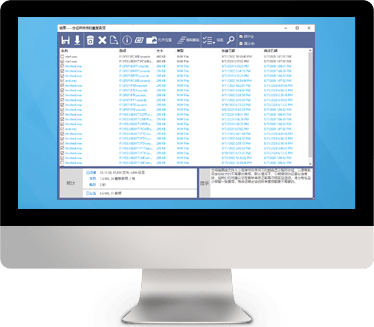
 下載
下載 


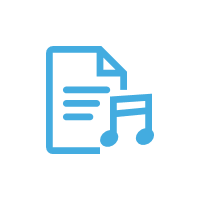 比較音訊內容,結果 100% 準確
比較音訊內容,結果 100% 準確