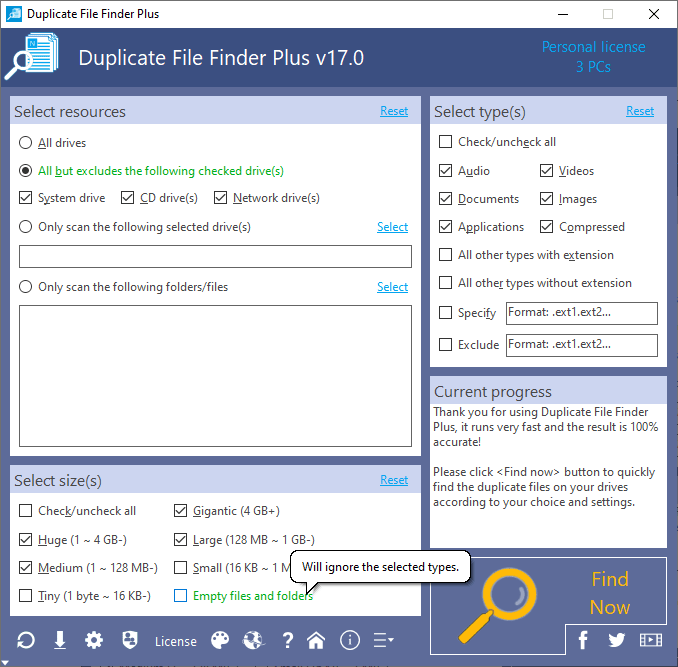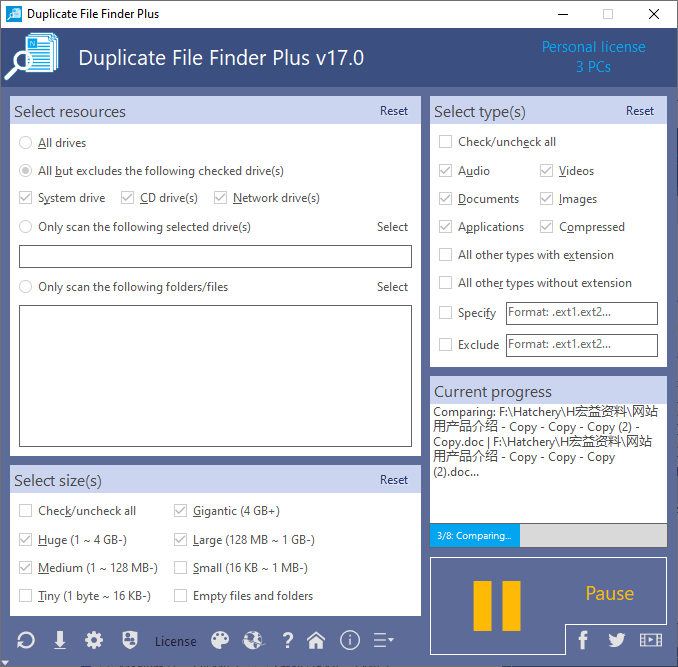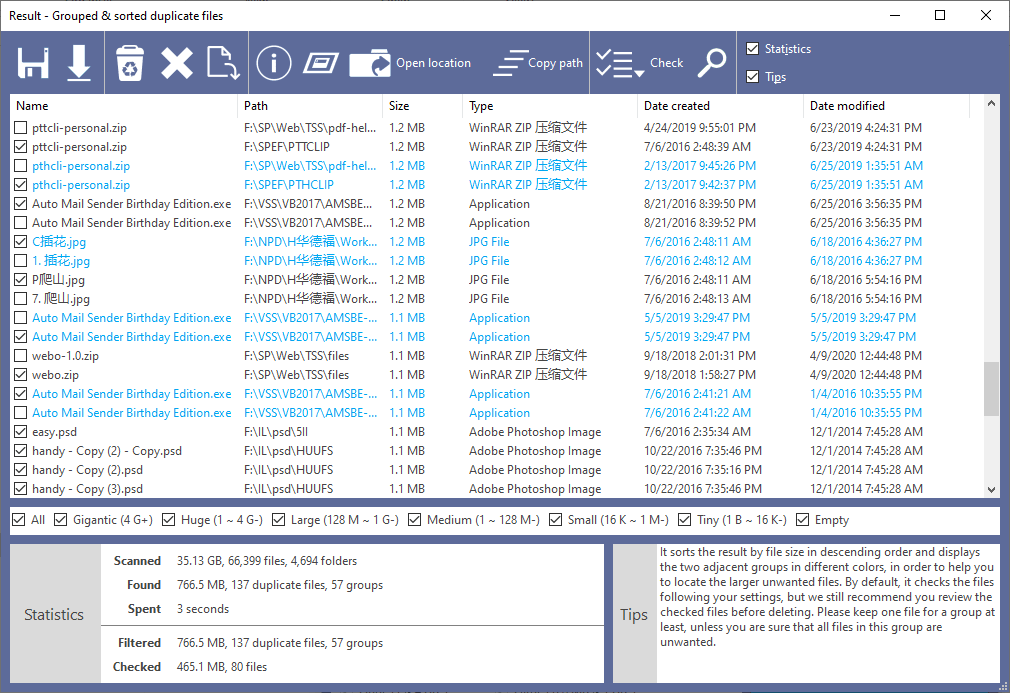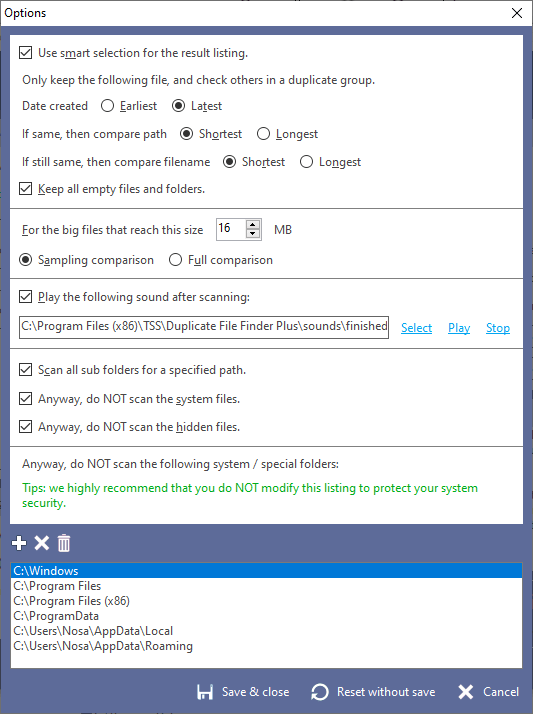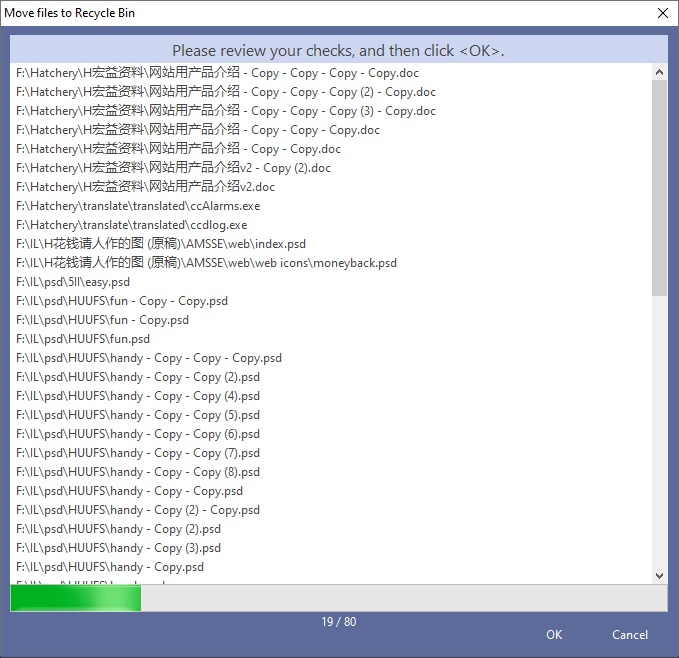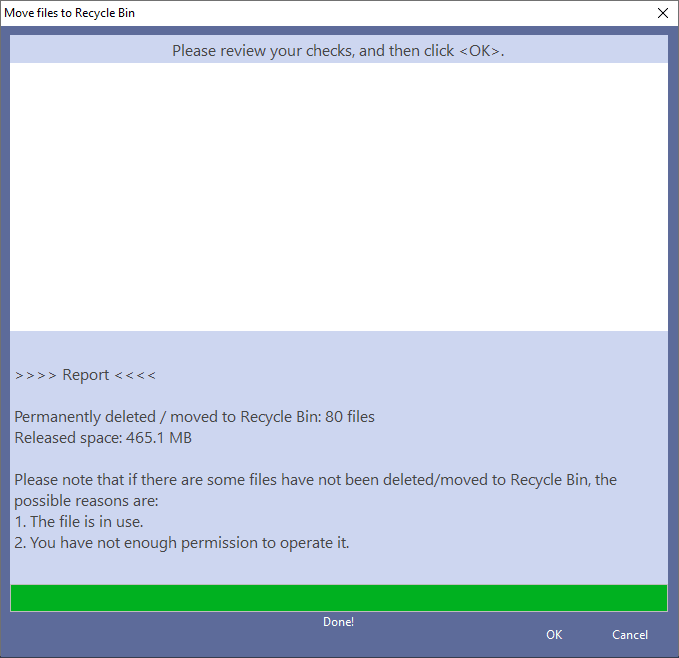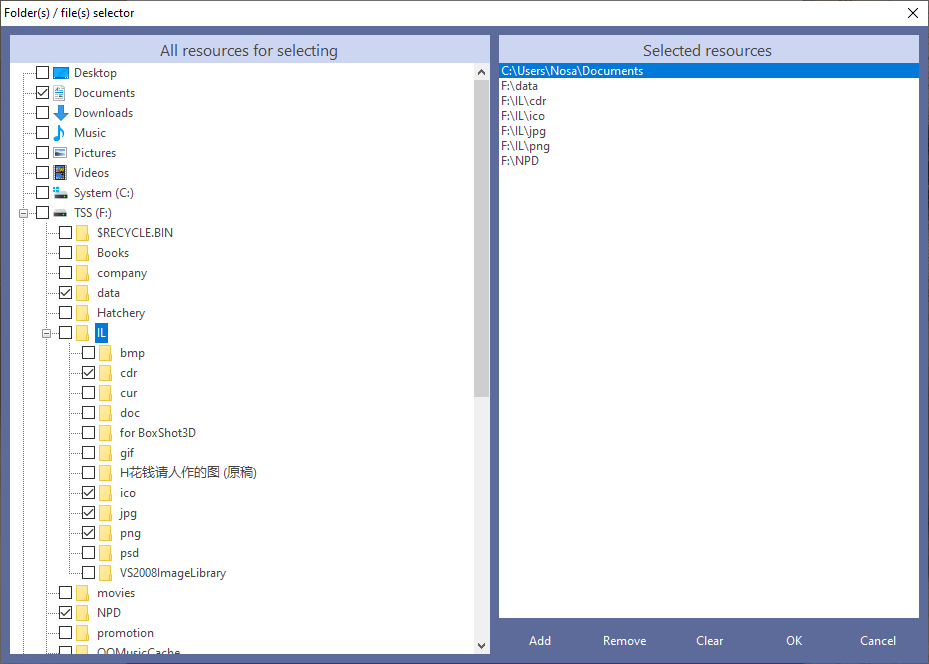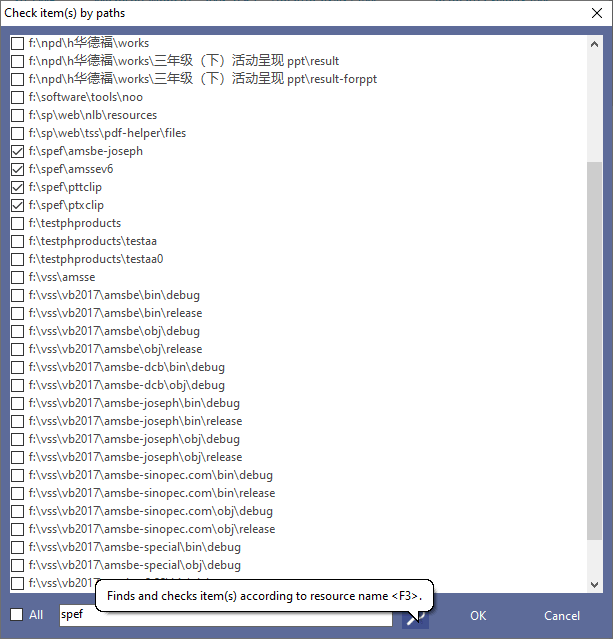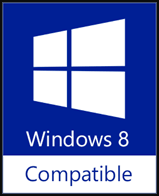Compare File Contents, 100% Accurate Result
Compare File Contents, 100% Accurate ResultCompare whether files are the same at the binary level, that is, compare file contents. Since only the file contents are compared, the truly duplicate files must be found, regardless of whether the file names and modification times are consistent, even the extensions are inconsistent (considering the case of deliberately modifying the extensions for safety), they can be found out also.
Learn More...

Built-in High-speed Comparison Algorithm
This product uses our original "file binary virtual crosspoint intelligent memory" algorithm to quickly obtain the hash value of all files in the scan source, and then uses the fast hash reverse sorting technology to obtain a list of duplicate files at one time. These repeatedly tested and optimized internal algorithms make our product to be much faster than most other similar software under the premise of ensuring the accuracy of the results.
 Smart Selection and Other Multiple Checking Methods
Smart Selection and Other Multiple Checking MethodsExcept to quickly, comprehensively and accurately find duplicate files, another important function of our product is to quickly and accurately delete unwanted ones. To this end, we investigated and analyzed a large number of actual user behaviors and the reasons for repeated files, innovatively developed the powerful automation function - "smart selection". In addition to smart selection, our product also provides other 5 check methods, e.g. by paths, by drives, etc. Learn More...
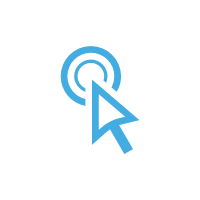
Very Easy to Use, Only Need 1 Click to Get Result
For normal users, do not need to adjust the scanning conditions and options, we have set the default settings according to the most common application scenarios. After the software is launched, directly click the "Find now" button to get the list of duplicate files as you want.

Flexible Scanning Conditions: Drives, Folders, Files, Sizes and Types
You can specify the drives, folders and / or files to scan at the "Select resources" area on the left. Specify the file sizes to scan at the "Select size(s)" area on the left, and the files outside the specified range will be ignored. Specify the file types to scan at the "Select type(s)" area on the right. You can also specify excluded directories on the "Options" interface. Learn More...
 Reusable Result: Save / Load the Duplicate Files Listing
Reusable Result: Save / Load the Duplicate Files ListingWhen there are many duplicate files, and you need to carefully review the results and then check and delete those that are not needed, it may be impossible to process all the results due to time reasons, such as shutting down PC after get off work or bedtime. At this time, it is very useful to save the repeated list so that it can be processed next time when your PC is turned on. Just click the "Save" button (disk icon) on the result interface to save result, and click the "Load" button (down arrow icon) on the main/result interface when you need.
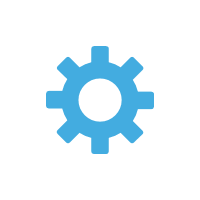 Helpful Options: Smart Selection, Comparing Algorithm, Sub Folders, etc.
Helpful Options: Smart Selection, Comparing Algorithm, Sub Folders, etc.We provide a number of practical options to help you use this product better and faster, such as smart selection, comparison algorithm for large files, play a sound after scanning, scan all sub folders for a specified path, do NOT scan the system/hidden files anyway, do NOT scan the listed system / special folders, etc. Learn More...
As you see, it is very easy to use, just click the <Find now> button to get the result (duplicate files) with fast speed. Also, you can change the search conditions (resources, sizes, types) before finding.
Once done, the result will be shown automatically, and you can do some actions by clicking the toolbar buttons or the context menu items for the checked duplicate files / highlighted file. All the toolbar commands have tooltips and shortcut keys.
Click the <Reset> button (bottom left, first).
* Load Result (*.D2FP) on the Start Interface *
Click the <Load> button (bottom left, second).
* Set Finding Options *
Click the <Options> button (bottom left, third).
* Register Your License *
Click the <License> button (bottom left, fourth), and then click the "Input license key..." menu item.
* Only Scan the Specified File Types *
Uncheck "Check/uncheck all" at the "Select type(s)" area, and then check "Specify" and input the file extensions manually. Format: .ext1.ext2.ext3... (no comma (,) or semicolon(;)), for instance: .txt.doc.xls.ppt
* Exclude File Types to Scan *
Check the types that you want to scan at the "Select type(s)" area, and then check "Exclude" and input the file extensions manually. Format: .ext1.ext2.ext3... (no comma (,) or semicolon(;)), for instance: .txt.doc.xls.ppt
* Find Out the Empty Files and Folders *
Check the "Empty files and folders" box at the "Select size(s)" area and then click <Find Now> button will find out the empty files and folders under the specified drives / folders, please note that this action will ignore the selected type(s). In fact, this is an extra tool that provided by D2FP.
* Only Retain One File for All Duplicate Groups (Delete All Others) *
Check the needful file for each group, and then click the <Invert> button to invert the checks, at last, click the <Delete> button to delete all other unwanted files. Also, D2FP will check the unwanted files automatically by using the smart selection feature, and you can set the smart selection settings on the Options interface.
Tips: you may need to change the filter to see fewer files.
* Multiple Checking Methods for Unwanted Files *
D2FP provides you with multiple methods to check the unwanted files:
As you know, it runs fast, but we still recommend you to exit the big resource-consuming programs before scan duplicates, to get it faster.
Once done, the result will be shown automatically, and you can do some actions by clicking the toolbar buttons or the context menu items for the checked duplicate files / highlighted file. All the toolbar commands have tooltips and shortcut keys.
# Here are some important operations, FYI #
* Reset Conditions on the Start Interface *Click the <Reset> button (bottom left, first).
* Load Result (*.D2FP) on the Start Interface *
Click the <Load> button (bottom left, second).
* Set Finding Options *
Click the <Options> button (bottom left, third).
* Register Your License *
Click the <License> button (bottom left, fourth), and then click the "Input license key..." menu item.
* Only Scan the Specified File Types *
Uncheck "Check/uncheck all" at the "Select type(s)" area, and then check "Specify" and input the file extensions manually. Format: .ext1.ext2.ext3... (no comma (,) or semicolon(;)), for instance: .txt.doc.xls.ppt
* Exclude File Types to Scan *
Check the types that you want to scan at the "Select type(s)" area, and then check "Exclude" and input the file extensions manually. Format: .ext1.ext2.ext3... (no comma (,) or semicolon(;)), for instance: .txt.doc.xls.ppt
* Find Out the Empty Files and Folders *
Check the "Empty files and folders" box at the "Select size(s)" area and then click <Find Now> button will find out the empty files and folders under the specified drives / folders, please note that this action will ignore the selected type(s). In fact, this is an extra tool that provided by D2FP.
* Only Retain One File for All Duplicate Groups (Delete All Others) *
Check the needful file for each group, and then click the <Invert> button to invert the checks, at last, click the <Delete> button to delete all other unwanted files. Also, D2FP will check the unwanted files automatically by using the smart selection feature, and you can set the smart selection settings on the Options interface.
Tips: you may need to change the filter to see fewer files.
* Multiple Checking Methods for Unwanted Files *
D2FP provides you with multiple methods to check the unwanted files:
- Smart checking: will check the unwanted files automatically according to your settings. You can enable it and set the related rules on the "Options" interface.
- Manual checking: review the duplicate files carefully and check the unwanted files manually.
- Uncheck all: under the <Check> button on the result interface (the following three methods are in the same position), if you made some wrong checking, you can do "Uncheck all" and then do checking again.
- Invert checks: usually it is used to manually check the necessary files and then do "Invert checks" to quickly check all unwanted files.
- Check by paths: will show a list that contains all paths for current duplicate files, if the unwanted files are stored in some specific paths, this feature is very useful.
- Check by drives: will list all drives for checking, if the unwanted files are stored in some specific drives, this feature is very useful.
As you know, it runs fast, but we still recommend you to exit the big resource-consuming programs before scan duplicates, to get it faster.
Supports Deutsch, English, Español (Colombia), Français, Italiano, Magyar, Polski, Português (Brasil), Slovenščina, Suomi, Türkçe, Русский, Українська, 한국어, 简体中文, 繁體中文.
Get Free License via Translation!
Duplicate File Finder Plus - Encuentra rápidamente los archivos duplicados en sus unidades basándose en el contenido de los archivos, puede eliminar los no deseados, con el fin de recuperar su valioso espacio en disco, reducir el costo de gestión y evitar confusiones innecesarias. Funciona muy rápido debido a nuestro algoritmo de comparación de archivos de alta velocidad está incorporado. Y el resultado (archivos duplicados) es 100% preciso debido a que los compara basándose en el contenido de los archivos, no sólo en el nombre, fecha de última modificación o tamaño de los mismos. Además, es muy fácil de utilizar, sólo tiene que seleccionar los recursos (unidad(es), carpeta(s), archivos), tamaño(s), tipo(s) y luego dar clic en "Buscar ahora" para obtener lo que desea. Incluso, puede simplemente darle clic directamente utilizando las condiciones de búsqueda sugeridas. Una vez realizada la búsqueda, verá el resultado (lista de archivos duplicados) al instante. Comprueba los archivos no deseados automáticamente con la función de selección inteligente, ordena el resultado por tamaño en sentido descendente y marca los grupos de archivos duplicados adyacentes con diferentes colores, con el fin de permitirle operar los archivos duplicados convenientemente. También puede realizar algunas acciones comunes para los duplicados comprobados/resaltados en el listado de resultados, tales como Guardar, Cargar, Mover a la Papelera, Eliminar, Abrir/Ejecutar, Abrir Ubicación del Archivo, Buscar, Desmarcar Todo, Invertir Selecciones y Mostrar Propiedades. Por supuesto, puede utilizar algunas opciones útiles (por ejemplo, la selección inteligente, el algoritmo de comparación para archivos grandes, si escanear el sistema/archivos ocultos o no, y excluir carpetas, etc.) que afectan el resultado final.
Duplicate File Finder Plus - Schnelles Finden der Duplikate auf Ihren Laufwerken, mit gleichem Inhalt. Sie können die unerwünschten Dateien entfernen, um wertvollen Speicher freizugeben, die Kosten zu senken und unnötige Verwirrung zu vermeiden. Es arbeitet sehr schnell, da unser Hochgeschwindigkeits-Dateivergleichsalgorithmus eingebaut ist. Das Ergebnis (Duplikate) ist 100% genau, da es Dateien vergleicht, mit gleichem Inhalt. Nicht auf den Dateinamen, das Datum der letzten Änderung oder die Dateigröße achtet. Auch ist es sehr einfach zu bedienen, müssen Sie nur die Ressourcen (Laufwerk -e, Ordner, Dateien, Größe -n, Typ -en) auswählen, und klicken dann auf die Schaltfläche "Jetzt suchen". Selbst wenn Sie diese Schaltfläche direkt anklicken, können Sie die vorgeschlagenen Suchbedingungen verwenden. Sobald die Suche abgeschlossen ist, sehen Sie sofort das Ergebnis (Duplikaten-Liste). Es prüft die unerwünschten Dateien automatisch mit der intelligenten Auswahlfunktion, sortiert das Ergebnis nach Größe absteigend und markiert die benachbarten doppelten Dateigruppen in verschiedenen Farben. Damit Sie die doppelten Dateien bequem auswählen können. Sie können auch einige Aktionen für die markierten doppelten Dateien / hervorgehobenen Dateien in der Ergebnisliste ausführen, z. B. Speichern, Laden, In den Papierkorb verschieben, Löschen, Öffnen/Ausführen, Dateispeicherort öffnen, Suchen, Alle entfernen, Prüfungen umkehren und Eigenschaften anzeigen. Natürlich können Sie einige nützliche Optionen verwenden (z.B. intelligente Auswahl, Vergleich des Algorithmus für große Dateien, ob das System/versteckte Dateien durchsuchen oder Ordner ausschließen usw.) um das Endergebnis zu beeinflussen.
Duplicate File Finder Plus - Trouve et nettoie rapidement les fichiers dupliqués sur disques via le contenu pour supprimer les fichiers indésirables, récupérer un précieux espace disque, réduire les coûts de gestion et éviter une inutile confusion. Cela fonctionne très vite avec notre algorithme intégré de comparaison de fichiers haute vitesse. Le résultat (fichiers en double) est 100% précis eu égard la comparaison de fichiers sur le contenu, non sur le nom, la date de dernière modification ou la taille du fichier. Par ailleur, très facile d'emploi. Une simple sélection de source [lecteur(s), dossier(s), fichier(s)], taille(s), type(s) avant un clic sur le bouton "Rechercher" pour obtenir le résultat. Vous pouvez aussi utiliser directement les critères de recherche par défaut. En fin de recherche, les doublons s'affichent instantanément. Pour manipuler de façon pratique les fichiers dupliqués, la fonction de sélection intelligente vérifie automatiquement les "indésirables", les trie par ordre décroissant de taille selon des groupes adjacents avec des couleurs différentes. Dans la liste des résultats vous pourrez réaliser des actions identiques sur les fichiers cochés/en surbrillance telles qu'Enregistrer, Charger, Supprimer, Ouvrir/Exécuter, Ouvrir emplacement de fichier, Rechercher, Déselectionner tout, Inverser la sélection et Afficher propriétés. Vous pourrez aussi utiliser quelques options utiles, comme la sélection intelligente, l'algorithme de comparaison pour gros fichiers, le choix d'analyser ou non le système / les fichiers cachés, l'exclusion de dossier etc., pour modifier le résultat final.
Duplicate File Finder Plus - Trova rapidamente i file duplicati sulle tue unità facendo affidamento sul contenuto dei file, per poi rimuovere i file indesiderati come previsto, recuperando così spazio prezioso su disco, ridurre i costi di gestione ed evitare inutili confusioni. Funziona molto velocemente perchè il nostro algoritmo di confronto file ad alta velocità è integrato. E il risultato (file duplicati) è accurato al 100% perchè il confronto dei file è basato sul loro contenuto, non sul nome del file, sulla data dell'ultima modifica o sulla dimensione. Inoltre, è molto facile da usare, basta selezionare le risorse (unità, cartella/e, file/s, dimensione/i, tipo/i), e quindi fare clic sul pulsante "Trova ora" per ottenere quanto voluto, puoi semplicemente fare clic direttamente su questo pulsante utilizzando le condizioni di ricerca suggerite. Una volta eseguita la ricerca, vedrai immediatamente il risultato (elenco dei file duplicati). La funzione di selezione intelligente auto-selezionerà automaticamente i file indesiderati ordinando il risultato in ordine decrescente in base alla grandezza e contrassegnando i gruppi di file duplicati adiacenti con colori diversi, in modo da facilitare il controllo dei file duplicati. è anche possibile eseguire azioni comuni per i file duplicati selezionati / evidenziati nell'elenco dei risultati, come Salva, Carica, Sposta nel cestino, Elimina, Esegui, Apri percorso, Trova, Deseleziona tutto, Inverti selezione e Mostra proprietà. Volendo, puoi utilizzare alcune opzioni utili (ad esempio: selezione intelligente, algoritmo di confronto per file di grandi dimensioni, scansione del sistema / file nascosti o meno, ed esclusione di cartelle, ecc.) influenzando il risultato finale.
Duplicate File Finder Plus - Fájltartalom alapján gyorsan megkeresi a meghajtókon a duplafájlokat. A nemkívánt fájlok eltávolíthatók és értékes hely szabadítható fel a lemezen. Csökken a kezelés költsége és elkerülhető a szükségtelen zűrzavar. Nagyon gyorsan működik, mert beépített fájl-ősszehasonlító algoritmusa van. Az eredmény (duplafájlok) 100%-ig pontos, mert nem a fájlnevet, a dátumot vagy az utolsó módosítási dátumot hasonlítja össze, hanem a fájl tartalmát. Használata egyszerű! Csak ki kell jelölni a forrás-meghajtót, mappát, fájlokat, a méretet, a típust, majd rákattintani a "Keresés most" gombra. Erre a gombra közvetlenül rákattinthat az ajánlott keresési feltételeket használva. Ha a keresésnek vége, azonnal látható az eredmény (duplafájl lista). Az inteligens kiválasztó automatikusan kijelöli a nemkívánt fájlokat. Az eredményt csökkenő méret szerint sorbarendezi és eltérő színekkel megjelöli a szomszédos duplafájl-csoportokat. Így kényelmesen dolgozhatunk a duplafájlokon. Néhány szokásos műveletet is végezhetünk az eredménylistában a kijelölt duplafájlokon / kiemelt fájlokon, például mentés, betöltés, áthelyezés a lomtárba, törlés, megnyitás/futtatás, a fájl helyének megnyitása, keresés, az összes kijelölés visszavonása, a kijelölés megfordítása és a tulajdonságok megjelenítése. Használhat persze néhány hasznos lehetőséget is (pl. inteligens kiválasztás, nagyfájl-összehasonlító algoritmus, vizsgálja-e a rendszer / rejtett fájlokat, mappa kizárása, stb.) a végeredményhez.
Duplicate File Finder Plus - Szybko znajduje duplikaty plików na twoich napędach i możesz usunąć niepotrzebne pliki, aby odzyskać cenne miejsce na dysku, redukując koszty zarządzania i unikając niepotrzebnego zamieszania. To działa bardzo szybko, ponieważ ma wbudowany szybki algorytm porównania plików. I wynik (duplikaty plików) jest w 100% dokładny, ponieważ porównuje pliki oparte na zawartości plików, nie nazwie pliku, dacie ostatniej modyfikacji lub rozmiarze pliku. Ponadto, jest bardzo łatwy w obsłudze, wystarczy wybrać zasoby (napęd(y), folder(y), plik(i), rozmiar(y), typ(y), a następnie kliknij przycisk "Znajdź teraz", aby uzyskać co chcesz. Nawet można prościej klikając na ten przycisk bezpośrednio, korzystając z sugerowanych warunków wyszukiwania. Po znalezieniu tego zobaczysz błyskawicznie wynik (lista zdublowanych plików). Sprawdza niechciane pliki automatycznie na podstawie inteligentnego wyboru, sortuje wynik według wielkości do malejącego i zaznacza grupę sąsiadujących zdublowanych plików przez różne kolory, w celu zapewnienia wygodnego działania z duplikatami plików. Można również wykonać kilka jednocześnie czynności sprawdzania duplikatów plików / podświetlanie pliku na liście wyników, takich jak Zapisz, Wczytaj, Przenieś do Kosza, Usuń, Otwórz / Uruchom, Otwórz Lokalizację Pliku, Znajdź, Odznacz Wszystko, Odwróć Sprawdzanie, i Pokaż Właściwości. Również możesz użyć pewnych użytecznych opcji (np. inteligentny wybór, porównanie algorytmu dużych plików, czy skanowanie systemu / ukrytych plików lub nie, i wykluczać foldery itp.) do wpłynięcia na ostateczny wynik.
Duplicate File Finder Plus - Ache rápido arquivos duplicados em suas unidades baseadas no conteúdo do arquivo e remova arquivos indesejados conforme você quer para recuperar seu valioso espaço em disco, reduzir custos de gerenciamento e evitar confusão desnecessária. Funciona muito rápido devido ao nosso algoritmo de comparação de arquivos de alta velocidade interno. O resultado (arquivos duplicados) é 100% preciso, porque compara os arquivos baseados no conteúdo do arquivo, não no nome do arquivo, na última data de modificação ou no tamanho do arquivo. Além disso, é muito fácil de usar, basta selecionar os recursos (unidade(s), pasta(s), arquivo(s)), tamanho(s), tipo(s), e em seguida, clicar no botão "Pesquisar agora" para fazer a sua vontade. Você pode até mesmo simplesmente clicar neste botão diretamente usando as condições de pesquisa sugeridas. Uma vez concluída a pesquisa, você verá o resultado (lista de arquivos duplicados) instantaneamente. Ele verifica os arquivos indesejados automaticamente com o recurso de seleção inteligente, classifica o resultado por tamanho em ordem decrescente e marca os grupos de arquivos duplicados adjacentes com cores diferentes, para permitir que você use os arquivos duplicados convenientemente. Você pode também fazer algumas ações comuns para os arquivos duplicados marcados/arquivos destacados na listagem de resultados, como Salvar, Carregar, Mover para a Lixeira, Excluir, Abrir/Executar, Abrir o Local do Arquivo, Pesquisar, Desmarcar Tudo, Inverter as Marcações e Exibir as Propriedades. Claro, você pode usar algumas opções úteis (por exemplo, seleção inteligente, algorítmo de comparação para arquivos grandes, analisar o sistema/arquivos ocultos ou não, excluir pastas, etc.) para afetar o resultado final.
Duplicate File Finder Plus - Hitro najde podvojene datoteke na vaših pogonih glede na vsebino datotek. Z jim lahko poljubno odstranite neželene datoteke tako da boste ohranili dragoceni prostor na disku, zmanjšali stroške upravljanja in se izognili nepotrebni zmedi. Deluje zelo hitro zaradi hitrega vgrajenega algoritma za primerjavo datotek. Rezultat (podvojene datoteke) je 100% točen zaradi primerjave datotek glede na vsebino, ne ime datoteke, datum zadnje spremembe ali velikost datoteke. Prav tako je zelo enostaven za uporabo. Morate izbrati samo vire (pogone, mape, datoteke), velikosti, vrste in nato kliknite na gumb 'Najdi zdaj', da boste dobili želen rezultat. Preprosto lahko tudi kliknete na ta gumb neposredno, z uporabo predlaganih pogojev iskanja. Ko je ugotovitev končana. Takoj boste videli rezultat (seznam podvojenih datotek). Samodejno preverja neželene datoteke s pametno izbirno funkcijo, padajoče razvrsti rezultat glede na velikost in označuje sosednje podvojene skupine datotek v različnih barvah, da vam omogoči udobno upravljanje podvojenih datotek. Prav tako lahko naredite nekaj skupnih akcij za preverjene podvojenih datotek/označene datoteke na seznamu rezultatov, (kot so Shrani, Naloži, Premakni v koš, Izbriši, Odpri/Zaženi, Odpri mesto datoteke, Poišči, Počisti izbor, Obrni izbor in Prikaži Lastnosti. Seveda lahko uporabite nekaj uporabnih možnosti (npr. Pametna izbira, algoritem za primerjavo velikih datotek, pregled sistemskih/skritih datotek ali ne, izključitev map itd.), ki vplivajo na končni rezultat.
Duplicate File Finder Plus - Etsii nopeasti tiedostojen kaksoiskappaleet tiedostojen sisältöön perustuen, jolloin voit poistaa tarpeettomat tiedostot odottamallasi tavalla ja palauttaa arvokasta levytilaa, vähentää hallintokustannuksia ja välttää tarpeettomia sekaannuksia. Se toimii hyvin nopeasti, koska nopea tiedostojen vertailualgoritmi on sisäänrakennettu. Ja tulos (kaksoiskappaleet) on 100% tarkka, koska se vertailee tiedostoja perustuen tiedostojen sisältöön, ei tiedostonimeen, viimeiseen muokkauspäivään tai tiedostojen kokoon. Lisäksi se on helppokäyttöinen, sinun tarvitsee valita vain resurssit, asemat, kansiot, tiedostot, koko, tyyppi ja napsauttaa sitten "Etsi nyt" -painiketta. Voit myös napsauttaa tätä painiketta suoraan käyttämällä ehdotettuja hakuehtoja. Kun haku on tehty, näet tuloksen (kaksoiskappaleet) heti. Se tarkistaa epätoivottavat tiedostot automaattisesti älykkään valintaominaisuuden avulla, lajittelee tulokset laskevan koon mukaan ja merkitsee viereiset kaksoiskappaleet väreillä eri ryhmiin, jollon voit käyttää kaksoiskappalehakua kätevästi. Voit myös tehdä yleisiä toimia valituille päällekkäistiedostoille/korostetuille tiedostolle tulosluettelossa, kuten Tallentaa, Ladata, Siirtää roskakoriin, Poistaa, Avata/Suorittaa, Avata tiedostosijainnin, Etsiä, Poistaa kaikki valinnat, Kääntää valinnat ja Näyttää ominaisuudet. Toki voit myös käyttää joitain muita hyödyllisiä vaihtoehtoja vaikuttamaan lopputulokseen (esim. Älykkäät valinnat, Algoritmien vertailu suurille tiedostoille, skannata järjestelmä-/piilotettuja tiedostoja tai jättää ne pois valinnasta, ohittaa kansioita jne.).
Duplicate File Finder Plus - Sürücülerinizdeki yinelenen dosyaları dosya içeriğine bağlı olarak hızla bulur ve istenmeyen dosyaları beklediğiniz gibi kaldırabilirsiniz, böylece sürücülerinizdeki yinelenen dosyaları hızla bulur, değerli disk alanınızı kurtarmak için istemediğiniz dosyaları kaldırabilir, yönetim maliyetlerinizi azaltabilir ve gereksiz kafa karışıklığını önleyebilirsiniz. Yüksek hızlı yerleşik dosya karşılaştırma algoritmamız sayesinde çok hızlı çalışır. Ve dosyalar (yinelenen dosyalar); dosya adına, son değiştirilme tarihine veya dosya boyutuna göre değil, dosya içeriğine göre karşılaştırıldığı için sonuç %100 doğrudur. Ayrıca, kullanımı çok kolaydır, sadece kaynakları (sürücü, klasör, dosya), boyutu ve türü istediğiniz gibi seçtikten sonra "Şimdi bul" düğmesini tıklamanız yeter. Hatta önerilen arama koşullarını kullanarak bu düğmeye doğrudan tıklayabilirsiniz. Bulma bitince, sonucu (yinelenen dosyalar listesini) anında göreceksiniz. İstenmeyen dosyaları akıllı seçim özelliği ile otomatik kontrol eder, sonucu azalan boyuta göre sıralar ve bitişik yinelenen dosya gruplarını farklı renklerle işaretleyerek yinelenen dosyaları rahatlıkla çalıştırmanızı sağlar. Sonuç listesindeki kontrol edilen yinelenen dosyalar / vurgulanan dosya için; Kaydet, Yükle, Geri Dönüşüm Kutusuna Taşı, Sil, Aç/Çalıştır, Dosya Konumunu Aç, Bul, Tümünün İşaretini Kaldır, Seçimi Ters Çevir ve Özellikleri Göster gibi bazı genel eylemleri de yapabilirsiniz. Elbette, nihai sonucu etkilemek için bazı yararlı seçenekleri (örn. Akıllı seçim, büyük dosyalar için karşılaştırma algoritması, sistem/gizli dosyaları tarayıp taramama ve klasörleri hariç tutma vb.) kullanabilirsiniz.
Duplicate File Finder Plus - быстро находит дубликаты файлов на дисках на основе их содержимого и позволяет удалить ненужные файлы, чтобы расширить место на диске, сократить время на организацию файлового пространства и избежать путаницы. Программа работает очень быстро благодаря нашему встроенному высокоскоростному алгоритму сравнения файлов. Файлы сравниваются по их содержимому, а не по названию, размеру или дате последнего изменения, поэтому результат получается на 100% точным (дубликаты файлов). Кроме того, она очень простая в использовании: достаточно выбрать источник (диски, папки, файлы), размеры, типы, и нажать кнопку «Найти сейчас», чтобы получить желаемый результат. Можно сразу нажать эту кнопку, оставив рекомендуемые условия поиска. После завершения поиска вы сразу увидите результат (список дубликатов файлов). С помощью функции интеллектуального выбора программа автоматически проверяет ненужные файлы, сортирует результат по размеру файлов по убыванию и помечает соседние повторяющиеся группы файлов разными цветами, чтобы с дубликатами файлов было удобно работать. Кроме того, с выбранными дубликатами файлов/выделенными файлами в списке результатов можно выполнить ряд распространённых действий, например: Сохранить, Загрузить, Переместить в корзину, Удалить, Открыть/Запустить, Открыть расположение файла, Найти, Отменить выбор, Инвертировать выбор и Показать свойства. Естественно, вы можете использовать некоторые полезные опции (например, умный выбор, алгоритм сравнения больших файлов, сканировать или не сканировать системные/скрытые файлы, исключить папки и т. д.), чтобы изменить конечный результат.
Duplicate File Finder Plus - Швидкий пошук дублікатів на ваших дисках, заснований на вмісті файлів. Програма дозволяє видаляти непотрібні файли для звільнення дискового простору, скоротити витрати на керування та уникнути непотрібної плутанини. Завдяки вбудованому високошвидкісному алгоритму порівняння файлів програма працює дуже швидко. Результати (дублікати файлів) на 100% точні, оскільки порівняння засновано на вмісті файлів, а не тільки на імені, даті останньої зміни або розмірі файлу. Крім того, програма дуже проста у використанні - потрібно лише вибрати ресурси (диски, папки, файли), вказати розміри, типи, а потім натиснути кнопку "Знайти", щоб отримати бажані результати. Можна безпосередньо натиснути цю кнопку, скориставшись запропонованими умовами пошуку. Як тільки пошук буде завершено, ви відразу побачите результат (перелік дублікатів файлів). Програма автоматично позначить непотрібні файли з допомогою функції швидкого вибору, відсортує результати за спаданням розмірів та виділить суміжні групи дублікатів файлів різними кольорами, щоб було зручно керувати дублікатами. Також можна виконати звичайні файлові операції, як то збереження, переміщення, видалення, запуск, перегляд властивостей, тощо... Звичайно, програма має деякі корисні опції (наприклад, інтелектуальний вибір, алгоритми порівняння для великих файлів, ігнорування системних/прихованих файлів, виключення папок, інше), щоб ефективно впливати на кінцевий результат.
Duplicate File Finder Plus - 파일 콘텐츠에 따라 사용자 드라이브의 중복 파일들을 빠르게 검색하여 소중한 디스크 공간을 회수, 관리 비용을 줄일 수 있으며, 하드 드라이브가 난잡해지는 것을 예방하기 위해 원하는 대로 불필요한 파일들을 제거할 수 있습니다. 저희의 고속 파일 비교 알고리즘이 내장되어 있기 때문에 매우 빠르게 동작합니다. 결과(중복 파일)는 파일 이름이 아닌 파일 콘텐츠, 마지막 수정한 날짜 또는 파일 크기로 파일들을 비교하기 때문에 100 % 정확합니다. 또한 사용하기가 매우 쉽습니다. 리소스(드라이브, 폴더, 파일), 크기, 유형을 선택하고 "지금 찾기" 버튼을 누르기만 하면 됩니다. 제안된 검색 조건을 사용하여 버튼을 바로 누르기만 하면 됩니다. 검색이 완료되면, 즉시 결과(중복 파일 목록)가 표시됩니다. 스마트 선택 기능으로 원치 않는 파일들이 자동으로 체크되며, 결과는 크기별로 내림차순으로 정렬됩니다. 또한 중복 파일들을 편리하게 작업할 수 있도록 인접한 중복 파일 그룹을 다른 색상으로 표시합니다. 결과 목록에 있는 체크한 중복 파일들/강조된 파일에 대해 저장, 불러오기, 휴지통으로 이동, 삭제, 열기/실행, 파일 위치 열기, 찾기, 모두 체크 해제, 체크 반전과 속성 보기와 같은 일반적인 작업을 수행할 수 있습니다. 물론, 사용자는 최종 결과에 영향을 미칠 수 있는 어떤 유용한 옵션(보기: 스마트 선택, 큰 파일에 대한 비교 알고리즘, 시스템/숨김 파일 검색 여부, 폴더 제외, 기타)을 사용할 수 있습니다.
Duplicate File Finder Plus - 根据文件内容快速查找您驱动器里的重复文件,您可以通过删除不需要的文件来回收您宝贵的磁盘空间、降低管理成本及避免不必要的混淆。我们内置了高速文件比较算法,使它运行非常快速。并且由于是比较文件内容而不是文件名、最后修改时间或文件大小,其结果(重复文件)是 100% 精确的。此外,它也非常易用,只需要选择资源(驱动器、目录、文件)、大小及类型,然后点击“立即查找”按钮便可取得您想要的结果。甚至,您可以直接点击该按钮以使用建议的查找条件取得结果。一旦完成查找,您将立即看到结果(重复文件列表)。它将使用智能选择功能自动勾选不需要的文件、根据文件大小按倒序排列结果、用不同颜色表示相邻的重复文件组,以便让您方便地操作重复文件。您还可以在结果列表中对勾选的重复文件或高亮文件做一些通用操作,例如保存、载入、移到回收站、删除、打开/运行、打开文件位置、查找、取消勾选、反向勾选及显示属性。当然,您可以使用一些有用的选项来影响最终结果,如:智能选择、大文件的比较算法、是否扫描系统/隐藏文件及排除目录等。
Duplicate File Finder Plus - 根據檔案內容快速搜尋您驅動器裡的重複檔,您可以通過刪除不需要的檔案來回收您寶貴的磁碟空間、降低管理成本及避免不必要的混淆。我們內置了高速檔案比較演算法,使它運行非常快速。並且由於是比較檔案內容而不是檔名、最後修改時間或檔案大小,其結果(重複檔)是 100% 精確的。此外,它也非常易用,只需要選擇資源(驅動器、目錄、檔案)、大小及類型,然後按下“立即搜尋”按鈕便可取得您想要的結果。甚至,您可以直接點擊該按鈕以使用建議的搜尋條件取得結果。一旦完成搜尋,您將立即看到結果(重複檔清單)。它將使用智慧選擇功能自動勾選不需要的檔案、根據檔案大小按倒序排列結果、用不同顏色表示相鄰的重複檔案組,以便讓您方便地操作重複檔。您還可以在結果列表中對勾選的重複檔或高亮檔做一些通用操作,例如存儲、載入、移到資源回收筒、刪除、開啟/執行、開啟檔案位置、搜尋、取消勾選、反向勾選及顯示內容。當然,您可以使用一些有用的選項來影響最終結果,如:智慧選擇、大檔案的比較演算法、是否掃描系統/隱藏檔及排除目錄等。
Get Free License via Translation!
Español (Colombia)
Duplicate File Finder Plus - Encuentra rápidamente los archivos duplicados en sus unidades basándose en el contenido de los archivos, puede eliminar los no deseados, con el fin de recuperar su valioso espacio en disco, reducir el costo de gestión y evitar confusiones innecesarias. Funciona muy rápido debido a nuestro algoritmo de comparación de archivos de alta velocidad está incorporado. Y el resultado (archivos duplicados) es 100% preciso debido a que los compara basándose en el contenido de los archivos, no sólo en el nombre, fecha de última modificación o tamaño de los mismos. Además, es muy fácil de utilizar, sólo tiene que seleccionar los recursos (unidad(es), carpeta(s), archivos), tamaño(s), tipo(s) y luego dar clic en "Buscar ahora" para obtener lo que desea. Incluso, puede simplemente darle clic directamente utilizando las condiciones de búsqueda sugeridas. Una vez realizada la búsqueda, verá el resultado (lista de archivos duplicados) al instante. Comprueba los archivos no deseados automáticamente con la función de selección inteligente, ordena el resultado por tamaño en sentido descendente y marca los grupos de archivos duplicados adyacentes con diferentes colores, con el fin de permitirle operar los archivos duplicados convenientemente. También puede realizar algunas acciones comunes para los duplicados comprobados/resaltados en el listado de resultados, tales como Guardar, Cargar, Mover a la Papelera, Eliminar, Abrir/Ejecutar, Abrir Ubicación del Archivo, Buscar, Desmarcar Todo, Invertir Selecciones y Mostrar Propiedades. Por supuesto, puede utilizar algunas opciones útiles (por ejemplo, la selección inteligente, el algoritmo de comparación para archivos grandes, si escanear el sistema/archivos ocultos o no, y excluir carpetas, etc.) que afectan el resultado final.
Deutsch
Duplicate File Finder Plus - Schnelles Finden der Duplikate auf Ihren Laufwerken, mit gleichem Inhalt. Sie können die unerwünschten Dateien entfernen, um wertvollen Speicher freizugeben, die Kosten zu senken und unnötige Verwirrung zu vermeiden. Es arbeitet sehr schnell, da unser Hochgeschwindigkeits-Dateivergleichsalgorithmus eingebaut ist. Das Ergebnis (Duplikate) ist 100% genau, da es Dateien vergleicht, mit gleichem Inhalt. Nicht auf den Dateinamen, das Datum der letzten Änderung oder die Dateigröße achtet. Auch ist es sehr einfach zu bedienen, müssen Sie nur die Ressourcen (Laufwerk -e, Ordner, Dateien, Größe -n, Typ -en) auswählen, und klicken dann auf die Schaltfläche "Jetzt suchen". Selbst wenn Sie diese Schaltfläche direkt anklicken, können Sie die vorgeschlagenen Suchbedingungen verwenden. Sobald die Suche abgeschlossen ist, sehen Sie sofort das Ergebnis (Duplikaten-Liste). Es prüft die unerwünschten Dateien automatisch mit der intelligenten Auswahlfunktion, sortiert das Ergebnis nach Größe absteigend und markiert die benachbarten doppelten Dateigruppen in verschiedenen Farben. Damit Sie die doppelten Dateien bequem auswählen können. Sie können auch einige Aktionen für die markierten doppelten Dateien / hervorgehobenen Dateien in der Ergebnisliste ausführen, z. B. Speichern, Laden, In den Papierkorb verschieben, Löschen, Öffnen/Ausführen, Dateispeicherort öffnen, Suchen, Alle entfernen, Prüfungen umkehren und Eigenschaften anzeigen. Natürlich können Sie einige nützliche Optionen verwenden (z.B. intelligente Auswahl, Vergleich des Algorithmus für große Dateien, ob das System/versteckte Dateien durchsuchen oder Ordner ausschließen usw.) um das Endergebnis zu beeinflussen.
Français
Duplicate File Finder Plus - Trouve et nettoie rapidement les fichiers dupliqués sur disques via le contenu pour supprimer les fichiers indésirables, récupérer un précieux espace disque, réduire les coûts de gestion et éviter une inutile confusion. Cela fonctionne très vite avec notre algorithme intégré de comparaison de fichiers haute vitesse. Le résultat (fichiers en double) est 100% précis eu égard la comparaison de fichiers sur le contenu, non sur le nom, la date de dernière modification ou la taille du fichier. Par ailleur, très facile d'emploi. Une simple sélection de source [lecteur(s), dossier(s), fichier(s)], taille(s), type(s) avant un clic sur le bouton "Rechercher" pour obtenir le résultat. Vous pouvez aussi utiliser directement les critères de recherche par défaut. En fin de recherche, les doublons s'affichent instantanément. Pour manipuler de façon pratique les fichiers dupliqués, la fonction de sélection intelligente vérifie automatiquement les "indésirables", les trie par ordre décroissant de taille selon des groupes adjacents avec des couleurs différentes. Dans la liste des résultats vous pourrez réaliser des actions identiques sur les fichiers cochés/en surbrillance telles qu'Enregistrer, Charger, Supprimer, Ouvrir/Exécuter, Ouvrir emplacement de fichier, Rechercher, Déselectionner tout, Inverser la sélection et Afficher propriétés. Vous pourrez aussi utiliser quelques options utiles, comme la sélection intelligente, l'algorithme de comparaison pour gros fichiers, le choix d'analyser ou non le système / les fichiers cachés, l'exclusion de dossier etc., pour modifier le résultat final.
Italiano
Duplicate File Finder Plus - Trova rapidamente i file duplicati sulle tue unità facendo affidamento sul contenuto dei file, per poi rimuovere i file indesiderati come previsto, recuperando così spazio prezioso su disco, ridurre i costi di gestione ed evitare inutili confusioni. Funziona molto velocemente perchè il nostro algoritmo di confronto file ad alta velocità è integrato. E il risultato (file duplicati) è accurato al 100% perchè il confronto dei file è basato sul loro contenuto, non sul nome del file, sulla data dell'ultima modifica o sulla dimensione. Inoltre, è molto facile da usare, basta selezionare le risorse (unità, cartella/e, file/s, dimensione/i, tipo/i), e quindi fare clic sul pulsante "Trova ora" per ottenere quanto voluto, puoi semplicemente fare clic direttamente su questo pulsante utilizzando le condizioni di ricerca suggerite. Una volta eseguita la ricerca, vedrai immediatamente il risultato (elenco dei file duplicati). La funzione di selezione intelligente auto-selezionerà automaticamente i file indesiderati ordinando il risultato in ordine decrescente in base alla grandezza e contrassegnando i gruppi di file duplicati adiacenti con colori diversi, in modo da facilitare il controllo dei file duplicati. è anche possibile eseguire azioni comuni per i file duplicati selezionati / evidenziati nell'elenco dei risultati, come Salva, Carica, Sposta nel cestino, Elimina, Esegui, Apri percorso, Trova, Deseleziona tutto, Inverti selezione e Mostra proprietà. Volendo, puoi utilizzare alcune opzioni utili (ad esempio: selezione intelligente, algoritmo di confronto per file di grandi dimensioni, scansione del sistema / file nascosti o meno, ed esclusione di cartelle, ecc.) influenzando il risultato finale.
Magyar
Duplicate File Finder Plus - Fájltartalom alapján gyorsan megkeresi a meghajtókon a duplafájlokat. A nemkívánt fájlok eltávolíthatók és értékes hely szabadítható fel a lemezen. Csökken a kezelés költsége és elkerülhető a szükségtelen zűrzavar. Nagyon gyorsan működik, mert beépített fájl-ősszehasonlító algoritmusa van. Az eredmény (duplafájlok) 100%-ig pontos, mert nem a fájlnevet, a dátumot vagy az utolsó módosítási dátumot hasonlítja össze, hanem a fájl tartalmát. Használata egyszerű! Csak ki kell jelölni a forrás-meghajtót, mappát, fájlokat, a méretet, a típust, majd rákattintani a "Keresés most" gombra. Erre a gombra közvetlenül rákattinthat az ajánlott keresési feltételeket használva. Ha a keresésnek vége, azonnal látható az eredmény (duplafájl lista). Az inteligens kiválasztó automatikusan kijelöli a nemkívánt fájlokat. Az eredményt csökkenő méret szerint sorbarendezi és eltérő színekkel megjelöli a szomszédos duplafájl-csoportokat. Így kényelmesen dolgozhatunk a duplafájlokon. Néhány szokásos műveletet is végezhetünk az eredménylistában a kijelölt duplafájlokon / kiemelt fájlokon, például mentés, betöltés, áthelyezés a lomtárba, törlés, megnyitás/futtatás, a fájl helyének megnyitása, keresés, az összes kijelölés visszavonása, a kijelölés megfordítása és a tulajdonságok megjelenítése. Használhat persze néhány hasznos lehetőséget is (pl. inteligens kiválasztás, nagyfájl-összehasonlító algoritmus, vizsgálja-e a rendszer / rejtett fájlokat, mappa kizárása, stb.) a végeredményhez.
Polski
Duplicate File Finder Plus - Szybko znajduje duplikaty plików na twoich napędach i możesz usunąć niepotrzebne pliki, aby odzyskać cenne miejsce na dysku, redukując koszty zarządzania i unikając niepotrzebnego zamieszania. To działa bardzo szybko, ponieważ ma wbudowany szybki algorytm porównania plików. I wynik (duplikaty plików) jest w 100% dokładny, ponieważ porównuje pliki oparte na zawartości plików, nie nazwie pliku, dacie ostatniej modyfikacji lub rozmiarze pliku. Ponadto, jest bardzo łatwy w obsłudze, wystarczy wybrać zasoby (napęd(y), folder(y), plik(i), rozmiar(y), typ(y), a następnie kliknij przycisk "Znajdź teraz", aby uzyskać co chcesz. Nawet można prościej klikając na ten przycisk bezpośrednio, korzystając z sugerowanych warunków wyszukiwania. Po znalezieniu tego zobaczysz błyskawicznie wynik (lista zdublowanych plików). Sprawdza niechciane pliki automatycznie na podstawie inteligentnego wyboru, sortuje wynik według wielkości do malejącego i zaznacza grupę sąsiadujących zdublowanych plików przez różne kolory, w celu zapewnienia wygodnego działania z duplikatami plików. Można również wykonać kilka jednocześnie czynności sprawdzania duplikatów plików / podświetlanie pliku na liście wyników, takich jak Zapisz, Wczytaj, Przenieś do Kosza, Usuń, Otwórz / Uruchom, Otwórz Lokalizację Pliku, Znajdź, Odznacz Wszystko, Odwróć Sprawdzanie, i Pokaż Właściwości. Również możesz użyć pewnych użytecznych opcji (np. inteligentny wybór, porównanie algorytmu dużych plików, czy skanowanie systemu / ukrytych plików lub nie, i wykluczać foldery itp.) do wpłynięcia na ostateczny wynik.
Português (Brasil)
Duplicate File Finder Plus - Ache rápido arquivos duplicados em suas unidades baseadas no conteúdo do arquivo e remova arquivos indesejados conforme você quer para recuperar seu valioso espaço em disco, reduzir custos de gerenciamento e evitar confusão desnecessária. Funciona muito rápido devido ao nosso algoritmo de comparação de arquivos de alta velocidade interno. O resultado (arquivos duplicados) é 100% preciso, porque compara os arquivos baseados no conteúdo do arquivo, não no nome do arquivo, na última data de modificação ou no tamanho do arquivo. Além disso, é muito fácil de usar, basta selecionar os recursos (unidade(s), pasta(s), arquivo(s)), tamanho(s), tipo(s), e em seguida, clicar no botão "Pesquisar agora" para fazer a sua vontade. Você pode até mesmo simplesmente clicar neste botão diretamente usando as condições de pesquisa sugeridas. Uma vez concluída a pesquisa, você verá o resultado (lista de arquivos duplicados) instantaneamente. Ele verifica os arquivos indesejados automaticamente com o recurso de seleção inteligente, classifica o resultado por tamanho em ordem decrescente e marca os grupos de arquivos duplicados adjacentes com cores diferentes, para permitir que você use os arquivos duplicados convenientemente. Você pode também fazer algumas ações comuns para os arquivos duplicados marcados/arquivos destacados na listagem de resultados, como Salvar, Carregar, Mover para a Lixeira, Excluir, Abrir/Executar, Abrir o Local do Arquivo, Pesquisar, Desmarcar Tudo, Inverter as Marcações e Exibir as Propriedades. Claro, você pode usar algumas opções úteis (por exemplo, seleção inteligente, algorítmo de comparação para arquivos grandes, analisar o sistema/arquivos ocultos ou não, excluir pastas, etc.) para afetar o resultado final.
Slovenščina
Duplicate File Finder Plus - Hitro najde podvojene datoteke na vaših pogonih glede na vsebino datotek. Z jim lahko poljubno odstranite neželene datoteke tako da boste ohranili dragoceni prostor na disku, zmanjšali stroške upravljanja in se izognili nepotrebni zmedi. Deluje zelo hitro zaradi hitrega vgrajenega algoritma za primerjavo datotek. Rezultat (podvojene datoteke) je 100% točen zaradi primerjave datotek glede na vsebino, ne ime datoteke, datum zadnje spremembe ali velikost datoteke. Prav tako je zelo enostaven za uporabo. Morate izbrati samo vire (pogone, mape, datoteke), velikosti, vrste in nato kliknite na gumb 'Najdi zdaj', da boste dobili želen rezultat. Preprosto lahko tudi kliknete na ta gumb neposredno, z uporabo predlaganih pogojev iskanja. Ko je ugotovitev končana. Takoj boste videli rezultat (seznam podvojenih datotek). Samodejno preverja neželene datoteke s pametno izbirno funkcijo, padajoče razvrsti rezultat glede na velikost in označuje sosednje podvojene skupine datotek v različnih barvah, da vam omogoči udobno upravljanje podvojenih datotek. Prav tako lahko naredite nekaj skupnih akcij za preverjene podvojenih datotek/označene datoteke na seznamu rezultatov, (kot so Shrani, Naloži, Premakni v koš, Izbriši, Odpri/Zaženi, Odpri mesto datoteke, Poišči, Počisti izbor, Obrni izbor in Prikaži Lastnosti. Seveda lahko uporabite nekaj uporabnih možnosti (npr. Pametna izbira, algoritem za primerjavo velikih datotek, pregled sistemskih/skritih datotek ali ne, izključitev map itd.), ki vplivajo na končni rezultat.
Suomi
Duplicate File Finder Plus - Etsii nopeasti tiedostojen kaksoiskappaleet tiedostojen sisältöön perustuen, jolloin voit poistaa tarpeettomat tiedostot odottamallasi tavalla ja palauttaa arvokasta levytilaa, vähentää hallintokustannuksia ja välttää tarpeettomia sekaannuksia. Se toimii hyvin nopeasti, koska nopea tiedostojen vertailualgoritmi on sisäänrakennettu. Ja tulos (kaksoiskappaleet) on 100% tarkka, koska se vertailee tiedostoja perustuen tiedostojen sisältöön, ei tiedostonimeen, viimeiseen muokkauspäivään tai tiedostojen kokoon. Lisäksi se on helppokäyttöinen, sinun tarvitsee valita vain resurssit, asemat, kansiot, tiedostot, koko, tyyppi ja napsauttaa sitten "Etsi nyt" -painiketta. Voit myös napsauttaa tätä painiketta suoraan käyttämällä ehdotettuja hakuehtoja. Kun haku on tehty, näet tuloksen (kaksoiskappaleet) heti. Se tarkistaa epätoivottavat tiedostot automaattisesti älykkään valintaominaisuuden avulla, lajittelee tulokset laskevan koon mukaan ja merkitsee viereiset kaksoiskappaleet väreillä eri ryhmiin, jollon voit käyttää kaksoiskappalehakua kätevästi. Voit myös tehdä yleisiä toimia valituille päällekkäistiedostoille/korostetuille tiedostolle tulosluettelossa, kuten Tallentaa, Ladata, Siirtää roskakoriin, Poistaa, Avata/Suorittaa, Avata tiedostosijainnin, Etsiä, Poistaa kaikki valinnat, Kääntää valinnat ja Näyttää ominaisuudet. Toki voit myös käyttää joitain muita hyödyllisiä vaihtoehtoja vaikuttamaan lopputulokseen (esim. Älykkäät valinnat, Algoritmien vertailu suurille tiedostoille, skannata järjestelmä-/piilotettuja tiedostoja tai jättää ne pois valinnasta, ohittaa kansioita jne.).
Türkçe
Duplicate File Finder Plus - Sürücülerinizdeki yinelenen dosyaları dosya içeriğine bağlı olarak hızla bulur ve istenmeyen dosyaları beklediğiniz gibi kaldırabilirsiniz, böylece sürücülerinizdeki yinelenen dosyaları hızla bulur, değerli disk alanınızı kurtarmak için istemediğiniz dosyaları kaldırabilir, yönetim maliyetlerinizi azaltabilir ve gereksiz kafa karışıklığını önleyebilirsiniz. Yüksek hızlı yerleşik dosya karşılaştırma algoritmamız sayesinde çok hızlı çalışır. Ve dosyalar (yinelenen dosyalar); dosya adına, son değiştirilme tarihine veya dosya boyutuna göre değil, dosya içeriğine göre karşılaştırıldığı için sonuç %100 doğrudur. Ayrıca, kullanımı çok kolaydır, sadece kaynakları (sürücü, klasör, dosya), boyutu ve türü istediğiniz gibi seçtikten sonra "Şimdi bul" düğmesini tıklamanız yeter. Hatta önerilen arama koşullarını kullanarak bu düğmeye doğrudan tıklayabilirsiniz. Bulma bitince, sonucu (yinelenen dosyalar listesini) anında göreceksiniz. İstenmeyen dosyaları akıllı seçim özelliği ile otomatik kontrol eder, sonucu azalan boyuta göre sıralar ve bitişik yinelenen dosya gruplarını farklı renklerle işaretleyerek yinelenen dosyaları rahatlıkla çalıştırmanızı sağlar. Sonuç listesindeki kontrol edilen yinelenen dosyalar / vurgulanan dosya için; Kaydet, Yükle, Geri Dönüşüm Kutusuna Taşı, Sil, Aç/Çalıştır, Dosya Konumunu Aç, Bul, Tümünün İşaretini Kaldır, Seçimi Ters Çevir ve Özellikleri Göster gibi bazı genel eylemleri de yapabilirsiniz. Elbette, nihai sonucu etkilemek için bazı yararlı seçenekleri (örn. Akıllı seçim, büyük dosyalar için karşılaştırma algoritması, sistem/gizli dosyaları tarayıp taramama ve klasörleri hariç tutma vb.) kullanabilirsiniz.
Русский
Duplicate File Finder Plus - быстро находит дубликаты файлов на дисках на основе их содержимого и позволяет удалить ненужные файлы, чтобы расширить место на диске, сократить время на организацию файлового пространства и избежать путаницы. Программа работает очень быстро благодаря нашему встроенному высокоскоростному алгоритму сравнения файлов. Файлы сравниваются по их содержимому, а не по названию, размеру или дате последнего изменения, поэтому результат получается на 100% точным (дубликаты файлов). Кроме того, она очень простая в использовании: достаточно выбрать источник (диски, папки, файлы), размеры, типы, и нажать кнопку «Найти сейчас», чтобы получить желаемый результат. Можно сразу нажать эту кнопку, оставив рекомендуемые условия поиска. После завершения поиска вы сразу увидите результат (список дубликатов файлов). С помощью функции интеллектуального выбора программа автоматически проверяет ненужные файлы, сортирует результат по размеру файлов по убыванию и помечает соседние повторяющиеся группы файлов разными цветами, чтобы с дубликатами файлов было удобно работать. Кроме того, с выбранными дубликатами файлов/выделенными файлами в списке результатов можно выполнить ряд распространённых действий, например: Сохранить, Загрузить, Переместить в корзину, Удалить, Открыть/Запустить, Открыть расположение файла, Найти, Отменить выбор, Инвертировать выбор и Показать свойства. Естественно, вы можете использовать некоторые полезные опции (например, умный выбор, алгоритм сравнения больших файлов, сканировать или не сканировать системные/скрытые файлы, исключить папки и т. д.), чтобы изменить конечный результат.
Українська
Duplicate File Finder Plus - Швидкий пошук дублікатів на ваших дисках, заснований на вмісті файлів. Програма дозволяє видаляти непотрібні файли для звільнення дискового простору, скоротити витрати на керування та уникнути непотрібної плутанини. Завдяки вбудованому високошвидкісному алгоритму порівняння файлів програма працює дуже швидко. Результати (дублікати файлів) на 100% точні, оскільки порівняння засновано на вмісті файлів, а не тільки на імені, даті останньої зміни або розмірі файлу. Крім того, програма дуже проста у використанні - потрібно лише вибрати ресурси (диски, папки, файли), вказати розміри, типи, а потім натиснути кнопку "Знайти", щоб отримати бажані результати. Можна безпосередньо натиснути цю кнопку, скориставшись запропонованими умовами пошуку. Як тільки пошук буде завершено, ви відразу побачите результат (перелік дублікатів файлів). Програма автоматично позначить непотрібні файли з допомогою функції швидкого вибору, відсортує результати за спаданням розмірів та виділить суміжні групи дублікатів файлів різними кольорами, щоб було зручно керувати дублікатами. Також можна виконати звичайні файлові операції, як то збереження, переміщення, видалення, запуск, перегляд властивостей, тощо... Звичайно, програма має деякі корисні опції (наприклад, інтелектуальний вибір, алгоритми порівняння для великих файлів, ігнорування системних/прихованих файлів, виключення папок, інше), щоб ефективно впливати на кінцевий результат.
한국어
Duplicate File Finder Plus - 파일 콘텐츠에 따라 사용자 드라이브의 중복 파일들을 빠르게 검색하여 소중한 디스크 공간을 회수, 관리 비용을 줄일 수 있으며, 하드 드라이브가 난잡해지는 것을 예방하기 위해 원하는 대로 불필요한 파일들을 제거할 수 있습니다. 저희의 고속 파일 비교 알고리즘이 내장되어 있기 때문에 매우 빠르게 동작합니다. 결과(중복 파일)는 파일 이름이 아닌 파일 콘텐츠, 마지막 수정한 날짜 또는 파일 크기로 파일들을 비교하기 때문에 100 % 정확합니다. 또한 사용하기가 매우 쉽습니다. 리소스(드라이브, 폴더, 파일), 크기, 유형을 선택하고 "지금 찾기" 버튼을 누르기만 하면 됩니다. 제안된 검색 조건을 사용하여 버튼을 바로 누르기만 하면 됩니다. 검색이 완료되면, 즉시 결과(중복 파일 목록)가 표시됩니다. 스마트 선택 기능으로 원치 않는 파일들이 자동으로 체크되며, 결과는 크기별로 내림차순으로 정렬됩니다. 또한 중복 파일들을 편리하게 작업할 수 있도록 인접한 중복 파일 그룹을 다른 색상으로 표시합니다. 결과 목록에 있는 체크한 중복 파일들/강조된 파일에 대해 저장, 불러오기, 휴지통으로 이동, 삭제, 열기/실행, 파일 위치 열기, 찾기, 모두 체크 해제, 체크 반전과 속성 보기와 같은 일반적인 작업을 수행할 수 있습니다. 물론, 사용자는 최종 결과에 영향을 미칠 수 있는 어떤 유용한 옵션(보기: 스마트 선택, 큰 파일에 대한 비교 알고리즘, 시스템/숨김 파일 검색 여부, 폴더 제외, 기타)을 사용할 수 있습니다.
简体中文
Duplicate File Finder Plus - 根据文件内容快速查找您驱动器里的重复文件,您可以通过删除不需要的文件来回收您宝贵的磁盘空间、降低管理成本及避免不必要的混淆。我们内置了高速文件比较算法,使它运行非常快速。并且由于是比较文件内容而不是文件名、最后修改时间或文件大小,其结果(重复文件)是 100% 精确的。此外,它也非常易用,只需要选择资源(驱动器、目录、文件)、大小及类型,然后点击“立即查找”按钮便可取得您想要的结果。甚至,您可以直接点击该按钮以使用建议的查找条件取得结果。一旦完成查找,您将立即看到结果(重复文件列表)。它将使用智能选择功能自动勾选不需要的文件、根据文件大小按倒序排列结果、用不同颜色表示相邻的重复文件组,以便让您方便地操作重复文件。您还可以在结果列表中对勾选的重复文件或高亮文件做一些通用操作,例如保存、载入、移到回收站、删除、打开/运行、打开文件位置、查找、取消勾选、反向勾选及显示属性。当然,您可以使用一些有用的选项来影响最终结果,如:智能选择、大文件的比较算法、是否扫描系统/隐藏文件及排除目录等。
繁體中文
Duplicate File Finder Plus - 根據檔案內容快速搜尋您驅動器裡的重複檔,您可以通過刪除不需要的檔案來回收您寶貴的磁碟空間、降低管理成本及避免不必要的混淆。我們內置了高速檔案比較演算法,使它運行非常快速。並且由於是比較檔案內容而不是檔名、最後修改時間或檔案大小,其結果(重複檔)是 100% 精確的。此外,它也非常易用,只需要選擇資源(驅動器、目錄、檔案)、大小及類型,然後按下“立即搜尋”按鈕便可取得您想要的結果。甚至,您可以直接點擊該按鈕以使用建議的搜尋條件取得結果。一旦完成搜尋,您將立即看到結果(重複檔清單)。它將使用智慧選擇功能自動勾選不需要的檔案、根據檔案大小按倒序排列結果、用不同顏色表示相鄰的重複檔案組,以便讓您方便地操作重複檔。您還可以在結果列表中對勾選的重複檔或高亮檔做一些通用操作,例如存儲、載入、移到資源回收筒、刪除、開啟/執行、開啟檔案位置、搜尋、取消勾選、反向勾選及顯示內容。當然,您可以使用一些有用的選項來影響最終結果,如:智慧選擇、大檔案的比較演算法、是否掃描系統/隱藏檔及排除目錄等。
Grand Touring USA (US) |
5by5 (CA) |
Preferred Machine LLC (US) |
Coffey Health System (US) |
Prorex Kommunikasjon (NO) |
AOK Health Pty Ltd (AU) |
Smyth Consulting (US) |
Dream Template (AU)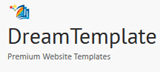 |
Quantum Designs (IN) |
GJ Servers (US) |
Pixolüt Industries (AU) |
OMNISOFT (US) |
Future Vision Technology LLC (US) |
De Luca Marketing (CH) |
Law Offices Of James L. Strichartz (US)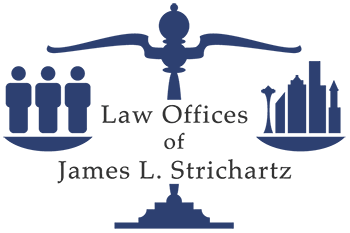 |
Lazy Creek Studio, inc (US) |
Central Rockies Schipperke Club of Greater Denver Inc. (US)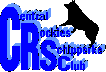 |
ScoreMore (US) |
TouchStone (GB) |
Classic Property Management (US)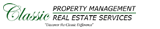 |
OceanRoad Agencies (AU) |
Chances4Cambodia (KH) |
stonegate (US) |
Simple PC Repairs (AU) | Success Technologies Pty Ltd (AU) |
| CTV Products, LLC (US) | HFJ Computing (US) | Clickwolves LLC (US) | IT Consultant (PK) | Ye Olde English Mastiff (US) |
| Edgewood Business Services (US) | Valley PC Limited (GB) | Distance Healings (US) | Practical Business Concepts, LLC (US) | J. Booth Company (US) |
| Emilya's Angel Pups (US) | CyberConstructors, LLC (US) |
| Version Release/Update Date |
Features / Improvements | Bug Fixes |
| 21.0 Dec 12, 2021 |
|
|
| 20.0 Oct 05, 2021 |
|
|
| 19.0 Aug 27, 2021 |
|
|
| 18.0 Jul 21, 2021 |
|
|
| 17.1 May 08, 2021 |
|
|
| 17.0 Apr 19, 2021 |
|
|
| 16.0 Dec 09, 2020 |
|
|
| 15.1 Nov 03, 2020 |
|
|
| 15.0 Oct 09, 2020 |
|
|
| 14.0 Aug 28, 2020 |
|
|
| 13.0 Jul 12, 2020 |
|
|
| 12.0 Mar 30, 2020 |
|
|
| 11.0 Aug 23, 2019 Download This Version |
|
|
| 10.1 Oct 26, 2018 Download This Version |
|
|
| 10.0 May 18, 2018 Download This Version |
|
|
| 9.0 Sep 28, 2017 Download This Version |
|
|
| 8.0 Sep 09, 2017 Download This Version |
|
|
| 7.0 Aug 15, 2017 Download This Version |
|
|
| 6.0 Oct 22, 2016 Download This Version |
|
|
| 5.0 Aug 10, 2016 |
|
|
| 4.0 Oct 12, 2015 |
|
|
| 3.2 Apr 03, 2014 |
|
|
| 3.1 Nov 14, 2013 |
|
|
| 3.0 Oct 20, 2013 |
|
|
| 2.2 Feb 13, 2013 |
|
|
| 2.1 Nov 23, 2012 |
|
|
| 2.0 Sep 15, 2010 |
|
|
| 1.2 Aug 09, 2008 |
|
|
| 1.1 Apr 17, 2006 |
|
|
| 1.0 Dec 06, 2004 |
|
1. Easy Way
Just click the related buttons on the right to share it to Facebook, Twitter, Google+, etc.2. Manual Sharing
You can also manually share it by using the following text in your email or other places.Subject: Recommend Software - Duplicate File Finder Plus: Quickly Find and Clean the Duplicate Files on Your Drives Relied on File Contents (from 'your name here')
Content:
Hi,
I'm using Duplicate File Finder Plus, it is used to quick finds the duplicate files on your drives relied on file contents, you can remove the unwanted files to recover your valuable disk space, reduce the management costs and avoid the unnecessary confusion.
You should have a test!
Official page: https://duplicatefilefinder4pc.com/duplicate-file-finder-plus.htm
Direct download: https://duplicatefilefinder4pc.com/f/duplicate-file-finder-plus.zip
�
By 牛牛 @ Oct 22, 2022
良心产品,良心开发者,必须点赞!
最初从知乎上看到这个软件,购买了一年期的产品,由于自己对软件不了解,查重删除时出现了一些小插曲~开发者非常热心地帮助解决,专业、负责、严谨的态度让人很感动,及时解决了问题。深刻地感受到,这是一个有温度的产品,让人很放心,期待你们的产品越来越好!加油!
K
�
By 妞妞 @ Mar 24, 2022
良心产品,良心开发者,必须点赞!
最初从知乎上看到这个软件,购买了一年期的产品,由于自己对软件不了解,查重删除时出现了一些小插曲~开发者非常热心地帮助解决,专业、负责、严谨的态度让人很感动,及时解决了问题。深刻地感受到,这是一个有温度的产品,让人很放心,期待你们的产品越来越好!加油!
K
By kayi.qi @ Feb 20, 2022
如果早一点让我知道这个软件就好了!
查重速度贼快,且贼准确!对于国内的朋友来说刚开始看到的时候可能感觉小贵,但如果单机使用的话一年的使用期限算下来每天才两毛二不到!真正 好用 高效 的东西!
W
By WF望复一山 @ Feb 20, 2022
软件太棒了,应该上市推广
说实话,我是查了知乎知道了盗版,然后过来支持正版!
好评如潮!
J
By Junk Removal Ocala @ Jan 07, 2022
Good!
Good ! easy and fast duplicate file finder.
B
By Bob @ Jan 06, 2022
Quite impressive
Wow. found 8358 duplicate files. Quite impressive. Some of these files are one on my back up usb drive.
A number of others are videos duplicate in different folders, some are files from my flight simulator, which seems to use same files in different aircraft.
Overall looks very useful, but i will have to spend time sorting which can be deleated and which cant. I would suggest use software on a specific drive or area rather than everything, that would make life simpler.
Think this one is a keeper
A
By Anita Noratel @ Aug 25, 2021
It was very fast
It was very fast. Thank you very much.
S
By Softpedia.com @ May 05, 2021
A useful and intuitive application that scans your entire computer or certain drives and displays file duplicates, so you can identify and delete duplicate files
There are situations when you are running out of disk space and in mostly all cases, you are tempted to enlarge your disk capacity by adding additional extra space.
However, temporary folders and junk files that make room inside your system are amongst the few reasons why your computer will warn you about low space on specific partitions.
Another trouble that you might encounter with your disk space is because of the huge amount of duplicate files and folders stored into your computer.
Analyzing and removing them manually might become a strenuous job for some of us and here is where Duplicate Files Finder comes in handy.
Designed with ease of use in mind, Duplicate File Finder Plus enables you to scan specific folders and partitions and remove all the duplicate files.
Because it sorts the results by file size in a descending order, you can quickly find duplicates on your partitions relied on file contents. Simply specify the drives or the folders you want to be scanned, then quickly preview the found files.
The main feature that makes the application to stand out is that it compares the files based on the contents, not file name, so you can rest assured that you get accurate results, no matter the size of the folder you are scanning.
What's more, Duplicate File Finder Plus enables you to perform common actions for the checked files such as moving them to Recycle Bin, viewing the properties or simply opening the current file location.
Considering all of the above, Duplicate Finder Plus proves to be a reliable and effective solution when it comes to scanning your partitions and removing all the duplicate files based on their contents.
S
By SueFourMet @ Sep 14, 2019
nice app
I downloaded and installed without any difficulty, and having never used this type of program before was pretty impressed at how quickly it identified a huge number of duplicates. I have checked about 300 files from a couple of Document folders and all have been accurate so far, I was shocked at how many duplicates I have.
L
By Lighter @ Nov 14, 2018
The program was fast
Installed with no issues. I worked with a 14 gb sub folder that I knew well. I tinkered with the preferences to get the general choices I wanted. Then looked carefully at the checked results. Before deleting anything I went back and tinkered with the preferences again and again until the results were what I wanted. This isn't tedious if you work folder by folder or even sub folders. The program was fast even though my test disk is a big old slug.
A
By alordofchaos @ Feb 09, 2017
Very fast!
Very fast, will keep!
E
By Edward @ May 20, 2016
This program searches very quickly
This program searches very quickly. I really like the way it presents duplicates so that you can know what you're doing when choosing to delete or not. Overall, this is a really good program and a definite keeper!
O
By Ola @ Jun 22, 2015
The program is working and it's brilliant
The program is working and it's brilliant. Just started and already saved 10 GB. Impressive!
B
By Billy D @ Feb 16, 2014
This is a great tool and fairly fast
This is a great tool and fairly fast. The options after the scan are also very handy. Thanks Trisun for this program. It is a very useful tool.
P
By Pete @ Feb 16, 2013
I'm amazed!
I'm amazed! When I saw this giveaway, I thought, "Why would I have duplicate files?" I still tried it, though, because I've been running low on disk space lately. Wow, GBs! I guess I was sloppier when I first got this PC and the free space seemed inexhaustible. Thanks! : )
B
By BitsDuJour.com @ Oct 05, 2012
Quickly Find Duplicate Files and Then Clean Them
You think you're about due to get a bigger hard drive, because you're running low on space. But have you ever stopped to consider that most of your hard drive is being occupied by duplicate files? Get a copy of today's discount software promotion, Duplicate File Finder Plus, and find out just how much space you can recover!
This duplicate cleaner quickly finds and removes duplicate files on your drive based on their contents, not just their file names. With this duplicate remover, you won't have to rely on the consistently unreliable process of visually identifying duplicates based on name, file size, or date modified. Instead, the power of computers is used by Duplicate File Finder Plus to apply a high-speed file comparison algorithm to detect true duplicate files. And when Duplicate File Finder Plus presents you with the results, you can sort the list of duplicates by file size and start getting massive amounts of space back by starting with the largest files.
It's incredibly easy to use Duplicate File Finder Plus, and there's a good amount of flexibility to be had, as well. Select your drive, specify the size of duplicate files you seek, and even go so far as to limit the scan to specific file types (movies and music files, for example). Which button do you push to start Duplicate Finder Plus? Why, the only button there is! The one that says "FIND NOW!". Yes, it's that easy!
T
By Tata @ May 11, 2012
At last a decent duplicate file finder!
At last a decent duplicate file finder; excellent filtering is allowed, where to search, types of file to search for, video, images etc and select the size range of the files. When the search is completed a list of the duplicates is presented, it gives the file name, the file path, file size, file type and date modified. If you select a file the options are, move to recycle,delete, open run, open location and properties. According to the help it finds duplicates by content, rather than just size and name. This is by far the best duplicate file finder I have found because of its easy use and method of filtering, I will most certainly be keeping this first-rate piece of software.
H
By Harry @ Dec 26, 2011
found multiple duplicates in a matter of seconds
Tested it on a folder where I knew I had a bunch of duplicate files from a recent recovery of an outside drive. This program found multiple duplicates in a matter of seconds in a folder with over 43,000 font files. Relatively self-explanatory interface and is easy to use.
M
By mr.dave @ Mar 02, 2010
Like TriSun!
Very rare for a developer to be so thorough and caring for their customers. Thanks TriSun!
B
By bungalow-build @ Nov 18, 2009
Thank you very much for an excellent software
Installed without problem on a WinXP 64 machine and am very pleased with the programme. I really like the fact that it picks up files that are the same but have different names. You have to be aware that there will be some false matches, but since I check the whether I want to delete something beforehand these are pretty easy to spot, checking what the files are is very easy as well so not an issue at all. This amounts to a huge advantage over those programmes that are based on file name matching. Thank you very much for an excellent software.
S
By Software.Informer.com @ Sep 02, 2008
Quickly find and clean the duplicate files on your drives relied on file content
This duplicate file remover is a Windows utility able to detect all types of duplicate files. Using a quick and efficient scan, the application is capable of finding duplicate copies of any file on your PC, including documents, images, media, etc., which clutter up your PC and take up valuable disk space.
Starting a search for duplicates with this tool is straightforward since its interface is intuitive and gathers all its options into one window. To start up, you need to determine the type of files you want to search and specify the location where the scan is going to take place, which can be all or any selected drives on your PC, including external units, and even specific folders. The search can be narrowed down by setting a specific file size and format.
If any duplicates are found, the application will show you a list with the results; from this window you can open any file, send files to the recycle bin, or just remove them for good. Unlike other similar applications, this dupe finder does not integrate a preview pane, which could be a useful and time-saving feature when working with image files.
During my test, this duplicate finder did a very good job at detecting a bunch of duplicate images scattered on my PC, according to my search criteria. The scan was fast and precise, so I was able get rid of unnecessary files and recover some space in my disk.
B
By Bruce Evans @ Aug 23, 2007
This clone remover works great!
This clone remover works great! I tried a number of recommended duplicate file finder free programs this week, but this one with all of its features just blows them all away. Super fast! Super comprehensive! Thanks!
B
By Biggfella @ Jul 12, 2006
Looks great
Installed fine. Reg fine. Runs pretty quick and looks like brings back good results. Looks great.
X
By XP-Man @ Jan 31, 2005
The best easy duplicate finder I have used!
For program that checks content it is very fast and certainly worth investigating more thoroughly, maybe for the first time ever an easy duplicate finder worth keeping. Even though they have the same file name and were the same size the fact that a byte was different caused the program to reject it as a duplicate. The program does checked for content and it is also very fast therefore I shall most certainly be keeping it, the best easy duplicate finder I have used.
A
By Alex McLeod @ Dec 14, 2004
Worked like a charm.
Worked like a charm. Thanks for the program.


 Duplicate File Finder Plus
Duplicate File Finder Plus
 Duplicate Photo Finder Plus
Duplicate Photo Finder Plus
 Duplicate MP3 Finder Plus
Duplicate MP3 Finder Plus
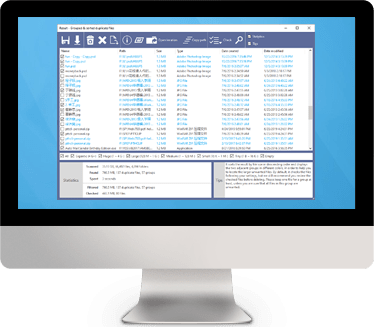
 Download
Download