As you see, the interface of our duplicate file finder software - Duplicate File Finder Plus (and our other duplicate file locator utilities) is very different than our other products, even than the most Windows software.
The important difference is the appearance of the buttons: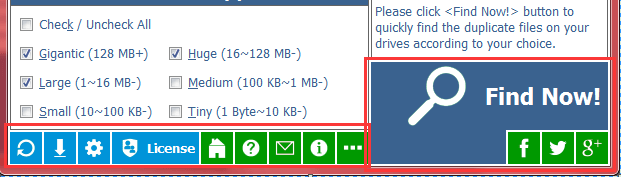
Screenshot 1: the fastest duplicate file finder on computer - produced by TSS.
Traditional interface:
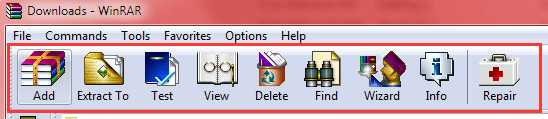
The differences are:
Microsoft calls above new styles as "Metro-style", and from Windows 8, they use the Metro-style in Windows and some built-in applications. The latest Windows version is 10, it still uses Metro-style as below: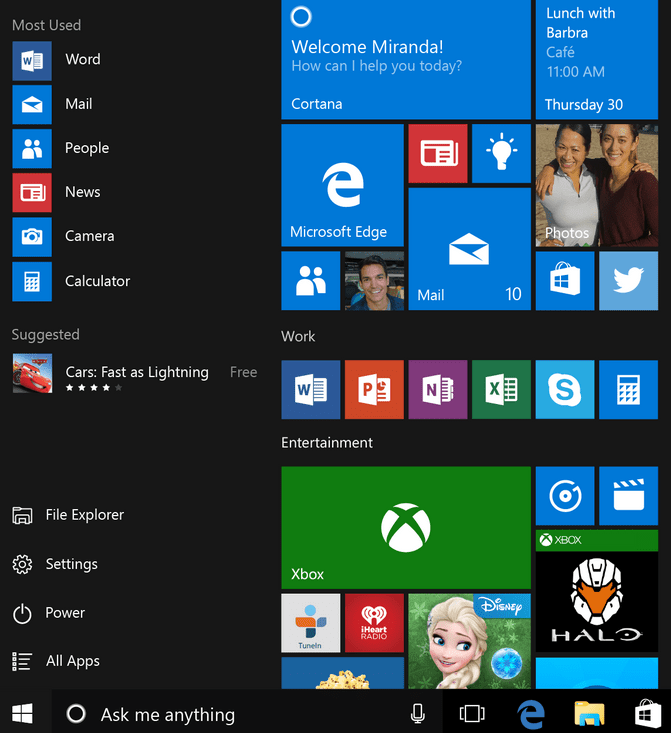
We can imagine that the metro-style will become the major interface for Windows programs in the future.
So we made these changes (metro or metro-like) for our duplicate file finder, in order to adapt to the habits of most users. And we will try to use metro or metro-like style for all our other Windows desktop applications.
 Download Our Duplicate File Finder Software to Find Same Files and Delete Duplicates!
Download Our Duplicate File Finder Software to Find Same Files and Delete Duplicates! 
The important difference is the appearance of the buttons:
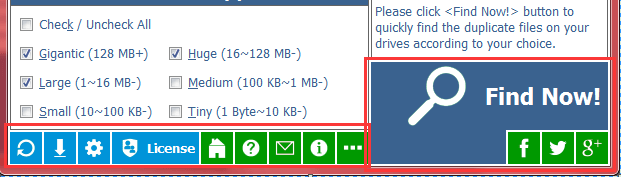
Screenshot 1: the fastest duplicate file finder on computer - produced by TSS.
Traditional interface:
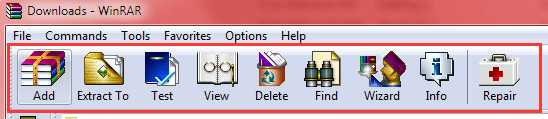
The differences are:
- The icon is flat.
- The core icon and text ONLY use white.
- The button has a background with ONLY ONE plain color.
- The whole appearance of the button is 2D.
Microsoft calls above new styles as "Metro-style", and from Windows 8, they use the Metro-style in Windows and some built-in applications. The latest Windows version is 10, it still uses Metro-style as below:
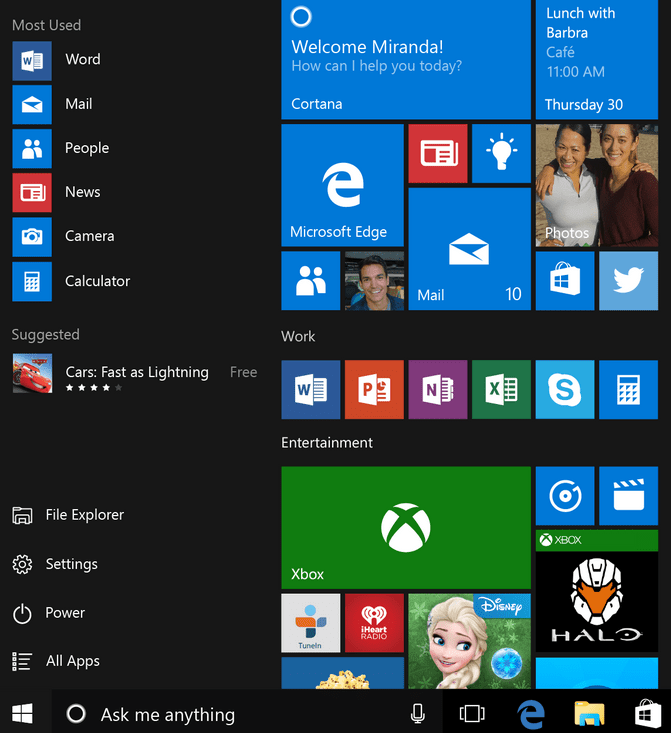
We can imagine that the metro-style will become the major interface for Windows programs in the future.
So we made these changes (metro or metro-like) for our duplicate file finder, in order to adapt to the habits of most users. And we will try to use metro or metro-like style for all our other Windows desktop applications.
 Download Our Duplicate File Finder Software to Find Same Files and Delete Duplicates!
Download Our Duplicate File Finder Software to Find Same Files and Delete Duplicates! 
See Also
- How to Find Duplicate Pictures in Windows 10/11/7 by Our Software
- How to Find Duplicate Files on Network Drives for Windows 10/11/7
- Duplicate Photo Finder for Windows 10, 11 and 7
- How to Remove Double Files from Computer
- Utility to Find Duplicate Files on Windows 10/11/7
- Scan for Duplicate Files on Windows 10
- The Fastest Duplicate File Finder for Windows 10/11/8/7
- How to Delete Duplicate? - A Sincere Recommendation from a Friend
- How to clean duplicate files - get rid of duplicates outright?
- Duplicate File Detector's versatile toolbar - best duplicate finder - you can't let it go!
- A Bright Point of our Duplicate Checker - The Convenient Invert Function
- Our File Duplicate Finder's Result Interface - Grouped & Sorted Duplicate Files
- Wide Types of Duplicate Music Finder
- Amazing! A Great Free Duplicate Cleaner for Releasing Your Disk Space!
- The Differences among Our Four Duplicate Files Deleters
- A Powerful Function Is Included in Our Duplicate Pictures Finder - Image Preview
- Duplicate Files Remover - Heart to Heart Feature: Save to Delete Duplicate File Next Time
- Insight Into Default Conditions of Our Searching Duplicate Files on Computer Program
- How to remove duplicate files from my PC?
- Software / Program to Find Duplicate Files for Windows 10/8/7/XP
- How to find and delete duplicate files on Windows 10/11/7 PC?
- How to search for duplicate files on Windows 10 / 11 computer?


 Duplicate File Finder Plus
Duplicate File Finder Plus
 Duplicate Photo Finder Plus
Duplicate Photo Finder Plus
 Duplicate MP3 Finder Plus
Duplicate MP3 Finder Plus





