Why need a program to find and delete duplicate files on Windows 10/11/7 PC?
Maybe, you are perplexed there are so much duplicate files on your PC, because they are consuming your extra time and disk space. And, finding and deleting duplicate files is not one-time task, because after cleaned them, and your PC runs for a period, it may generate some new duplicate files due to downloading, copying, backing up, etc. At that time, you need a program to find and delete duplicate files again. So, you may need to learn how to find and delete duplicate files.
How to find duplicate files?
As you think, for a normal PC user, it is very hard to finish this manually, you may guess that it needs a software to finish.Now, I recommend a good software to answer your question – how to find duplicate files?
Duplicate File Finder Plus (D2FP), small (549 KB), 100% true result (compares file contents), very quick (High-speed algorithm).
Now, follow me to learn how to use this program to find and delete duplicate files on Windows 10/11/7 PC?
Step 1: Download Duplicate File Finder Plus from its official site, or just click below button:
 Download Duplicate File Finder Plus to Remove Duplicated Files Now!
Download Duplicate File Finder Plus to Remove Duplicated Files Now! 
Step 2: install and run it, you may see below screen:
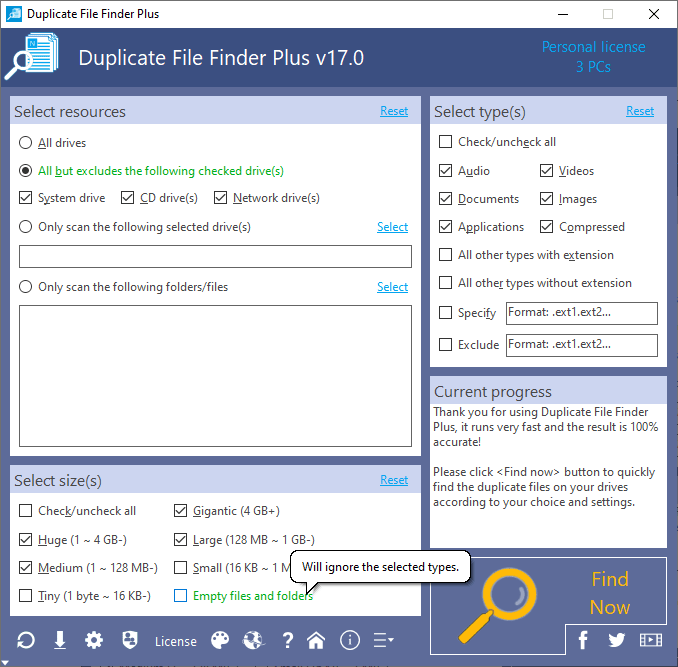
Screenshot 1: best paid duplicate file finder - produced by TSS.
Step 3: how to find duplicate files in your hard disk?
For a safe and normal scan, just click <Find Now!> button to find the duplicate files. And you can also change the conditions before scan duplicate files.
Also, some options are available for you, just click above gear icon (left-bottom, third) or press <F7> to adjust the options:
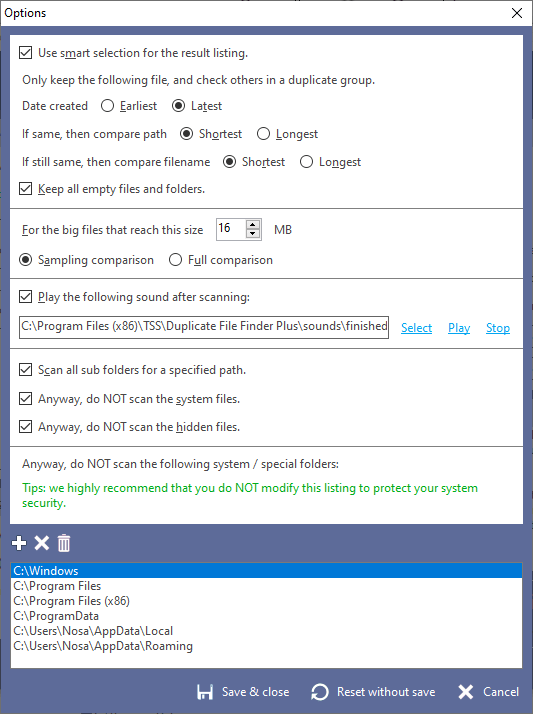
Screenshot 2: the options of this file duplicator finder.
Step 4: how to delete duplicate files on PC?
When the scanning process is finished, the result interface will show instantly, in order to let you delete duplicate files on PC.
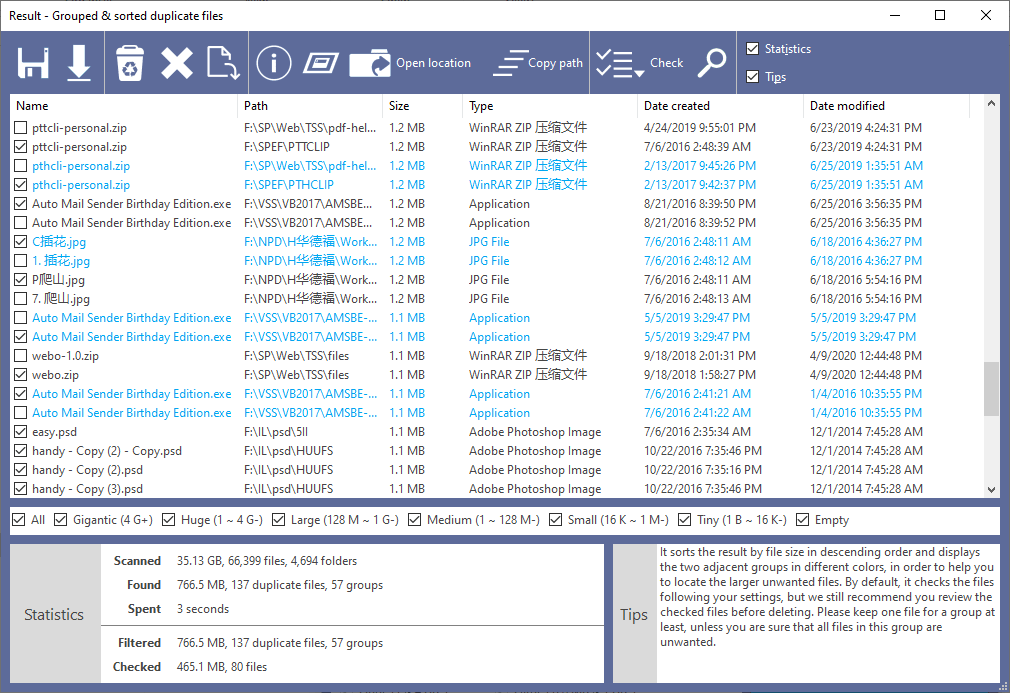
Screenshot 3: the result after compared duplicate files.
OK, how to delete duplicate files on PC? It’s easy, just check them, and then click <Delete> or press <Shift+Del> to permanently delete them. You can also press <Del> to move them to Recycle Bin only.
Please note that the result is 100% exact, when you first use D2FP, you can open several duplicates to verify this before delete them.
Other important features:
- D2FP uses different colors for the neighbor duplicate file groups, in order to let you quickly check the unnecessary files.
- You can use the filter to quickly find the duplicate files with big size.
- Check one file (the required one) for a group, and then click <Invert> button can quickly check other unnecessary files, and then delete these duplicate files by one click.
 Download Duplicate File Finder Plus v21.0 Now!
Download Duplicate File Finder Plus v21.0 Now! 
See Also
- How to Find Duplicate Pictures in Windows 10/11/7 by Our Software
- How to Find Duplicate Files on Network Drives for Windows 10/11/7
- Duplicate Photo Finder for Windows 10, 11 and 7
- How to Remove Double Files from Computer
- Utility to Find Duplicate Files on Windows 10/11/7
- Scan for Duplicate Files on Windows 10
- The Fastest Duplicate File Finder for Windows 10/11/8/7
- How to Delete Duplicate? - A Sincere Recommendation from a Friend
- How to clean duplicate files - get rid of duplicates outright?
- Duplicate File Detector's versatile toolbar - best duplicate finder - you can't let it go!
- A Bright Point of our Duplicate Checker - The Convenient Invert Function
- Our File Duplicate Finder's Result Interface - Grouped & Sorted Duplicate Files
- Wide Types of Duplicate Music Finder
- Amazing! A Great Free Duplicate Cleaner for Releasing Your Disk Space!
- The Differences among Our Four Duplicate Files Deleters
- A Powerful Function Is Included in Our Duplicate Pictures Finder - Image Preview
- Duplicate Files Remover - Heart to Heart Feature: Save to Delete Duplicate File Next Time
- Insight Into Default Conditions of Our Searching Duplicate Files on Computer Program
- Why the interface of our duplicate file finder software is different than others?
- How to remove duplicate files from my PC?
- Software / Program to Find Duplicate Files for Windows 10/8/7/XP
- How to search for duplicate files on Windows 10 / 11 computer?


 Duplicate File Finder Plus
Duplicate File Finder Plus
 Duplicate Photo Finder Plus
Duplicate Photo Finder Plus
 Duplicate MP3 Finder Plus
Duplicate MP3 Finder Plus





