Background
As you know, Windows has not a pre-built software to find duplicate pictures until Win 10 now.So I introduce you to our software Duplicate Photo Finder Plus (DPFP) here.
Step 1: Download, Install and Run It
Download DPFP from its official site, install and run it.
Step 2: Do Finding
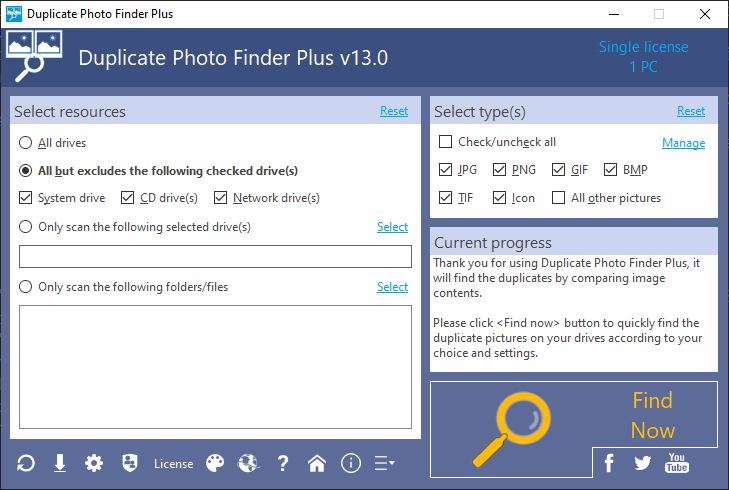
Usually, just need to simply click the <Find Now> button, and DPFP also allows you to change the default resources and types before finding duplicate pictures.
Step 3: Clean Unnecessary Pictures
After about a few minutes (relied on the size and number of your pictures), DPFP will show you the result like this: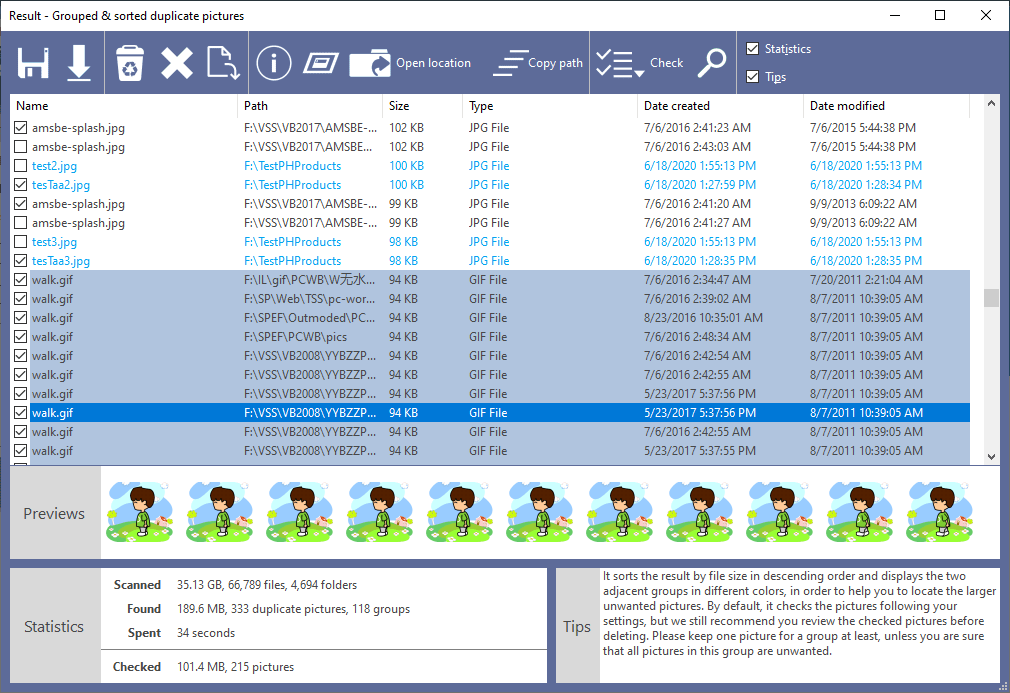
As you see, DPFP uses the smart selection technology to automatically check the unnecessary pictures for deleting, simply click the Delete button on the toolbar to clean duplicate pictures.
You can also change the settings of smart selection on the Options interface.
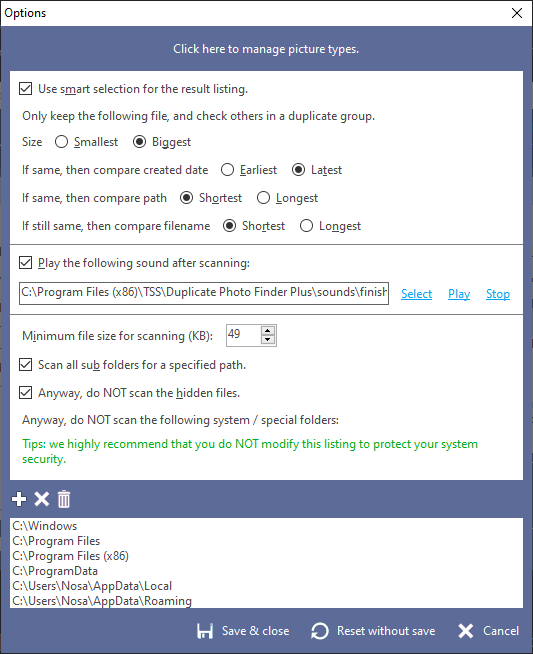
More than Finding Duplicate Pictures
The above is just its basic usage. In fact, Duplicate Photo Finder Plus has about ten outstanding features.Click here to know all about DPFP.
See Also
- How to Find Duplicate Files on Network Drives for Windows 10/11/7
- Duplicate Photo Finder for Windows 10, 11 and 7
- How to Remove Double Files from Computer
- Utility to Find Duplicate Files on Windows 10/11/7
- Scan for Duplicate Files on Windows 10
- The Fastest Duplicate File Finder for Windows 10/11/8/7
- How to Delete Duplicate? - A Sincere Recommendation from a Friend
- How to clean duplicate files - get rid of duplicates outright?
- Duplicate File Detector's versatile toolbar - best duplicate finder - you can't let it go!
- A Bright Point of our Duplicate Checker - The Convenient Invert Function
- Our File Duplicate Finder's Result Interface - Grouped & Sorted Duplicate Files
- Wide Types of Duplicate Music Finder
- Amazing! A Great Free Duplicate Cleaner for Releasing Your Disk Space!
- The Differences among Our Four Duplicate Files Deleters
- A Powerful Function Is Included in Our Duplicate Pictures Finder - Image Preview
- Duplicate Files Remover - Heart to Heart Feature: Save to Delete Duplicate File Next Time
- Insight Into Default Conditions of Our Searching Duplicate Files on Computer Program
- Why the interface of our duplicate file finder software is different than others?
- How to remove duplicate files from my PC?
- Software / Program to Find Duplicate Files for Windows 10/8/7/XP
- How to find and delete duplicate files on Windows 10/11/7 PC?
- How to search for duplicate files on Windows 10 / 11 computer?


 Duplicate File Finder Plus
Duplicate File Finder Plus
 Duplicate Photo Finder Plus
Duplicate Photo Finder Plus
 Duplicate MP3 Finder Plus
Duplicate MP3 Finder Plus





