Why Need Scan for Duplicate Files on Windows 10?
The Windows system may have many duplicate files due to doing some operations for the resources on your drives, such as downloading, copying, backing up, etc. This will make your available disk space smaller, more importantly: will increase your time cost of files management. So, you may need to scan for duplicate files, and then delete unnecessary files.
How to Scan for Duplicate Files on Windows 10?
Please allow me to introduce a software that dedicated to this - Duplicate File Finder Plus.It has many features and settings to help you accomplish the scanning task better, such as:
- Very fast: scanning for 60 GB files only need a few seconds.
- Smart checking: automatically checks all unwanted files for deleting.
- Can select file types, sizes scope, drives/folders/files for scanning.
- Every option is set OK by default, usually, you only need to click <Find Now> to get the result.
Start UI
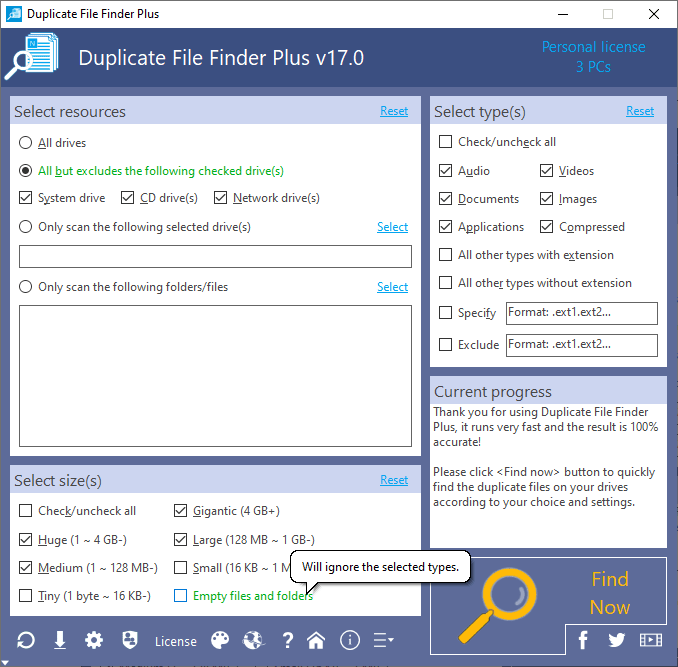
Result
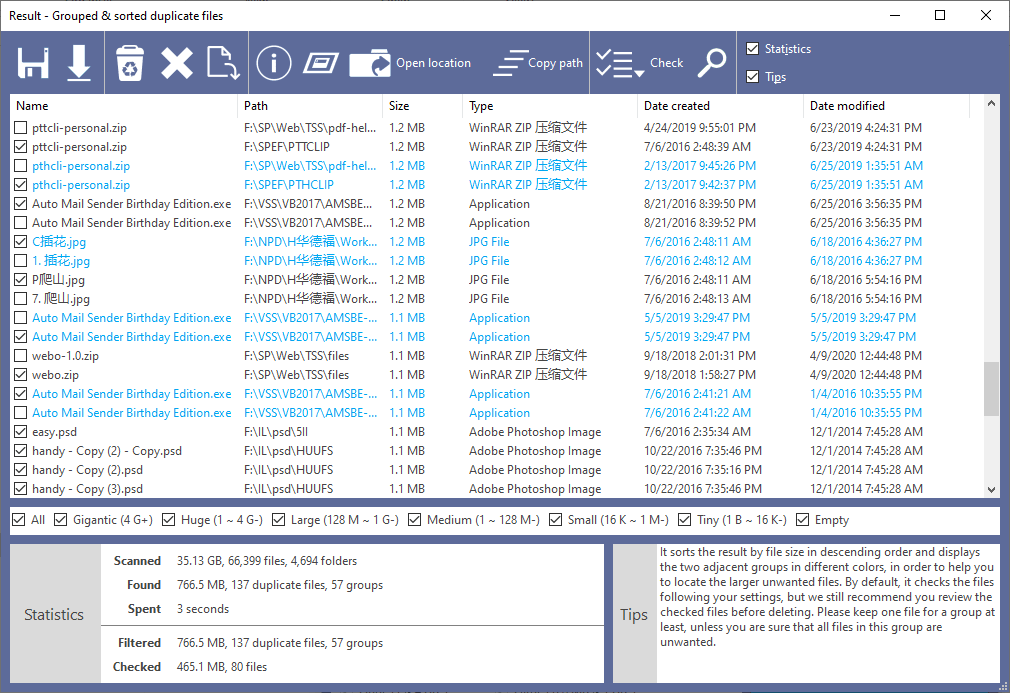
Options
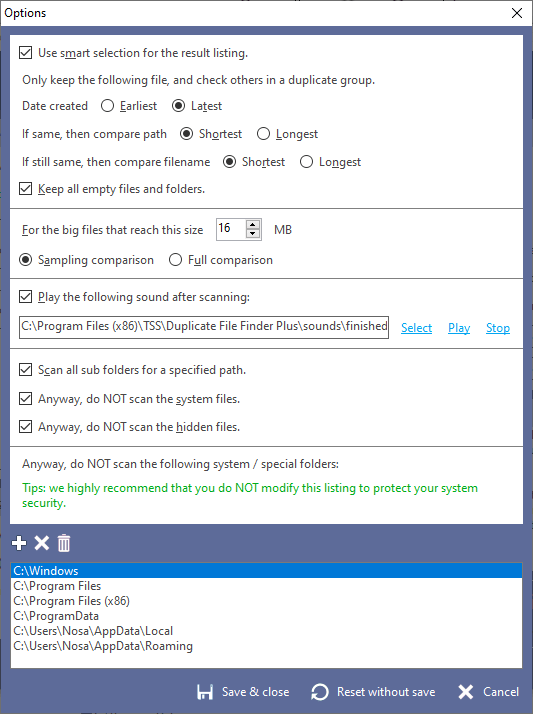
To know more details, just visit its homepage.
See Also
- How to Find Duplicate Pictures in Windows 10/11/7 by Our Software
- How to Find Duplicate Files on Network Drives for Windows 10/11/7
- Duplicate Photo Finder for Windows 10, 11 and 7
- How to Remove Double Files from Computer
- Utility to Find Duplicate Files on Windows 10/11/7
- The Fastest Duplicate File Finder for Windows 10/11/8/7
- How to Delete Duplicate? - A Sincere Recommendation from a Friend
- How to clean duplicate files - get rid of duplicates outright?
- Duplicate File Detector's versatile toolbar - best duplicate finder - you can't let it go!
- A Bright Point of our Duplicate Checker - The Convenient Invert Function
- Our File Duplicate Finder's Result Interface - Grouped & Sorted Duplicate Files
- Wide Types of Duplicate Music Finder
- Amazing! A Great Free Duplicate Cleaner for Releasing Your Disk Space!
- The Differences among Our Four Duplicate Files Deleters
- A Powerful Function Is Included in Our Duplicate Pictures Finder - Image Preview
- Duplicate Files Remover - Heart to Heart Feature: Save to Delete Duplicate File Next Time
- Insight Into Default Conditions of Our Searching Duplicate Files on Computer Program
- Why the interface of our duplicate file finder software is different than others?
- How to remove duplicate files from my PC?
- Software / Program to Find Duplicate Files for Windows 10/8/7/XP
- How to find and delete duplicate files on Windows 10/11/7 PC?
- How to search for duplicate files on Windows 10 / 11 computer?


 Duplicate File Finder Plus
Duplicate File Finder Plus
 Duplicate Photo Finder Plus
Duplicate Photo Finder Plus
 Duplicate MP3 Finder Plus
Duplicate MP3 Finder Plus





