Why you have duplicate files?
The duplicate files may generated by repeat downloading from Internet/emails/internal network, copying, backing up, forgetting someone and getting it again, etc.
Why need software to find duplicate Files on hard drive?
First: the duplicate files waste your disk space, especially, movies, software installers and music videos.Second, and more important: they will increase your maintenance costs. For instance: when you need to use a file, and you found there are several similar or exact same copies in your PC, you may open all of them one by one to decide which is you need, because you cannot determine whether they are exact duplicate by a glance. If you want to open a Word document, and it has 600 pages, and there are 6 similar or exact same copies, it would be a nightmare to find out your need.
Third: just like some people like cleanliness, they do NOT allow the unnecessary files exist on their computers.
For these reasons, I think you should need a program to find duplicate files.
Solution
And I just can recommend you a good software to find duplicate files – Duplicate File Finder Plus. Please note that it is only for Windows Operating Systems, such as Windows 10, 8.1, 8, 7, XP. If you want to use it on your Mac computer, you may need to install a Windows emulator first, such as Parallels Desktop.Why recommend it?
Because:
- It is very easy to use, even just need 1 click to find duplicate files.
- The result is 100% exact due to it compares files relied on their contents, not file names, file sizes or modified time.
- Although it compares file contents, but also very fast!
 Download Latest Version of Duplicate File Finder Plus Software to Find Duplicate Files Now!
Download Latest Version of Duplicate File Finder Plus Software to Find Duplicate Files Now! 
You can also click here to visit its official page, and know more details about how the program to find duplicate files.
Here are its start, Options and Result interfaces with a simple guide, FYI:
Start Screenshot:
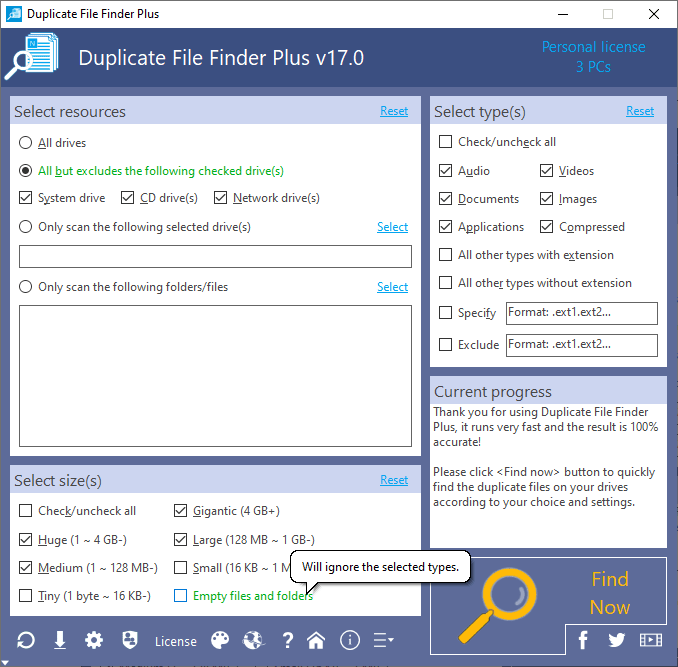
Screen a: our software to identify duplicate files.
For a simple and safe scan, just simply click above <Find Now!> button for finding duplicate files.
This program also allow you to check some conditions to find duplicate files, just change them under “Select Resources”, “Select Size(s)” and “Select Type(s)” group boxes according to your need. And, you can click the Gear icon (left-bottom, third) or press <F7> to open the Options interface, and set your preferences, see below screenshot:
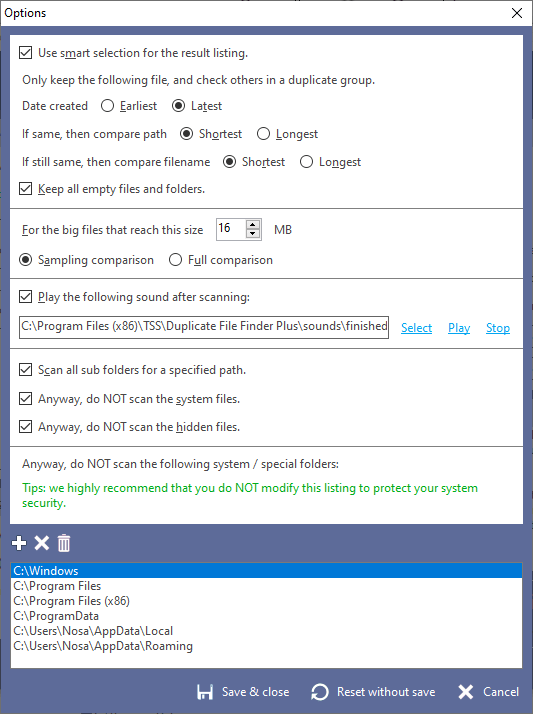
Screen b: options to determine how to find duplicate of a file.
Result Screenshot:
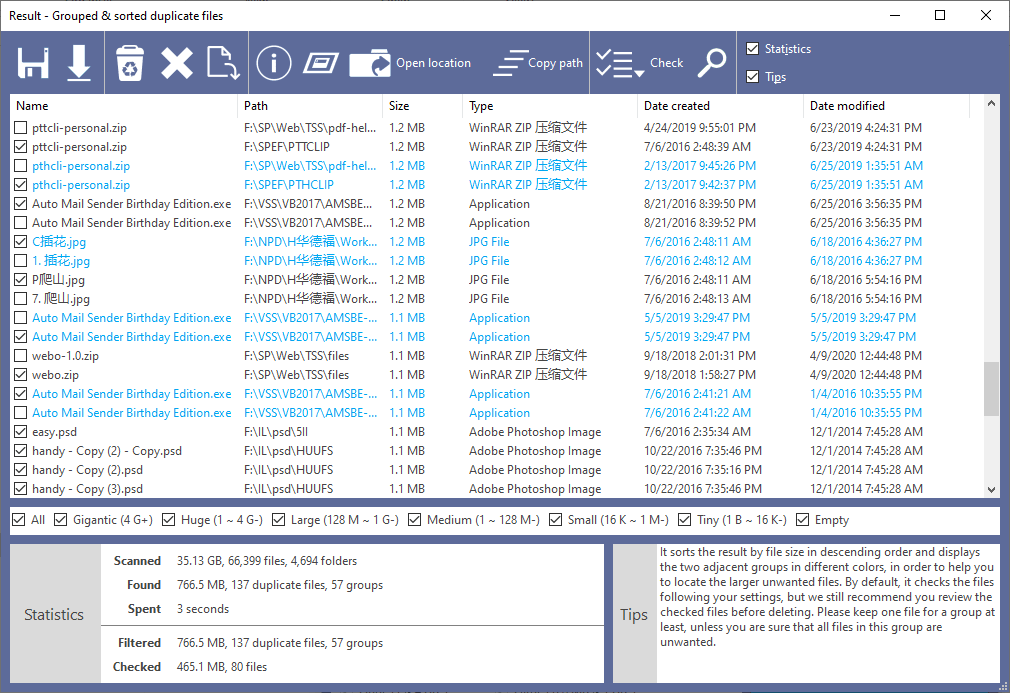
Screen c: in the result interface, you will know about "how to remove duplicates files in my computer?".
As you see, our duplicate files finder does not check any duplicate files by default, because you may do NOT want to delete all duplicates, such as system files, keeping a backup on moveable drive.
See Also
- How to Find Duplicate Pictures in Windows 10/11/7 by Our Software
- How to Find Duplicate Files on Network Drives for Windows 10/11/7
- Duplicate Photo Finder for Windows 10, 11 and 7
- How to Remove Double Files from Computer
- Utility to Find Duplicate Files on Windows 10/11/7
- Scan for Duplicate Files on Windows 10
- The Fastest Duplicate File Finder for Windows 10/11/8/7
- How to Delete Duplicate? - A Sincere Recommendation from a Friend
- How to clean duplicate files - get rid of duplicates outright?
- Duplicate File Detector's versatile toolbar - best duplicate finder - you can't let it go!
- A Bright Point of our Duplicate Checker - The Convenient Invert Function
- Our File Duplicate Finder's Result Interface - Grouped & Sorted Duplicate Files
- Wide Types of Duplicate Music Finder
- Amazing! A Great Free Duplicate Cleaner for Releasing Your Disk Space!
- The Differences among Our Four Duplicate Files Deleters
- A Powerful Function Is Included in Our Duplicate Pictures Finder - Image Preview
- Duplicate Files Remover - Heart to Heart Feature: Save to Delete Duplicate File Next Time
- Insight Into Default Conditions of Our Searching Duplicate Files on Computer Program
- Why the interface of our duplicate file finder software is different than others?
- How to remove duplicate files from my PC?
- How to find and delete duplicate files on Windows 10/11/7 PC?
- How to search for duplicate files on Windows 10 / 11 computer?


 Duplicate File Finder Plus
Duplicate File Finder Plus
 Duplicate Photo Finder Plus
Duplicate Photo Finder Plus
 Duplicate MP3 Finder Plus
Duplicate MP3 Finder Plus





