In spite of its smartness and delicacy, the duplicate file search software is full-featured, such as the interface of our finding duplicate files application's result. We have talked about the toolbar on the top of the tool to find duplicate files on hard drive, now we are going to introduce the information bar at the bottom for you, about the result of finding duplicates: Filter, Statistics and Tips.
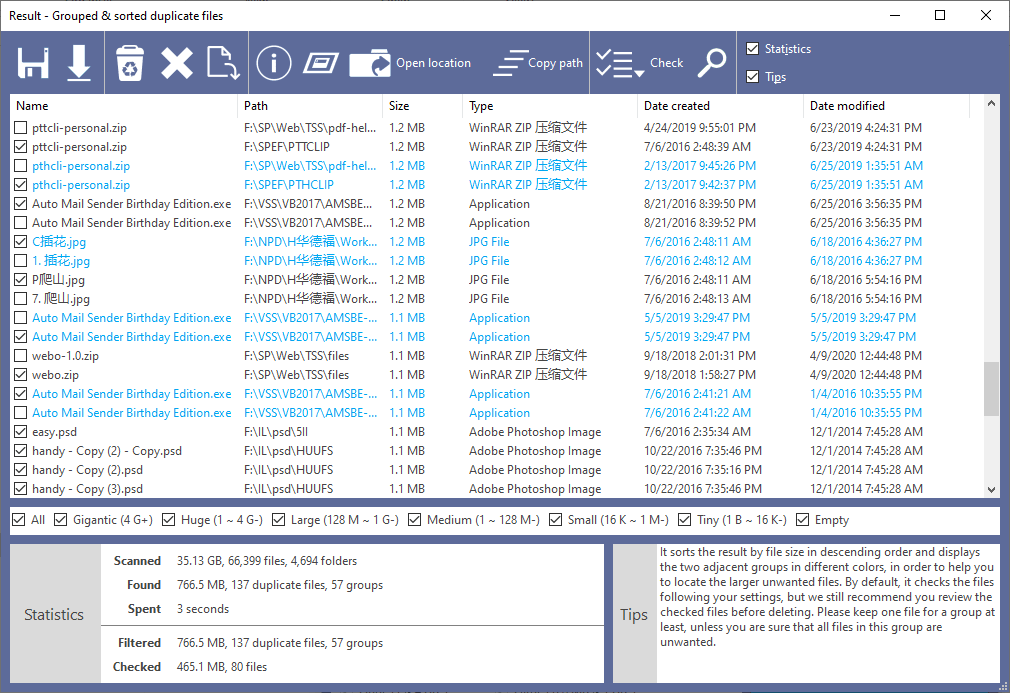
Screenshot: identify duplicate files tool.
Filtered presents the size of files you checked to filter as well as the number of files and folders, and Checked tells you the size of files checked now.
I’m sorry to say that the trial version of the file duplicates finder is limited by deleting one file once, but you can order the full version on the homepage of the best duplicate file finder.
 Free Download Our Duplicate File Search Software Now!
Free Download Our Duplicate File Search Software Now! 
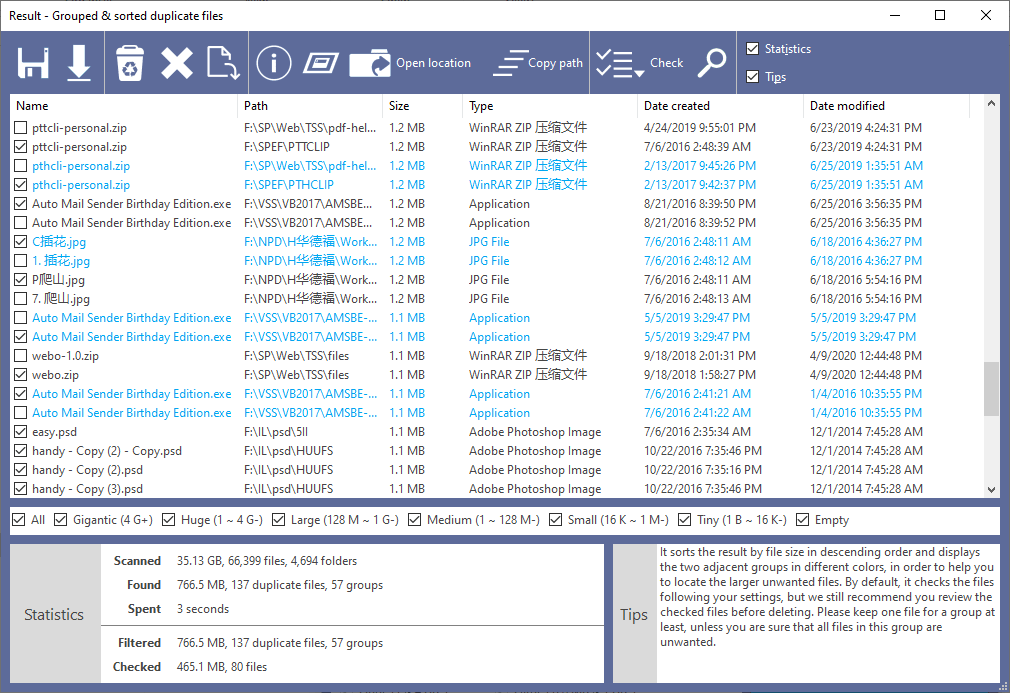
Screenshot: identify duplicate files tool.
Filter of the duplicate file search software
Filter of the duplicate file search software provides you with the more convenient approaches to manage duplicate files you have found, it could filter files uncalled-for or you are not going to deal with for the time being by size. The size of files are classified into six levels, and additional cover the Check/Uncheck All. The six levels are Gigantic (128 MB+), Huge (16~128 MB), Large (1~16 MB), Medium (100 KB~1 MB), Small(10~100 KB), Tiny (1 Byte~10 KB), it reduces the scope of files and saves time for you to orientate files you are going to find.
Statistics of the File Duplicate Finder
Statiscis of finding duplicates result presents you with the information of operation you have done. Scanned shows the size Drives you have scanned as well as the number of files and folders, Found denotes the size and the number of duplicate files, in additon, sorted them into groups by comparing the content. Spent signifies the time of scanning, always, finding duplicates gets close to 0 second. All above have accomplished just before the interface popuped, so they are separated from Filtered and Checked, which shows the information you are operating.Filtered presents the size of files you checked to filter as well as the number of files and folders, and Checked tells you the size of files checked now.
Tips of the File Duplicate Finder
At last, Tips is a heart to heart notice, the general idea is:the result are sorted and displayed in descending by file size, two neighboring groups are marked in different colors to tell them easier for you. It doesn’t check any one box by default value, you need to delete them by checking manually. At least retain a file from the same group unless you determine to delete them all.I’m sorry to say that the trial version of the file duplicates finder is limited by deleting one file once, but you can order the full version on the homepage of the best duplicate file finder.
 Free Download Our Duplicate File Search Software Now!
Free Download Our Duplicate File Search Software Now! 
See Also
- How to Find Duplicate Pictures in Windows 10/11/7 by Our Software
- How to Find Duplicate Files on Network Drives for Windows 10/11/7
- Duplicate Photo Finder for Windows 10, 11 and 7
- How to Remove Double Files from Computer
- Utility to Find Duplicate Files on Windows 10/11/7
- Scan for Duplicate Files on Windows 10
- The Fastest Duplicate File Finder for Windows 10/11/8/7
- How to Delete Duplicate? - A Sincere Recommendation from a Friend
- How to clean duplicate files - get rid of duplicates outright?
- Duplicate File Detector's versatile toolbar - best duplicate finder - you can't let it go!
- A Bright Point of our Duplicate Checker - The Convenient Invert Function
- Wide Types of Duplicate Music Finder
- Amazing! A Great Free Duplicate Cleaner for Releasing Your Disk Space!
- The Differences among Our Four Duplicate Files Deleters
- A Powerful Function Is Included in Our Duplicate Pictures Finder - Image Preview
- Duplicate Files Remover - Heart to Heart Feature: Save to Delete Duplicate File Next Time
- Insight Into Default Conditions of Our Searching Duplicate Files on Computer Program
- Why the interface of our duplicate file finder software is different than others?
- How to remove duplicate files from my PC?
- Software / Program to Find Duplicate Files for Windows 10/8/7/XP
- How to find and delete duplicate files on Windows 10/11/7 PC?
- How to search for duplicate files on Windows 10 / 11 computer?


 Duplicate File Finder Plus
Duplicate File Finder Plus
 Duplicate Photo Finder Plus
Duplicate Photo Finder Plus
 Duplicate MP3 Finder Plus
Duplicate MP3 Finder Plus





