Owing to the lack of management about my computer for a long time, it is scanned out plenty of duplicate files, I always can’t find handy software to remove duplicate files from computer, until I meet the duplicate checker, not only because it owns great concise dialog box, but also the function is pretty practical. Let’s go to see how to fulfill it.
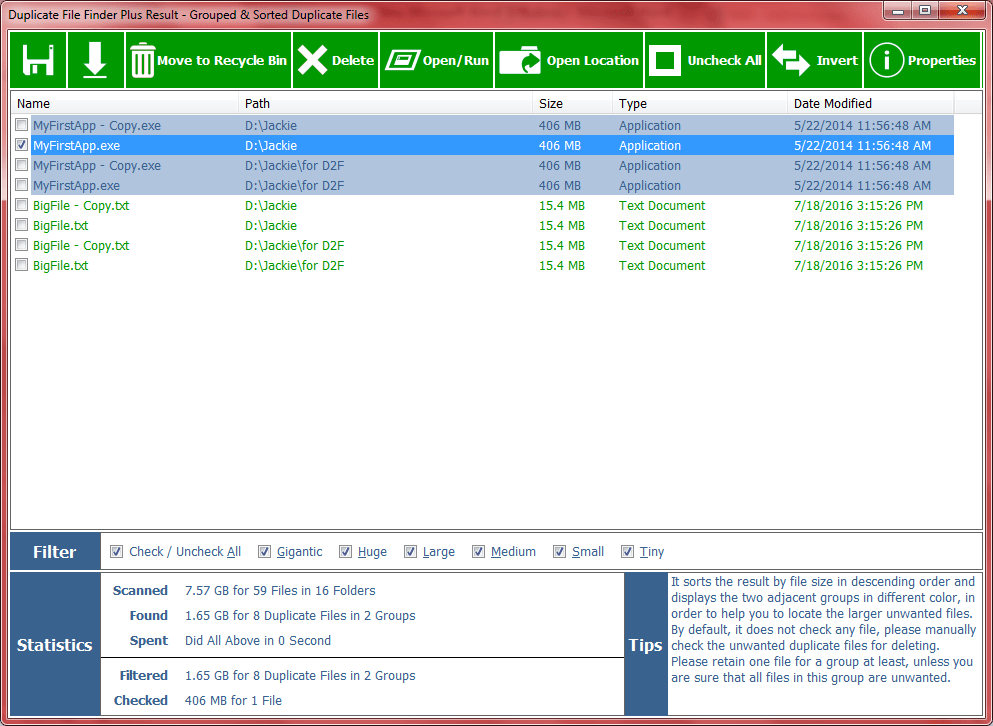
Screenshot 1: duplicates files finder
The trial version can remove duplicate only one at a time, but you can order the full version on the homepage of duplicate file remover.
 Download Our Duplicate Checker Now!
Download Our Duplicate Checker Now! 
How to remove duplicates?
Open the duplicate checker to remove duplicate files, you will be clear about how to use it at a glance. The default value are all right, if there is no any important file need to deal specially or other requirement, you don’t need to change them. Click the <Find Now!> directly to get the result. You will have the interface like this: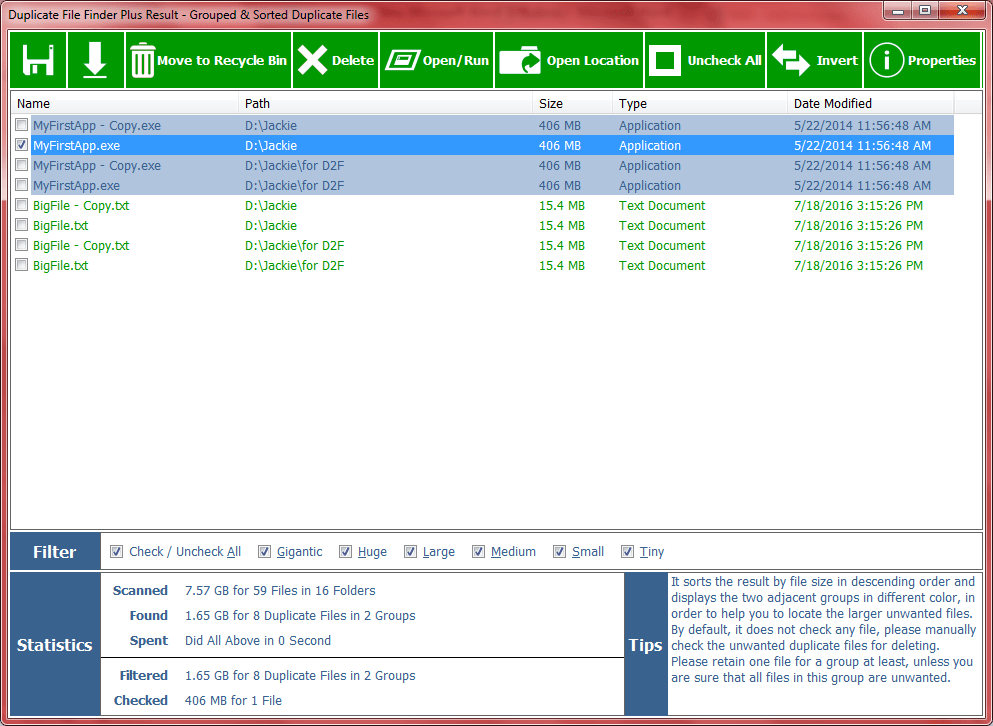
Screenshot 1: duplicates files finder
The Bright Point Function of the Software to Remove Duplicate Files from Computer
All same files are sorted and grouped presents in front of you, files in one group have the same size, you can recognize them by click any one of them, that row will be colored in blue and others of this group will be in gray, choose one to retain and others of that group could be deleted, always, you need to remove duplicates so many and you are tired of choosing them all. Don’t worry, the bright point function of the duplicate checker could solve the problem easily, just checking one of every group you want to retain and click the <Invert> button at the top right of the interface, then all unwanted files are checked, clicking the <Delete> button at the top middle to remove duplicate files from computer, if you are not satisfied with the result you checked right now, just clicking the < Uncheck All > button besides to the <Invert> button to cancel all checked, instead of checking each of them by clicking mouse. This bright point of the program to find / remove duplicate files from computer only for 4.0 version.
The Function of Real-time Recording
And what's more, the checked column in Statistics would vary together with the item you checked, so you can view the size and the number of files that you are going to operate on.The trial version can remove duplicate only one at a time, but you can order the full version on the homepage of duplicate file remover.
 Download Our Duplicate Checker Now!
Download Our Duplicate Checker Now! 
See Also
- How to Find Duplicate Pictures in Windows 10/11/7 by Our Software
- How to Find Duplicate Files on Network Drives for Windows 10/11/7
- Duplicate Photo Finder for Windows 10, 11 and 7
- How to Remove Double Files from Computer
- Utility to Find Duplicate Files on Windows 10/11/7
- Scan for Duplicate Files on Windows 10
- The Fastest Duplicate File Finder for Windows 10/11/8/7
- How to Delete Duplicate? - A Sincere Recommendation from a Friend
- How to clean duplicate files - get rid of duplicates outright?
- Duplicate File Detector's versatile toolbar - best duplicate finder - you can't let it go!
- Our File Duplicate Finder's Result Interface - Grouped & Sorted Duplicate Files
- Wide Types of Duplicate Music Finder
- Amazing! A Great Free Duplicate Cleaner for Releasing Your Disk Space!
- The Differences among Our Four Duplicate Files Deleters
- A Powerful Function Is Included in Our Duplicate Pictures Finder - Image Preview
- Duplicate Files Remover - Heart to Heart Feature: Save to Delete Duplicate File Next Time
- Insight Into Default Conditions of Our Searching Duplicate Files on Computer Program
- Why the interface of our duplicate file finder software is different than others?
- How to remove duplicate files from my PC?
- Software / Program to Find Duplicate Files for Windows 10/8/7/XP
- How to find and delete duplicate files on Windows 10/11/7 PC?
- How to search for duplicate files on Windows 10 / 11 computer?


 Duplicate File Finder Plus
Duplicate File Finder Plus
 Duplicate Photo Finder Plus
Duplicate Photo Finder Plus
 Duplicate MP3 Finder Plus
Duplicate MP3 Finder Plus





